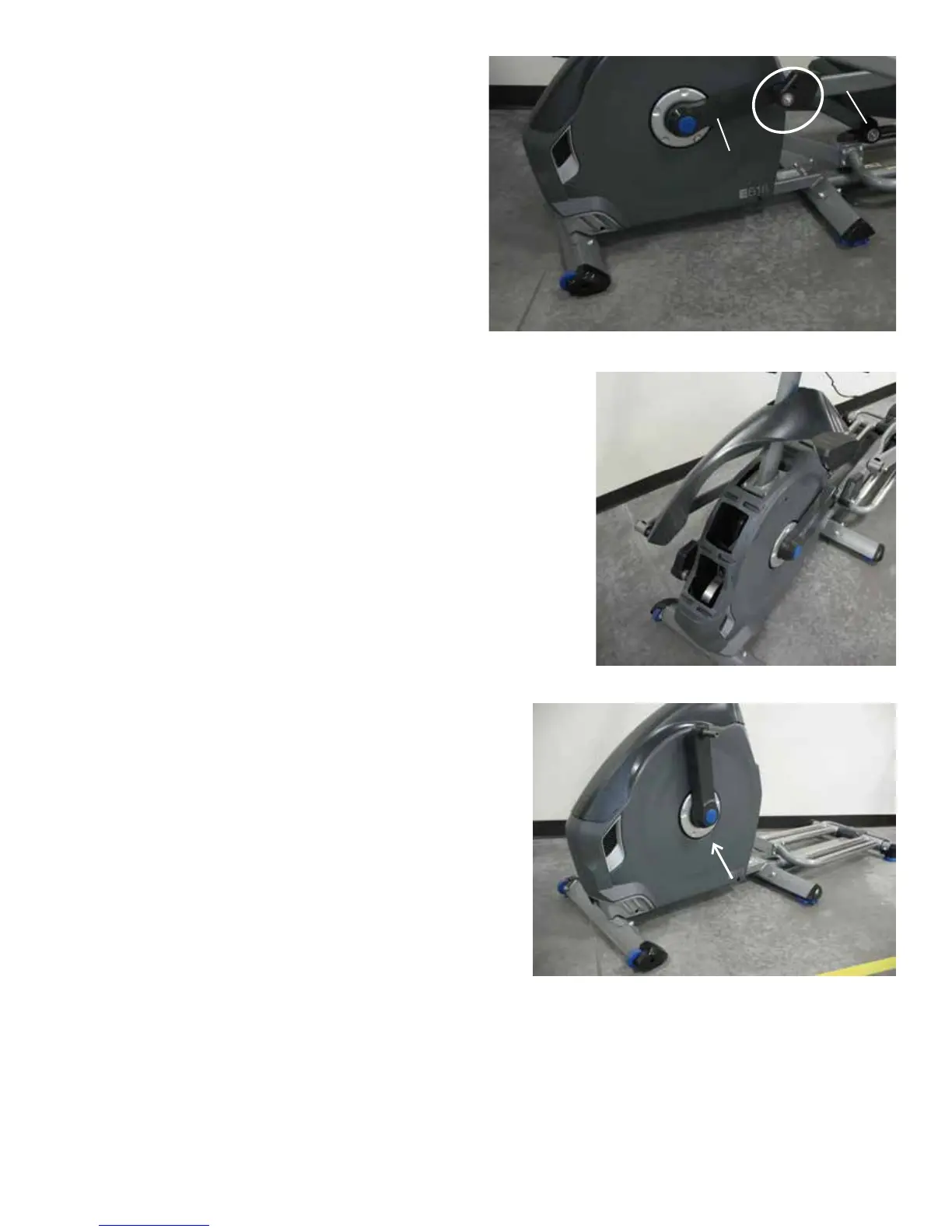72
5.Usinga6mmhexkey,loosenandremovetheindicatedhardwarefrom
the Crank Arm and Leg, and set it safely aside for reassembly. On each
side of the machine, remove the Leg and Pedal together from the Rail
Assembly and set them safely aside for reassembly.
NOTICE: This step may require two people.
6. Bend the edges of the Top Shroud to disengage the inside tabs from
the Main Assembly.
7. Using a small standard screwdriver, gently pry the cap off of the Crank
Arm.
Leg
Crank Arm
