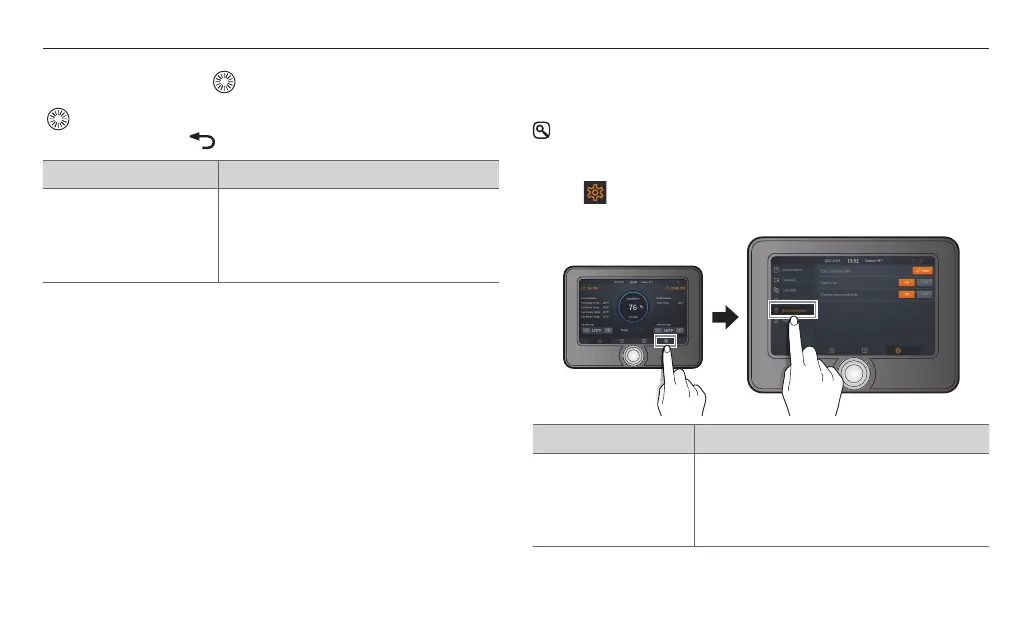16
Configuring the connection setting mode for NFB
(commercial) models
Adjusting this setting is required for single NFB (commercial) units ONLY.
Do not adjust any of the following parameters for cascade systems.
To view and configure the external network connection, tap the Set
button (
) > Ext Connection on the screen.
Item Description
Navi-Link
Turn on or turn off the remote control
capabilities via the Navi-Link connection.
• Setting range: ON/OFF
• Default: OFF
Rotate the Command dial ( ) to switch between the parameters or to
increase/decrease setting values. Press the Command dial
(
) to select a parameter or to confirm after making changes.
Press the Back button (
) to return to the previous screen or menu.
Item Description
NaviLink Connect
Turn on or turn off the remote control
capabilities via the NaviLink connection.
• Setting range: On/Off
• Default: Off
