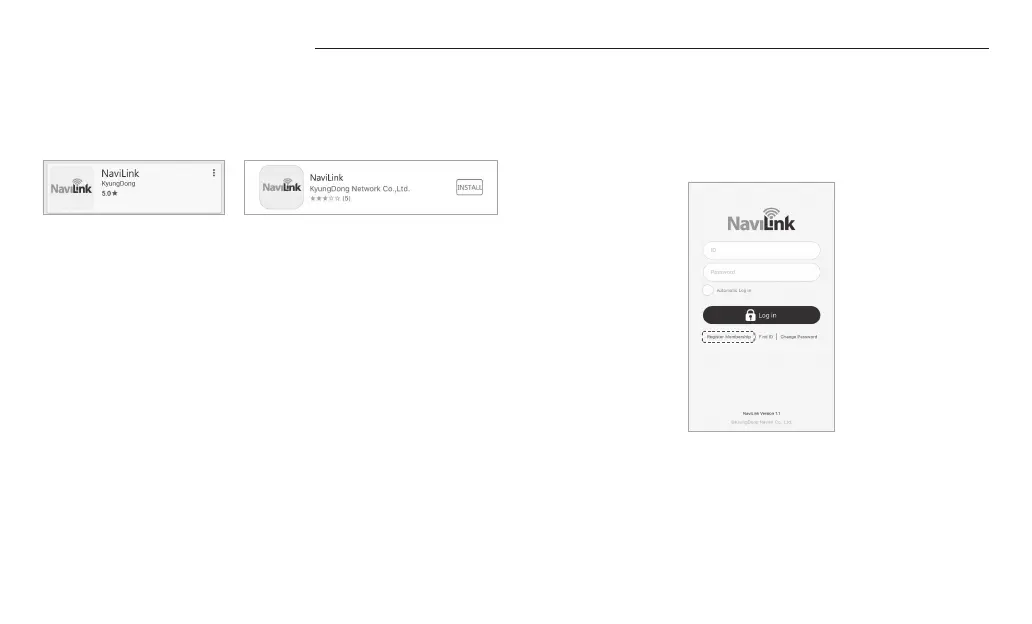20
Installing the App
You can download the NaviLink app by searching NaviLink in the
Google Play Store or Apple App Store.
Once the download is complete, start the app.
[Google Play Store]
[Apple App Store]
Registering for Membership – Product Owner
1
On the main screen of the app, tap Register Membership to sign up
for Product Owner membership.
• If you are already registered and want to change the router for
setting up a Wi-Fi connection, see
Setting/Changing NaviLink
Router
on page 36.
• You can register up to 4 accounts per one NaviLink.
To register a NaviLink already registered with a Product Owner
ac
count, see
Registering for Membership – Additional Member
.
• You can register up to 10 NaviLinks per 1 Product Owner account.
To add a new NaviLink, see
Adding and Deleting NaviLink
(Product Owner Accounts Only)
.
Starting the NaviLink App
