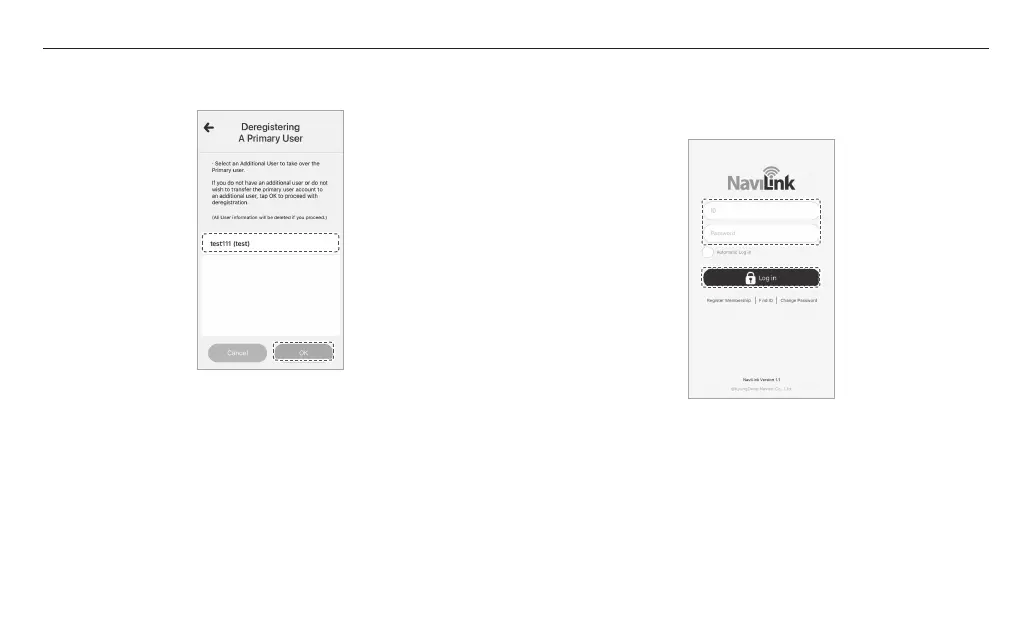30
Adding an Installer/Servicer NaviLink
1
On the main screen of the app, log in using Product Owner member
account.
• You can set up an Installer/Servicer member permission to access
NaviLink from the Product Owner account.
3
Select an additional user to receive the permissions of the Product
Owner member, and tap OK to proceed with deregistration.
• If deregistration is carried out without delegating an additional
user to take over Product Owner permissions, all additional
user accounts connected to the Product Owner account will be
deregistered at the same time.
• The Additional User account that has delegated the permissions
is able to use all functions of the Product Owner starting from the
next login.
