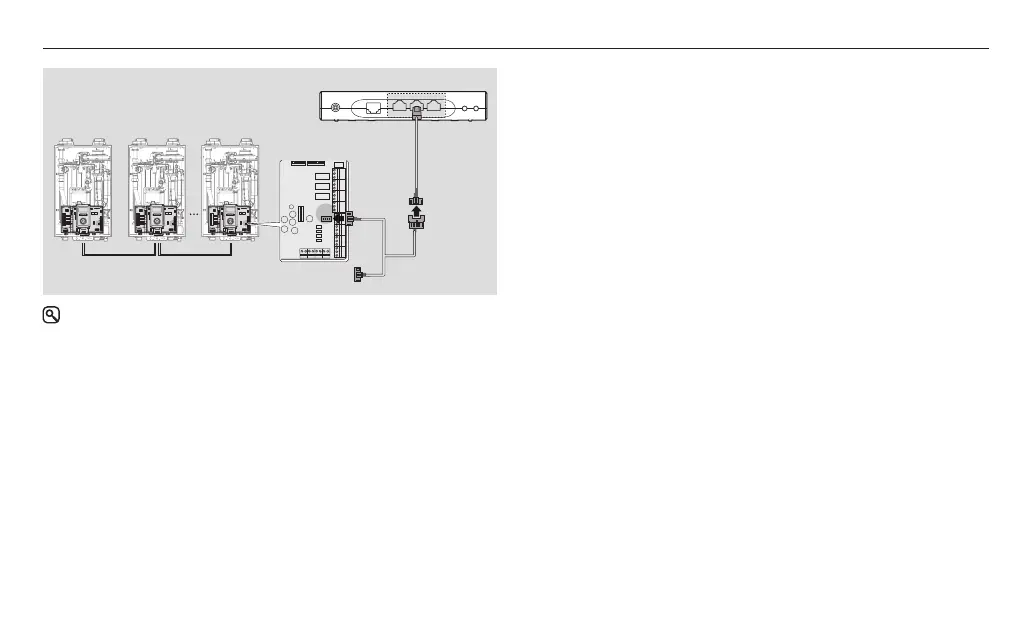18
• Ensure that the LAN cable’s RJ45 connector is not connected to
a NaviLink communication channel port; the function of RJ45
connectors and RS-485 connectors is different although the
appearance of the connectors is the same.
• If the NaviLink cable length is too short, use CAT5 couplers, direct
LAN cables, and Navien Ready-Link cables (optional) to extend the
NaviLink cable.
• Reset the NaviLink when you change the NaviLink communication
channels of cascade systems in operation and connected to the
NaviLink to other communication channels that boilers, water
heaters, or cascade systems are connected to. If you do not reset the
NaviLink, usage trend data for devices can be incorrect. (p. 8)
• The usage data of boilers or water heaters is saved normally, when
the NaviLink communicates with the Internet server and the local
time of where the NaviLink is installed is synchronized on the
NaviLink, after you join and register your NaviLink on the NaviLink
smartphone app. (p. 19)
• When you change NaviLink communication channels of cascade
systems in operation and connected to the NaviLink to empty
communication channels that boilers, water heaters, or cascade
systems are not connected to, the existing usage trend data is
deleted and new usage trend data is created.
• Boiler and water heater usage trend data that is saved in the
NaviLink is not backed up.
• When the power supply is unstable or electrical shock occurs at the
NaviLink, the usage trend data may not be saved or can be deleted.
• For more information about how to connect units to cascade
systems, see the installation guide of the cascade system.
NFB(residential) Cascade System
NC
NC
COM
NC
NC
COM
LWCO
AC24VL
AC24VN
NC
NC
COM
ZONE1ZONE2ZONE3
COM
NO
NC
ZONE1
COM
NO
NC
ZONE2
COM
NO
NC
ZONE3
AC24VN
SUPPLY RETURN OUTDOOR DHW TANK
AC24VL
LWCO
R
W
C
R
W
C
R
W
C
R
W
C
A
B
C
• Only Navien cascade systems can operate through NaviLink.
• You can connect a cascade system to each NaviLink communication
channel. Up to eight boiler or water heater units in a cascade
system can be controlled via one communication channel port
and are displayed on the NaviLink smartphone app. If you want
to control and monitor more than eight boiler or water heater
units as a cascade system, you have to first divide the boiler or
water heater units into groups of eight or less and configure them
as cascade groups. You can then connect the groups to NaviLink
communication channels.
• The maximum communication range between the NaviLink and a
connected boiler’s or water heater’s front panel is 164 ft (50 m).
