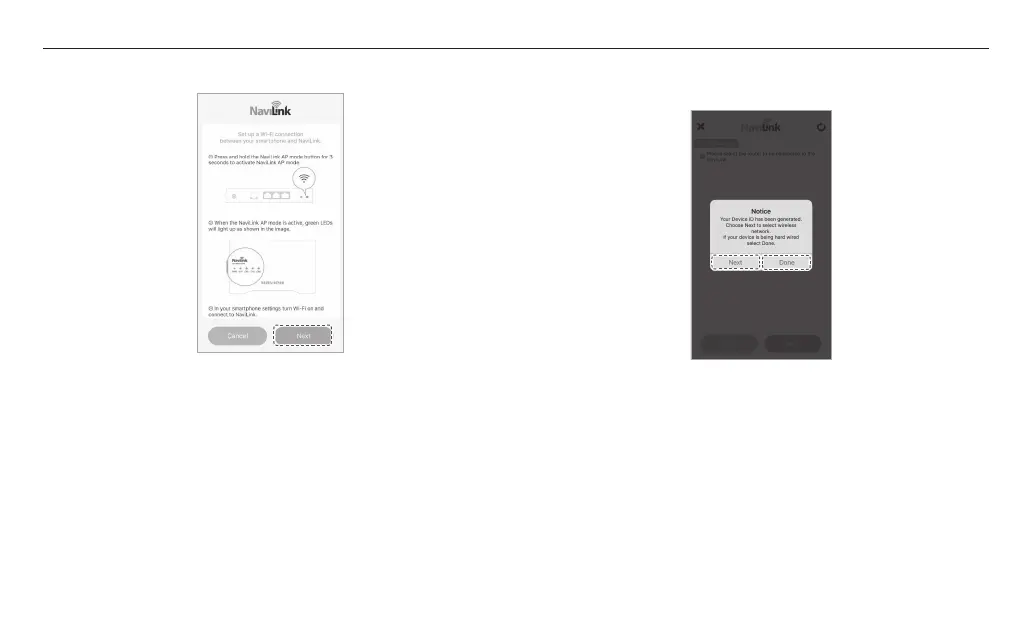22
5
Tap Next after the connection is complete.
6
Start the connection with the router.
Tap Next or Done depending on the type of router connection.
To select the router to connect with NaviLink for setting up a Wi-Fi
network, select Next.
•
If you are setting up a network via a LAN connection, select Done.
The app screen will be directed to the screen to enter product
information.
