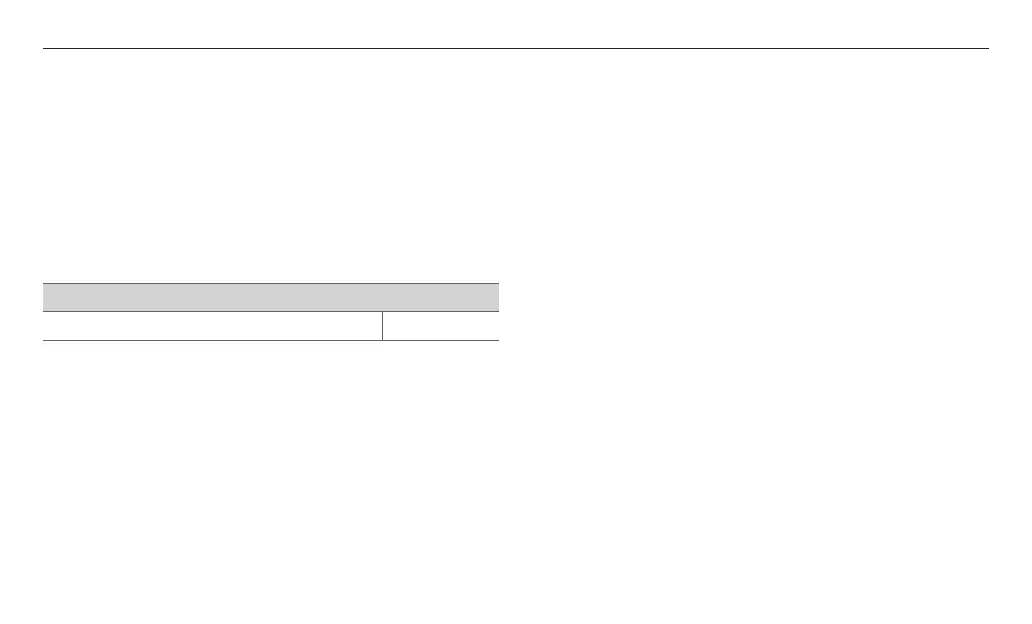42
LIMITED WARRANTY NAVIEN, INC.
Navien products come with a limited warranty covering parts. The
following warranty periods begin to run from the date of original
installation. The date of original installation must be provided to
Navien, and upon request, proof of the original installation date must
also be provided to Navien. When the product is installed in a new
construction, the commencement date shall be dated upon which the
end-user takes title to the property.
APPLICABLE WARRANTY PERIOD
Period of Coverage
All other parts and components 3 years
Warranty claim procedures
To obtain warranty repair service, the end user or homeowner must
contact the original installer of your Navien product. If the original
installer cannot be identified, the end user or home owner may contact
Navien’s Technical Administration Department at (800) 519-8794. Proof
of purchase is required to obtain warranty service.
Warranty service
At its option, Navien will replace the defective component (part), in
accordance with the terms of this Limited Warranty, if it fails in normal
use and service during the applicable warranty period identified
above. The replacement component must be Navien original factory
component. Navien, at its sole discretion, may replace the product
with a new or refurbished product of comparable quality and design.
The replacement component or product will be warranted only for the
unexpired portion of the original component’s applicable warranty
period. Payment for labor in completing the warranty service is subject
to Navien’s prior written approval and shall be subject to Navien’s
schedule of approved labor allowances.
