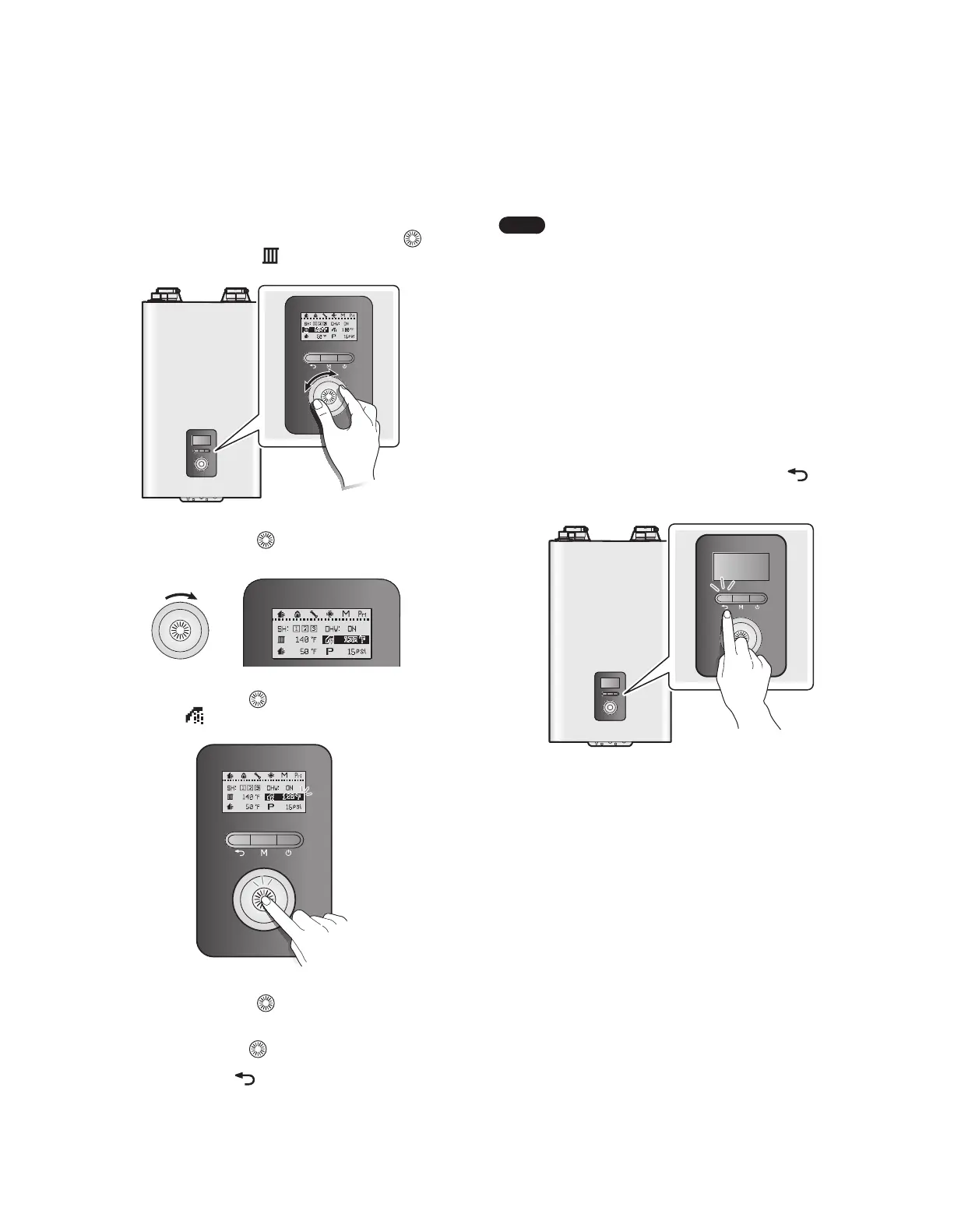84 Operating the Boiler
You can adjust the temperature while the display is flashing. Once
the display stops flashing, the current temperature setting is
stored.
Note
●
Take note of the original DHW indirect supply
temperature in case you want to restore it to the
default.
●
The default DHW temperature range is 104°F (40°C,
Absolute MIN) to 180°F (82°C, Absolute MAX).
●
You can adjust the temperature ranges in the
parameter settings menu.
●
The boiler will retain your settings during a power
outage.
11.2.3 Resetting the Boiler
If an error message appears during boiler operation, reset the
boiler to resolve the problem. Press the Back button (
) on the
front panel to reset the boiler.
If resetting the boiler does not solve the problem, refer to the
Troubleshooting section of this manual or contact Technical
Support at 1-800-519-8794.
11.2.2 Adjusting the DHW Indirect Supply
Temperature
To adjust the water temperature:
1. In normal operation mode, rotate the Command dial (
). The
space heating temperature(
) is highlighted on the screen.
2. Rotate the Command dial ( ) to the right to select the DHW
temperature.
3. Press the Command dial ( ) to select the indirect DHW
temperature (
). The highlighted section will flash.
4. Rotate the Command dial ( ) to the right or left to increase or
decrease the temperature.
5. Press the Command dial (
) to confirm the new temperature.
6. Press the Back button (
) to return to normal operation
mode, or rotate the Command dial to adjust other operation
conditions.