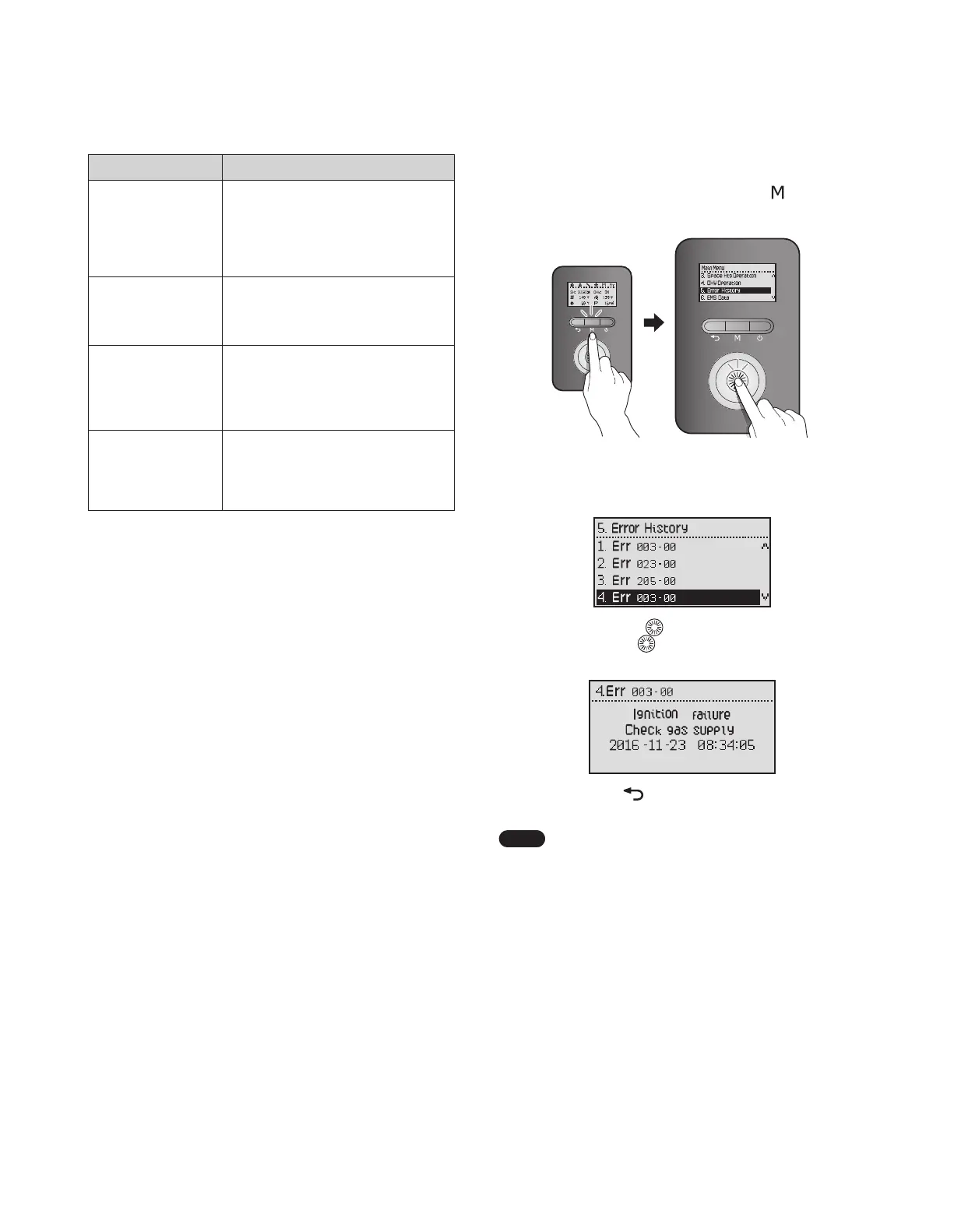88 Operating the Boiler
11.3.5 Viewing Error History
To view the error history, press the Menu button ( ), and then
select “5. Error History”.
A list of 10 recent errors are displayed on the screen, with the most
recent error displayed at the top of the list.
Rotate the Command dial ( ) to switch between the list of errors.
Press the Command dial (
) to select an error to view detailed
information.
Press the Back button ( ) to return to the previous screen or
menu.
Note
●
The front panel disaplay flashes in red and the error
icon is displayed (flashing) when a level 1 error is
detected. You can press the command dial to enter
error display mode. Boiler operation is maintained
during a level 1 error.
●
A level 1 error is automatically cleared when the
problem is resolved.
●
You can press the power button to clear a level1 error.
Then the error is cleared if the problem has been
resolved.
Item Description
3. DHW Call Signal
Select a device for sensing the DHW
demand.
1. DHW Thermostat
2. DHW Tank Sensor
●
Default: DHW Thermostat
4. DHW Priority Time*
Set the DHW Priority time.
●
Setting range: 0 – 180 min
●
Default: 30 min
5. Anti Legionella
Function**
Enable or diable the protection against
legionella bacteria.
●
Setting range: Enabled/Disabled
●
Default: Disabled
6. DHW control
method
Select a DHW control type.
1:Supply water
2. System Supply water
●
Default : Supply water
* DHW Priority Time refers to the time duration that the boiler will give
priority to DHW over space heating.
** This function will provide protection from growth of legionella
bacteria in the DHW tank only. It will not protect water supply
piping.
A mixing valve must be installed on the DHW supply line when
this mode is enabled as water temperatures will exceed 140°F
(60°C).
