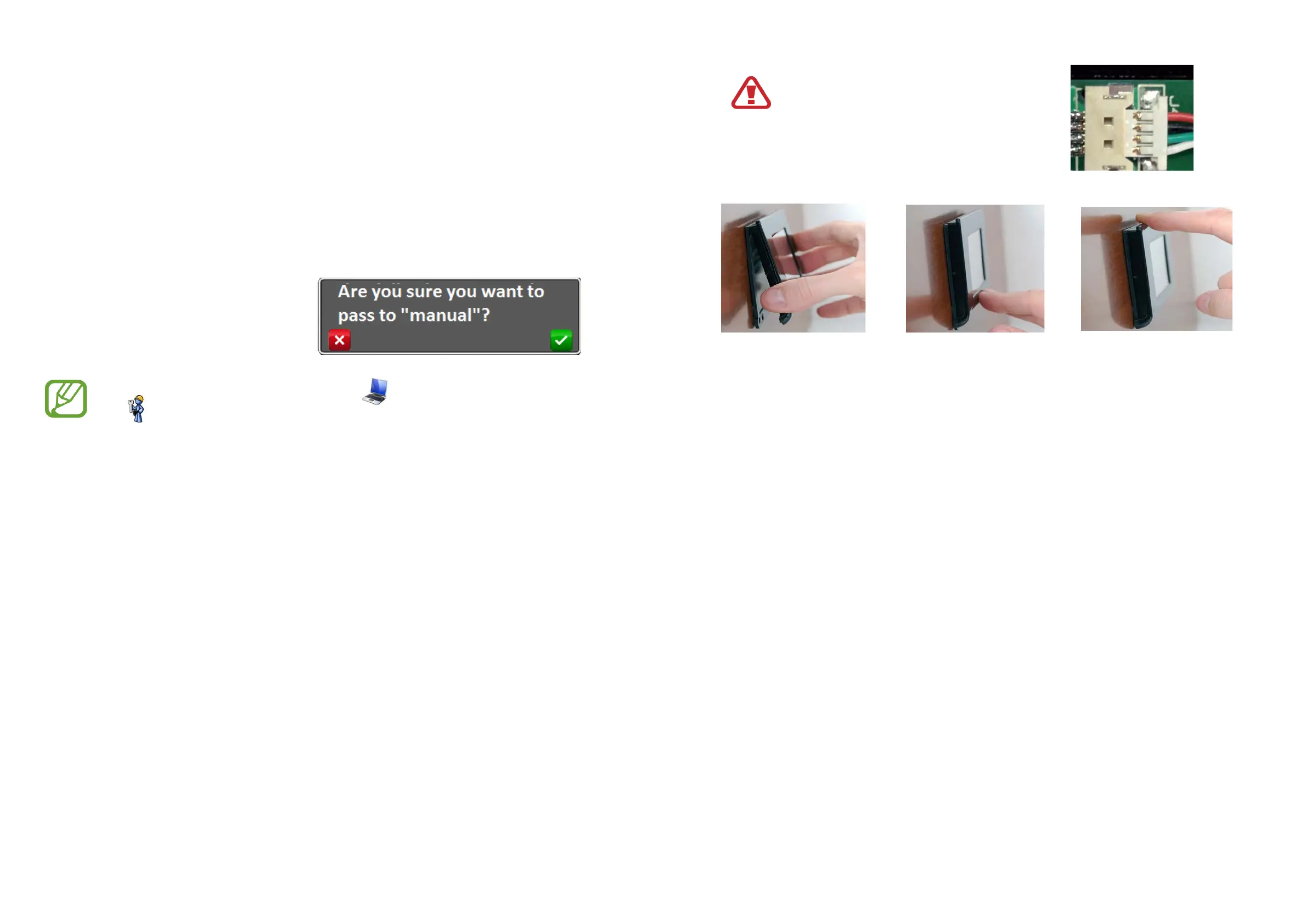If the current taken is lower than 25A, the device selects the most charged battery
which will be used until its voltage decreases by 0.3V compared with that of the
battery which had remained deactivated until then.
Should the voltage of one of the batteries be lower than 11.2V, the system imposes its
parallel connection, thus avoiding an excessive stress up to the minimum threshold of
10.5V, where all the connected loads are disconnected (automatic battery isolating
function).
When the discharging current is higher than 25A and the batteries have the
same state of charge, the system activates the parallel connection until the
current taken decreases to under 20A.
6.2 Manual Mode
To access the Manual mode, just press
and hold (press and hold for about 1.5
seconds) the icon of the battery you want
to select; the system will show a screen
confirming the switching to the manual
mode
In the Manual mode, the Computer icon ( ) is replaced by the little man
icon ( ) and the outline of the battery selected turns red.
In order to change the battery to use, always press and hold (press and hold for
about 1.5 seconds) the icon of the desired battery, and the following options will be
available:
21
4. Pass the supply cable through the hole especially made and insert it delicately
inside the connector of the display board.
DO NOT FORCE, the connector’s direction
must be mandatorily complied with.
5. Fasten the display to cover on the back:
6. Supply the Display with 12V using the two wires Red and Black wired to the
connector.
a) insert the plugs on the
top of the display frame
in the housings of the
cover behind while
keeping the lower part of
the display frame with
respect to the cover;
b) pull down the lower
part of the display
frame by attaching it
to the cover
a) make the display
frame slide downwards
with respect to the
cover.
9