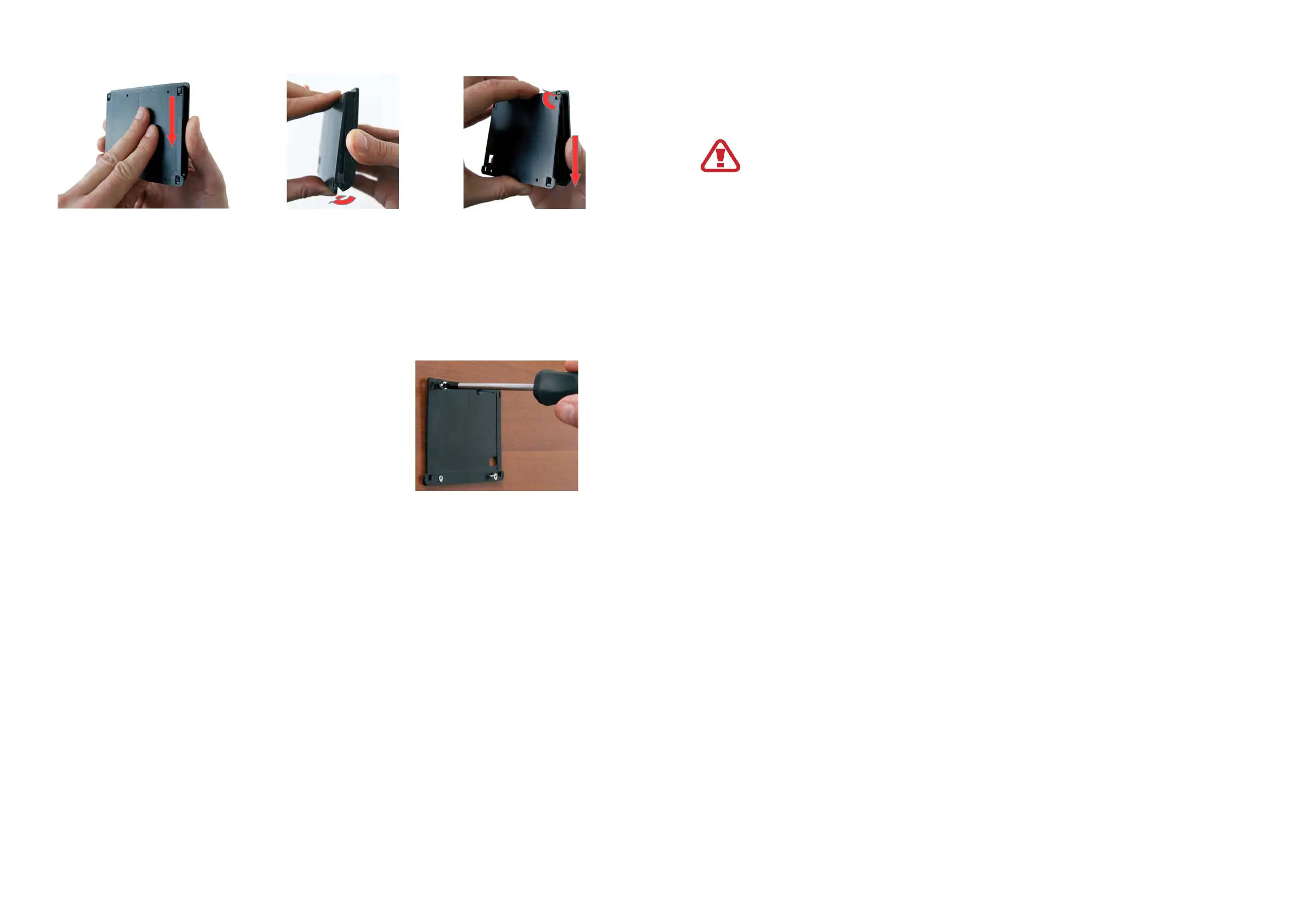3.1 iManager Installation:
1. Disassemble the iManager’s display frame
2. Place the back cover on the wall chosen for installation. Mark the reference of
the points where the holes for fastening screws (3mm of diameter) and the hole
for the passage of the communication cable (minimum diameter of 7.2mm)
have to be performed.
3. Perform the holes and tighten the cover behind the
wall using the screws provided and being careful
that they do not protrude the countersink once they
have been fastened.
a) make the display frame slide
upwards with respect to the cover
behind
b) lift the lower part
of the display frame
c) make the display frame slide
downwards with respect to the
cover and unhook it
8
Activation of the selected battery and deactivation of the one used previously, if
they have different states of charge (SoC).
Activation of both batteries (parallel mode) if their SoC are the same or differ by
just a bar.
If you do not want no parallel connection, press the desired battery again to select it
individually.
he parallel batteries setup is allowed only if their state of charge is the same
or differ by just a bar (20%).
In this mode, the battery/batteries to be used is/are always selected by the user, but
the iManager keeps monitoring the operating temperature and the minimum voltage
during the discharging phase (10.5V), thus always ensuring the highest condition of
safety and, if necessary, restricting the user’s choices.
You can go back to the automatic management at any time, by touching the little man
icon.
6.3 Automatic Battery Isolating Function
The iManager, as already described, monitors the voltage and the temperature of
both batteries to make sure that the conditions of use are always appropriate to avoid
efficiency loss or irreversible damage.
The automatic battery isolating function disconnects all the loads in three different
cases:
- When the voltage of one or both batteries drops to under the critical limit of 10.5V.
- When the voltage of one or both batteries remains under 11V for more than 15
minutes.
222