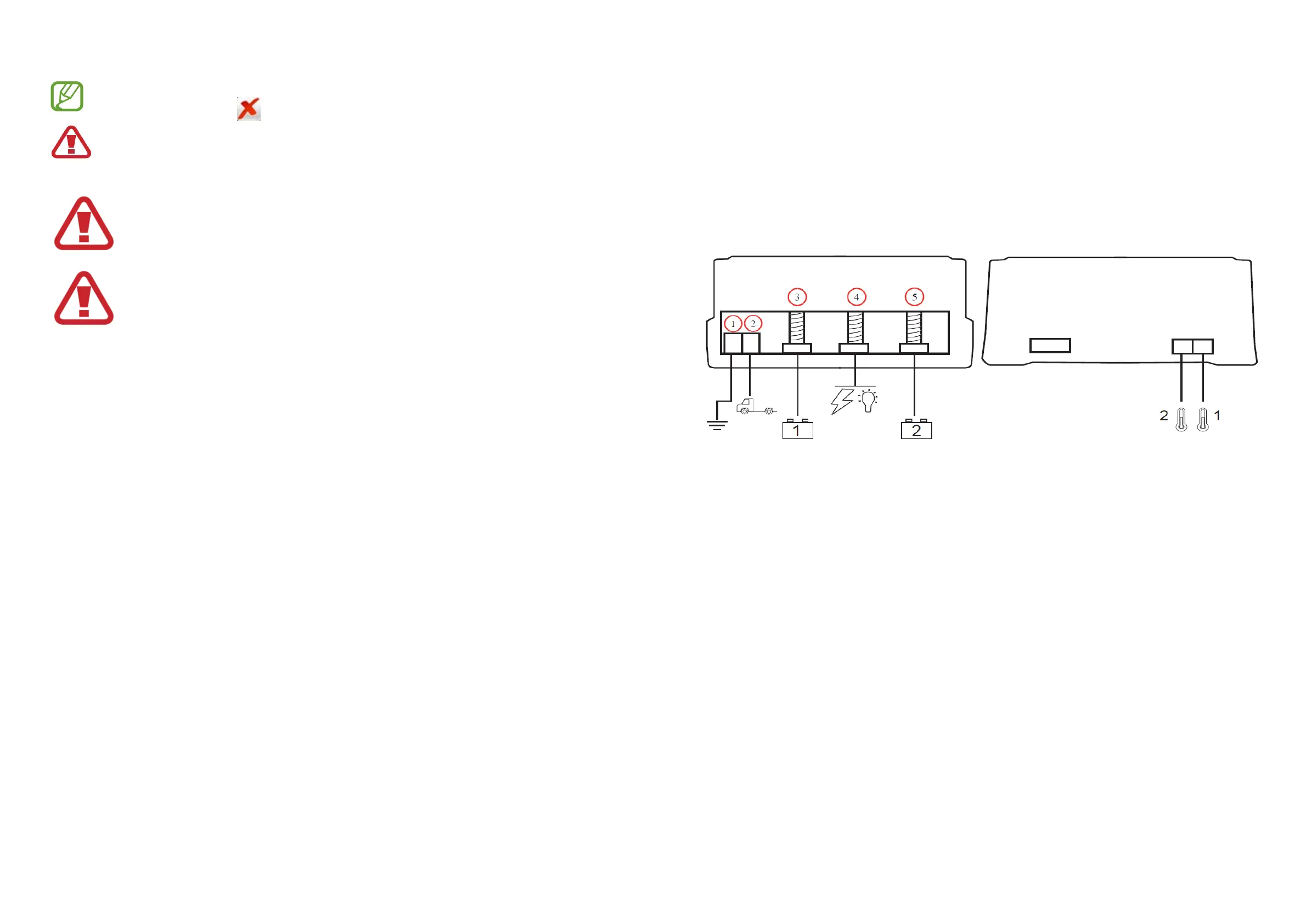can activate any battery charger (alternator, AC battery charged, solar panel or
generator) or just pushing for 5 seconds the ON-OFF Push Button placed on the top
of BlackBox.
If a charging source is active, the battery switch off function cannot be
executed, in fact is showed this icon
By clicking on the cancel-command red key ("X"), no function is performed
and you go back to the main screen.
Each Time is activated the Switch off Batteries function the system
isolate the leisure batteries from loads, so also the Display is
completely turned off, but all initial setting are stored and displayed
when the display is activated again.
Since the Dispay is completely switched off, the reactivation is
possible only from a charging source or by the ON-OFF Push Button
on the BlackBox!
7.2 Setting Key (press and hold)
By pressing and holding the Settings key, you access the initial settings menu,
meaning the several screens appearing on the first installation, which therefore can
always be referred to and changed
3. INSTALLATION INSTRUCTIONS
In order to install the device properly, Follow the instructions below.
3.1 BlackBox Installation:
Prepare an area to house the BlackBox, as close as possible to the Leisure Batteries,
but never inside the engine bay or in compartments that are not protected against
weather agents.
Unscrew the two screws in the front, lift the cover and pull it out in order to access the
connection points conveniently.
Pay attention to do not damage the internal wires connected to the Push Button
on the BlackBox Top Cover!
MOUNTING SCHEMATIC:
You can supply the iManager Display from the positive pole of the electric
plant (pin n°4) but in this way the display will turn off each time that the
leisure batteries switch off. So in other way, you can supply the Display
directly from one of the leisure batteries if you want, but you must prepare
the electric plant for this.
5