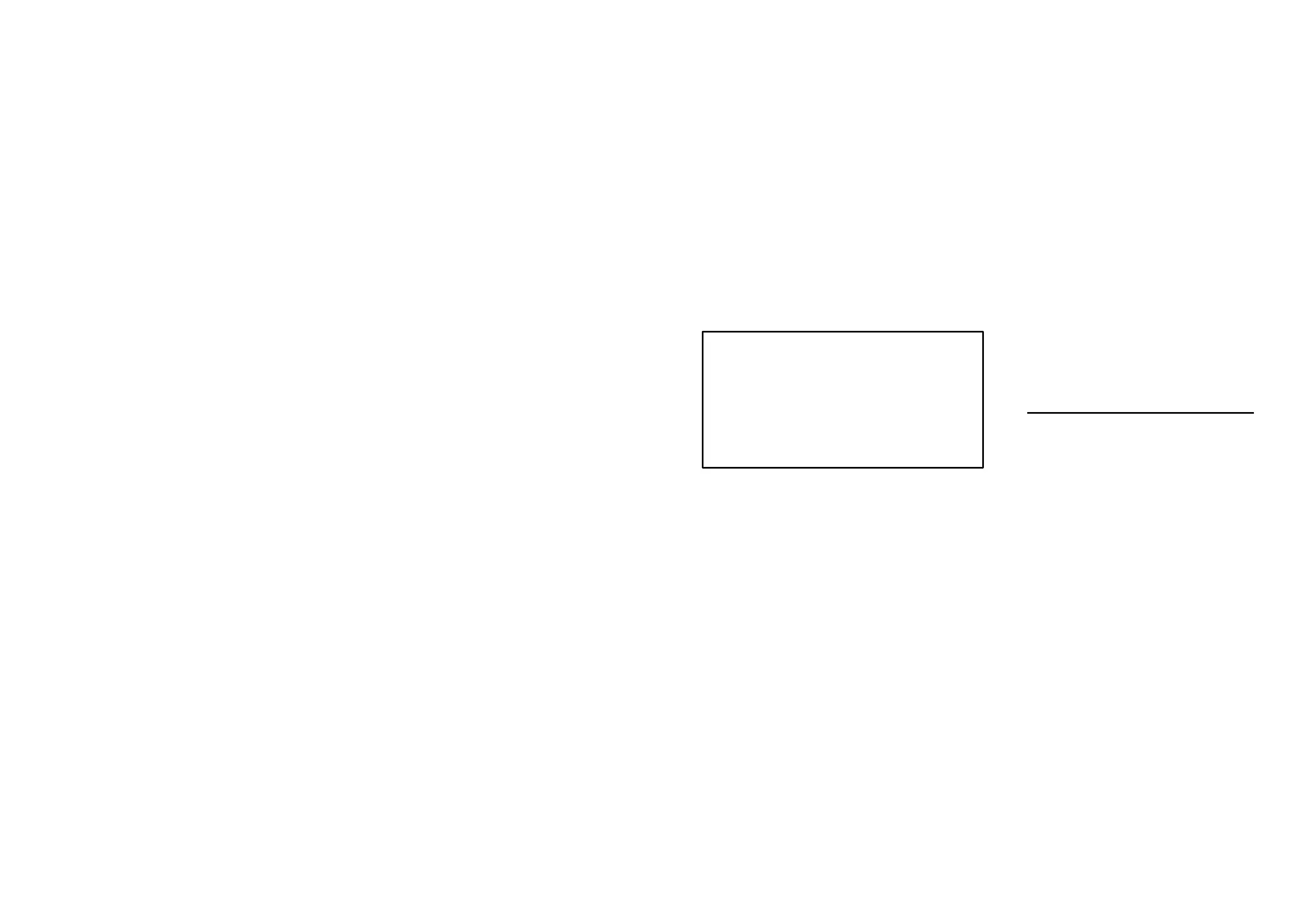SUMMARY
1.DESCRIPTION .......................................... pag. 1
1.1 Main Functions .......................................... pag. 2
2.INSIDE THE BOX .......................................... pag. 2
2.1 Device Components .......................................... pag. 3
2.2.Accessories for installation .......................................... pag. 4
3. INSTALLATION INSTRUCTIONS .......................................... pag. 5
3.1 BlackBox Installation .......................................... pag. 5
3.2 iManager Installation .......................................... pag. 8
4.GETTING STARTED .......................................... pag. 10
4.1 Using the Touch Screen .......................................... pag. 10
4.2 Initial Setting .......................................... pag. 11
5.OPERATION .......................................... pag. 14
5.1 Main Screen .......................................... pag. 14
5.2 Icons' meanings and functions .......................................... pag. 15
5.3 Displaying the state of charge (SoC) .......................................... pag. 18
5.4 Displaying Data .......................................... pag. 19
6.MANAGING BATTERIES .......................................... pag. 19
6.1 Automatic Mode .......................................... pag. 19
6.2 Manual Mode .......................................... pag. 21
6.3 Automatic Batteries Switch off Function .......................................... pag. 22
6.4 Charging Engine Battery .......................................... pag. 23
7.Setting Menu (Setting Key) .......................................... pag. 24
7.1 Setting Key (Tap Click) .......................................... pag. 24
7.2 Setting Key (Click and Hold) .......................................... pag. 25
8.AUXILIARY FUNCTIONS .......................................... pag. 26
8.1 Warnings .......................................... pag. 26
8.2 Display Switch off .......................................... pag. 26
8.3 NDS Useful Numbers .......................................... pag. 27
8.4 Current Reset and Measures Errors .......................................... pag. 27
9.TECNICHNICAL FEATURES .......................................... pag. 28
10.WARRANTY .......................................... pag. 29
10.1 Validation Slip .......................................... pag. 30
10.1 Validation Slip
Mod.....................................S/N: ....................................................................................
Date of purchase ..................................................
Surname...........................................................Name ....................................................
Street...............................................................N°........Post.Code...................................
City...................................................................Phone N°: ..............................................
I authorize the use of my personal data under the provisions of law “D.L. 30th June
2003 No.196”
To be returned in a sealed envelope to:
NDS ENERGY S.r.l. – Via G. Pascoli, 169 – 65010 Cappelle sul Tavo (PE) – Italy
Seller Stamp and Signature
Customer's Signature
30