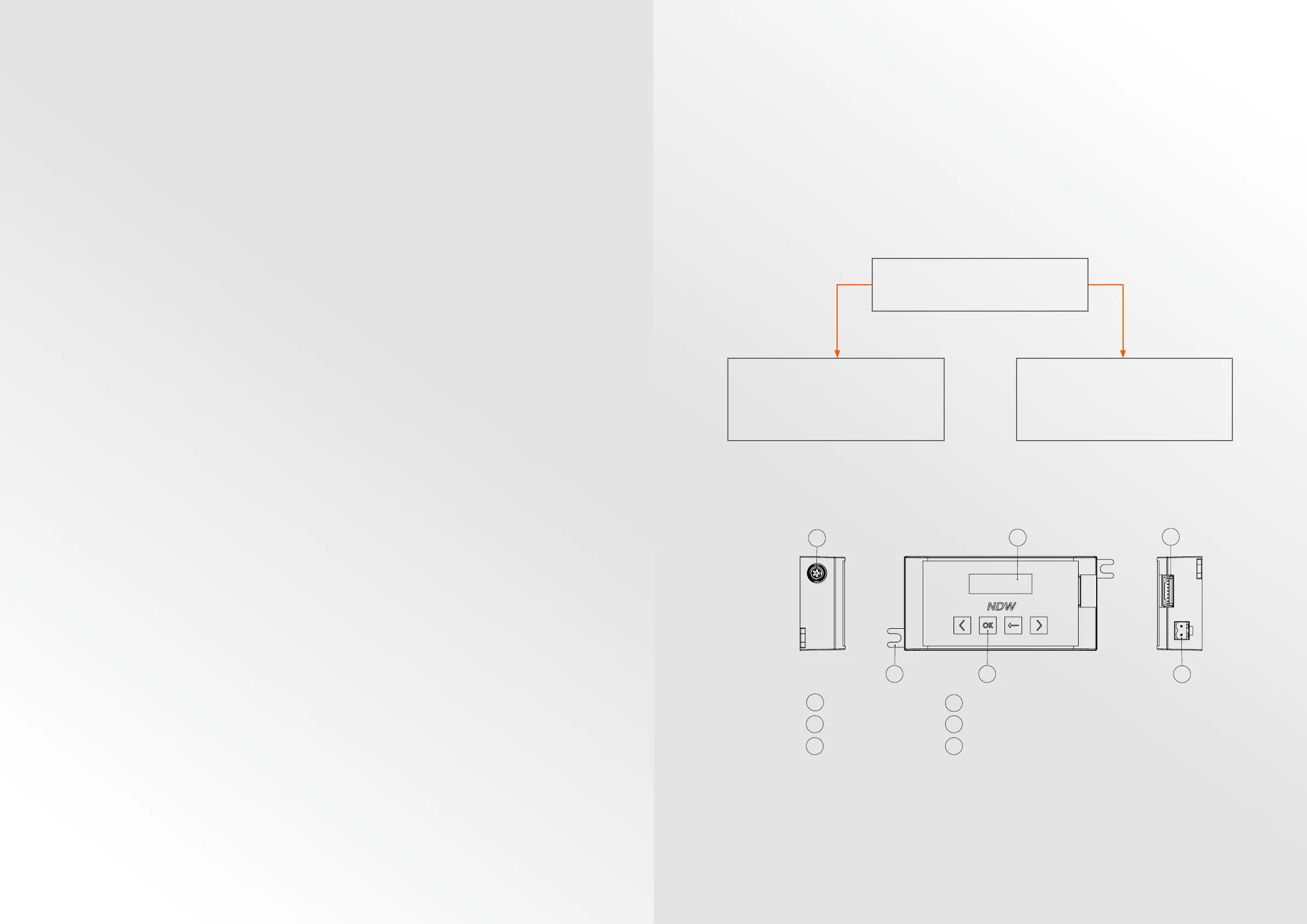NDW | We’ll keep you rolling | 6
NDW | We’ll keep you rolling | 7
Product description
The BC50 motor controller is designed to control the NDW motorized
E-rollers. It is created to control both the speed and the direction of the
E-roller through a user-friendly interface or controlled with an external I/O
control device.
User friendly interface
The BC50 controller has a user-friendly interface, which makes it easy to
change the settings on the controller. A graphical user interface (UI) and
straightforward buttons can be used to change the settings. As a result,
no DIP switches are required on this controller. In the user manual all the
dierent settings and how to change them is explained.
Overvoltage protection
The BC50 controller is equipped with a protection against induced
overvoltage of the motorized E-roller when it acts as a generator.
Stall protection
When the rotation of the motor is blocked, the controller will initiate a stall
protection to protect the E-roller. The controller will try to resolve the stalled
motor for a couple of times. When the motor remains stalled, the controller
will display an error message on the screen and send an I/O error signal.
Control modes
The BC50 controller can be controlled in two modes: Manual and I/O-mode.
In Manual mode the user can operate the complete E-roller (Run, Direction,
Speed) by simply using the integrated buttons and UI. In I/O-mode the
operational settings of the E-roller can be controlled via external I/O, giving
the user more control during operation of the controller.
PRODUCT INFORMATION
BC50 Motor Controller
Control Modes
Manual mode
• Control with integrated UI
• Control motor Run, Direction and Speed
• Useful during initial testing
• Use for simple integrations
Manual I/O
I/O mode
• Control with external I/O signals
• Control motor Run, Direction and Speed
• Use for more complex integrations
1
E-roller connection
2
3
4
1
5
6
2
Mounting brackets
3
Graphical user interface
6
Power supply connection
5
I/O communication connection
4
Navigation buttons
Surface finish:
Deburr and break all sharp edges
NAME
DATE
Material:
3D file is leading
Revision:
Title:
Drawing name:
SCALE:1:1
SHEET 3 OF 3
A3
TvL
TvL
11/09/2019
11/09/2019
Budget_Asm_R01
R01
Weight [kg]:
According to ISO 2768-mK unless
specified otherwise
Drawn by
Checked by
Tolerances:
All units are in mm unless specified otherwise
Remarks
A A
B B
C C
D D
E E
F F
8
8
7
7
6
6
5
5
4
4
3
3
2
2
1
1
