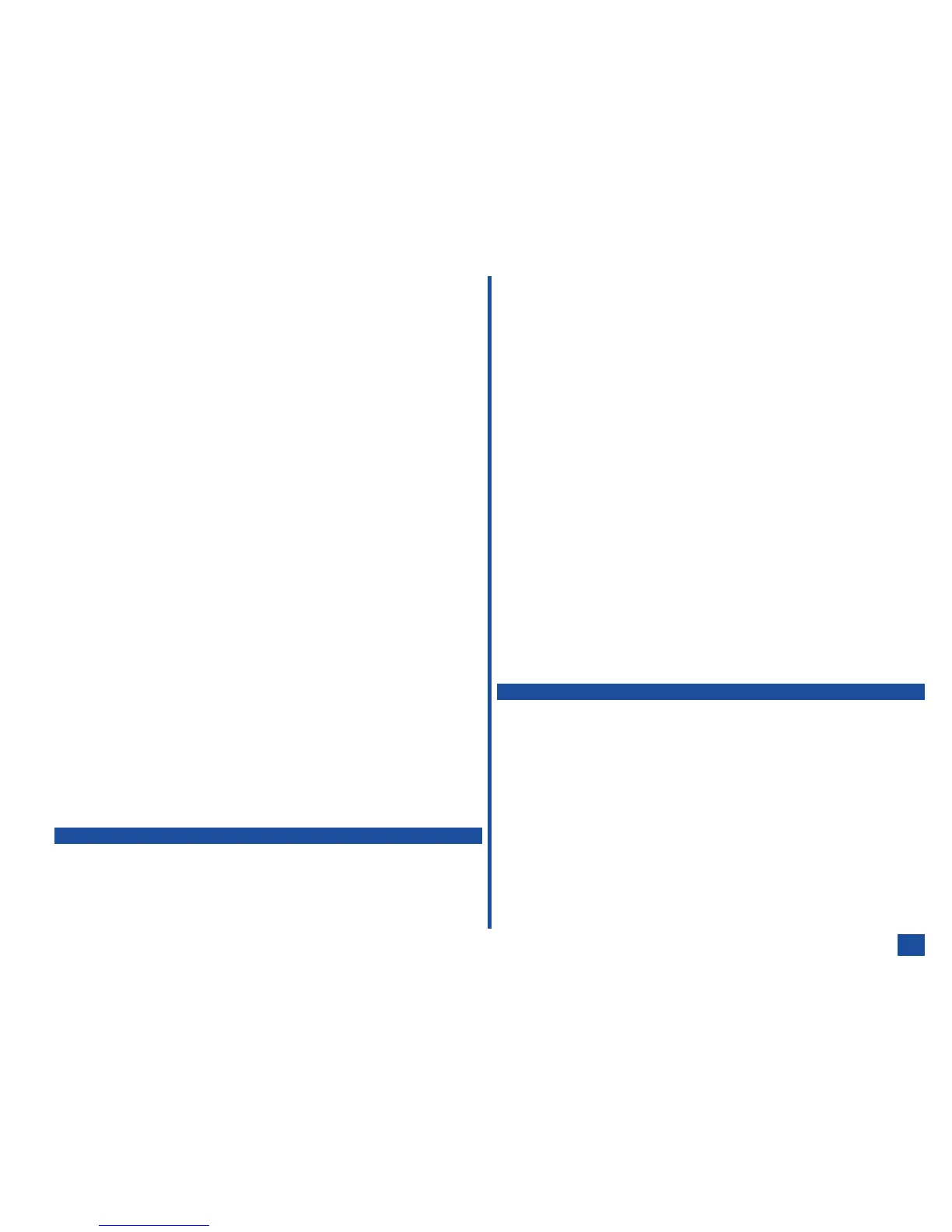From Entry Detail Options Menu ....................107
Phonebook Options Menu.........................108
Entry Details Option Menu.........................108
Copying Entries Between Phonebooks ..................109
Memory Availability ...........................110
Copying/Moving a Phonebook Entry ...................110
Within Same Phonebook ........................110
To Another Phonebook .........................111
Overwrite Location ...........................111
Delete a Single Entry ...........................112
From Phonebook ............................112
From Entry Details ...........................112
From Group Entries List ........................112
Delete All Phone Entries ..........................113
Groups ...................................113
Displaying All Groups and Group Entries ...............113
Naming a Group ............................113
Adding/Moving to a Group .......................114
Remove Entry from Group .......................115
Sorting and Recall Stored Numbers....................116
Alphanumeric ..............................116
Location.................................116
Go To Location .............................117
Voice Tag ................................117
Calling Stored Numbers ........................117
Sending Email from Phone List.....................117
Calling Number from Entry Details ...................118
Sending Email from Entry Details ...................118
Sending Message from Entry Details .................118
Phonebook Availability Summary .....................118
Voice Tags .................................119
Displaying Voice Tag List........................119
Playing a Voice Tag...........................119
Deleting Voice Tags ..........................119
Keypad Shortcut to Voice Tag .....................120
Sending IR from Phonebook .......................120
Audio and Visual 121
Pictures ..................................122
Selecting and Displaying an Image ..................122
Using Pictures Options Menu .......................122
View Detail ...............................122
Edit File Name .............................122
Delete Current .............................123
Delete All ................................123
Send as Email .............................123
Send MMS Message ..........................123
Edit ...................................123
Set as Wallpaper ............................125
Slide Show ...............................125
Picture mMode Downloads ........................125
Music ....................................126
Display the Music List Screen .....................126
Selecting and Playing Music ......................126
Using Music Options Menu ........................126
View Details ...............................127
Edit File Name .............................127
Delete Current .............................127
Delete All ................................127
Send as Email .............................127
Send as MMS message ........................127
Set as Ring Tune ............................128
Set as Message Tune..........................128
Play Mode................................128
Music mMode Downloads .........................128
Voice Memo ................................129
Accessing Voice Memo.........................129
Adding a Memo.............................129
Labeling a Memo ............................130
Playing Memos .............................130
Deleting Memos ............................130
Camera Function 131
Camera View Finder Screen ........................131
Activating and Terminating .......................132
Activating Camera from Idle Screen ..................132
Taking a Picture.............................132
Saving a Picture ............................132
Retake..................................133
Zoom ..................................133
Controlling Brightness .........................133
Discarding Pictures ...........................133
Terminating Camera Function .....................133
Camera Options Menu...........................134
Image Quality ..............................134
Picture Frame ..............................134
Filtering .................................134
Self Timer ................................134
Flicker Control .............................135
vii