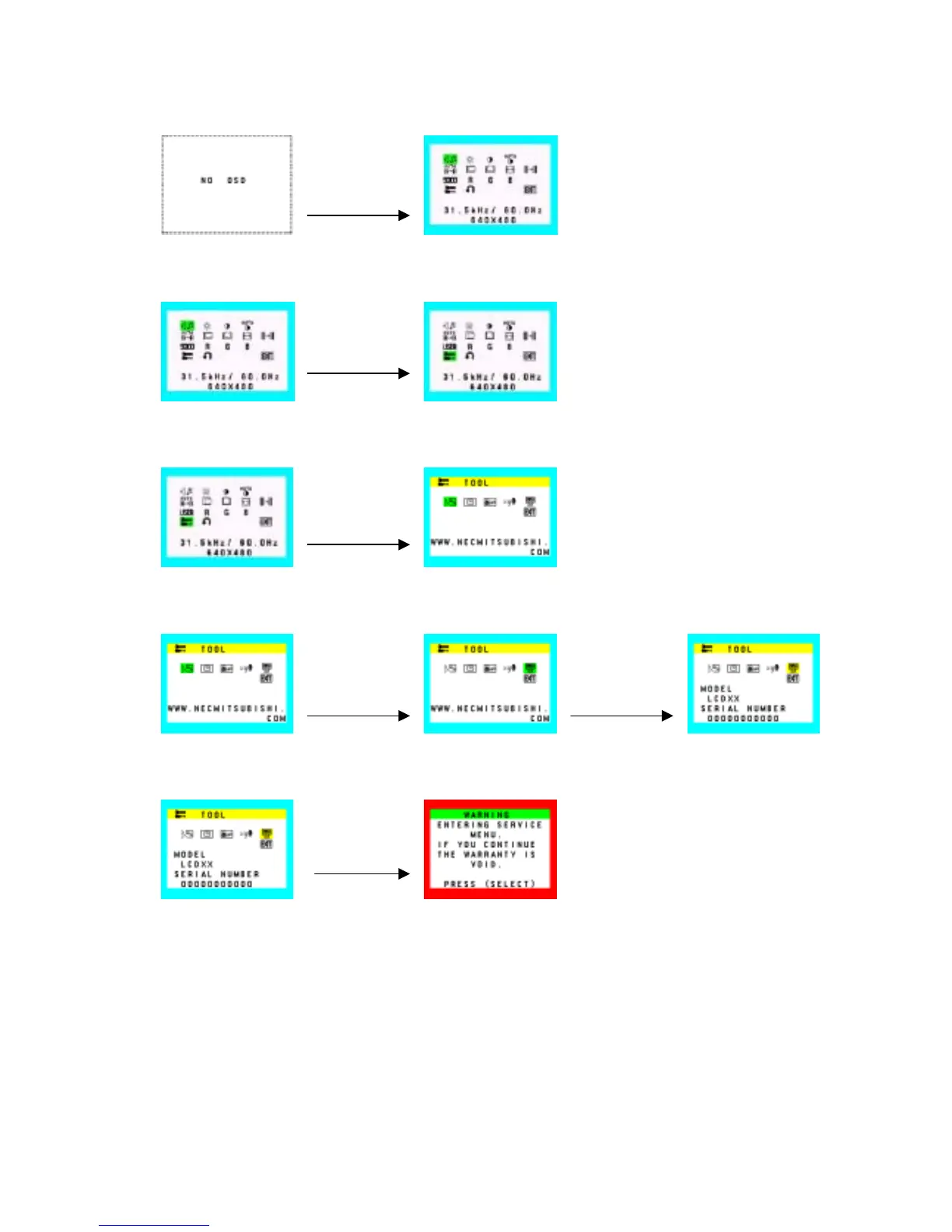4-3
3.2 Hot Key for Factory Adjust
a) Press “Select” button then open OSM menu.
b) OSM select to “TOOL” menu by “Plus” or “Minus” button.
c) Press “Select button” into “TOOL” menu.
d) OSM select to “MODE” item and Press “Select button” into “MODE” menu.
e) Press “Plus “ + ”Minus” and “Auto/Reset” button then into Factory mode.
Select
+ or -
Select
+ or - Select
+,- and Auto/Reset