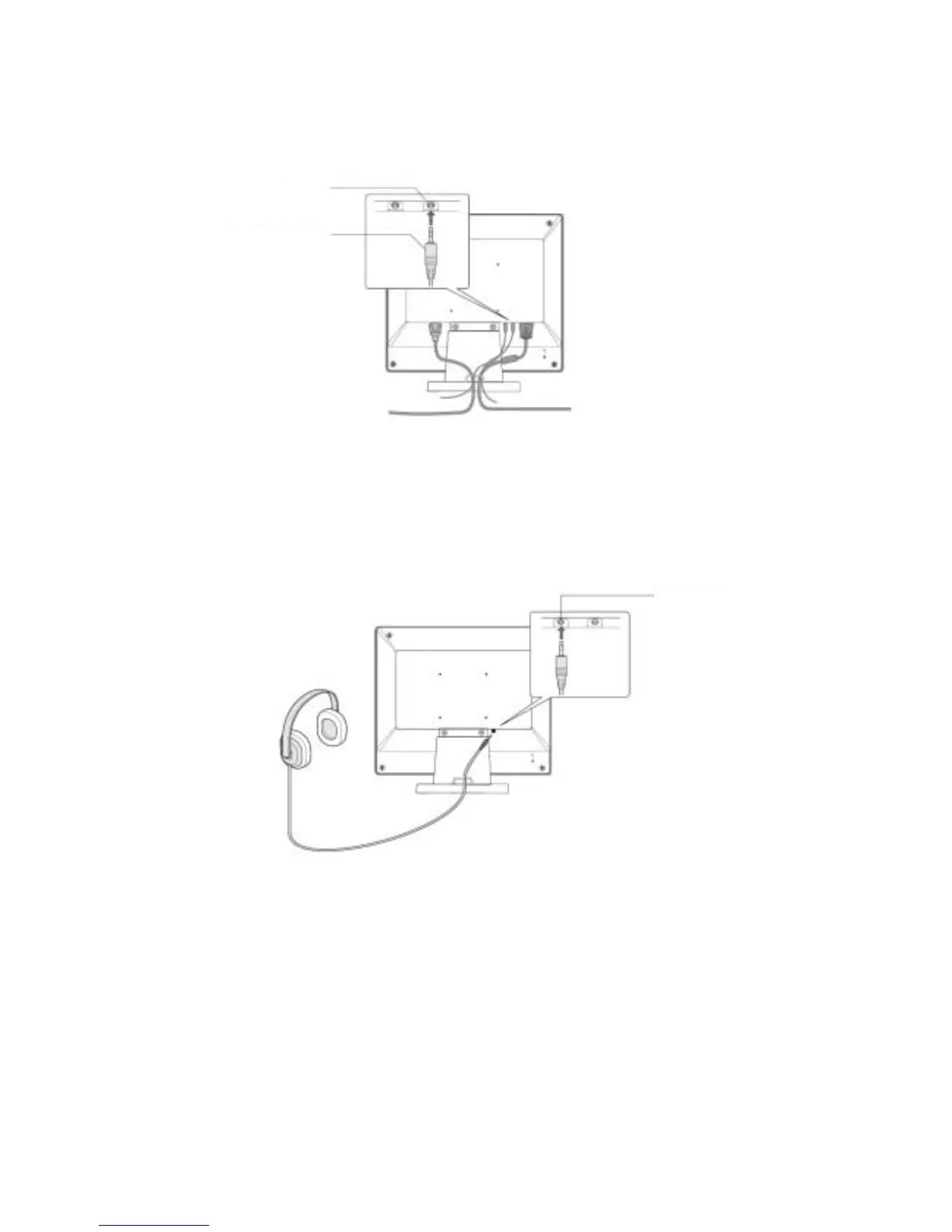5-12
3.5 Inspection on Audio function
Purpose of inspection: Confirming that the audio function works normally.
1. Connect audio-in from a PC or an audio player and verify proper connection.
2. Input VESA 1280x1024 (75Hz).
3. Display the OSM menu. Use the SELECT key to move as far as to the Volume tag.
4. Confirm that the yellow bar changes and the audio volume also changes when the (-) and (+) keys are
operated.
5. Confirm that sound is output from the left-right speakers and headphones.