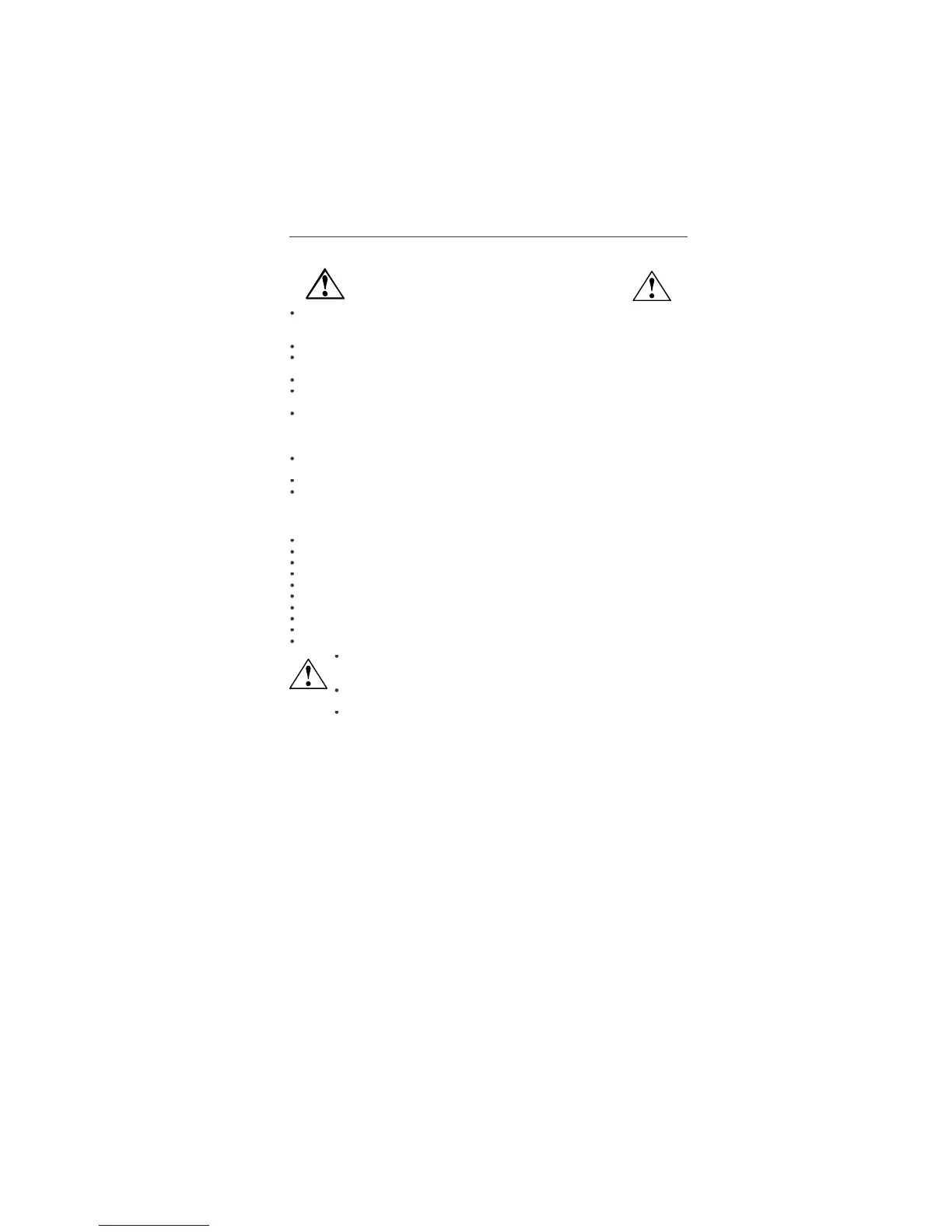ety Precautions and Maintenanc
removing covers may expose you to dangerous shock hazards or other risks. Re
inet or use your monitor near water
any kind into the cabinet slots, as they may touch dangerous voltag
points, which can be harm
atal or may cause electric shock,
Do not place any heavy objects on the power cord. Damage to the cord may cause shock or
Do not place this product on a sloping or unstable cart, stand or table, as the monitor may
e AccuSync LCD monitor wit
its AC 125-240V power supp
supply cord that matches the power supply voltage o
the AC power outlet being used. The powe
supply cord you use must have been approved by and comply with the sa
In UK, use a BS-approved power cord with molded plug having a black (5A)
a power cord is not supplied with this monitor, please contact your supplier
luorescent tube located within the LCD monitor contains mercury
ollow the bylaws or rules o
your municipality to dispose o
Immediately unplug your monitor
rom the wall outlet and re
liquid has been spilled, or objects have
the monitor has been exposed to rain or water
the monitor has been dropped or the cabinet damaged
the monitor does not operate normally by
ollowing operating instructions
glass is broken, handle with care
o not cover vent on monitor
monitor or glass is broken, do not come in contact with the liquid crystal and handle with care
sources. Do not put anything on top o
The power cable connector is the primary means o
Handle with care when transporting. Save packaging
Image persistence is when a residual or “ghost” image o
a previous image remains visible on th
e CRT monitors, LCD monitors’ image persistence is not permanent,
alleviate image persistence, turn o
or as long as the previous image was displayed
an image was on the monitor
or one hour and a residual image remains, the monito
or one hour to erase the image
moving screen saver at regular intervals whenever the screen is idle or turning o
