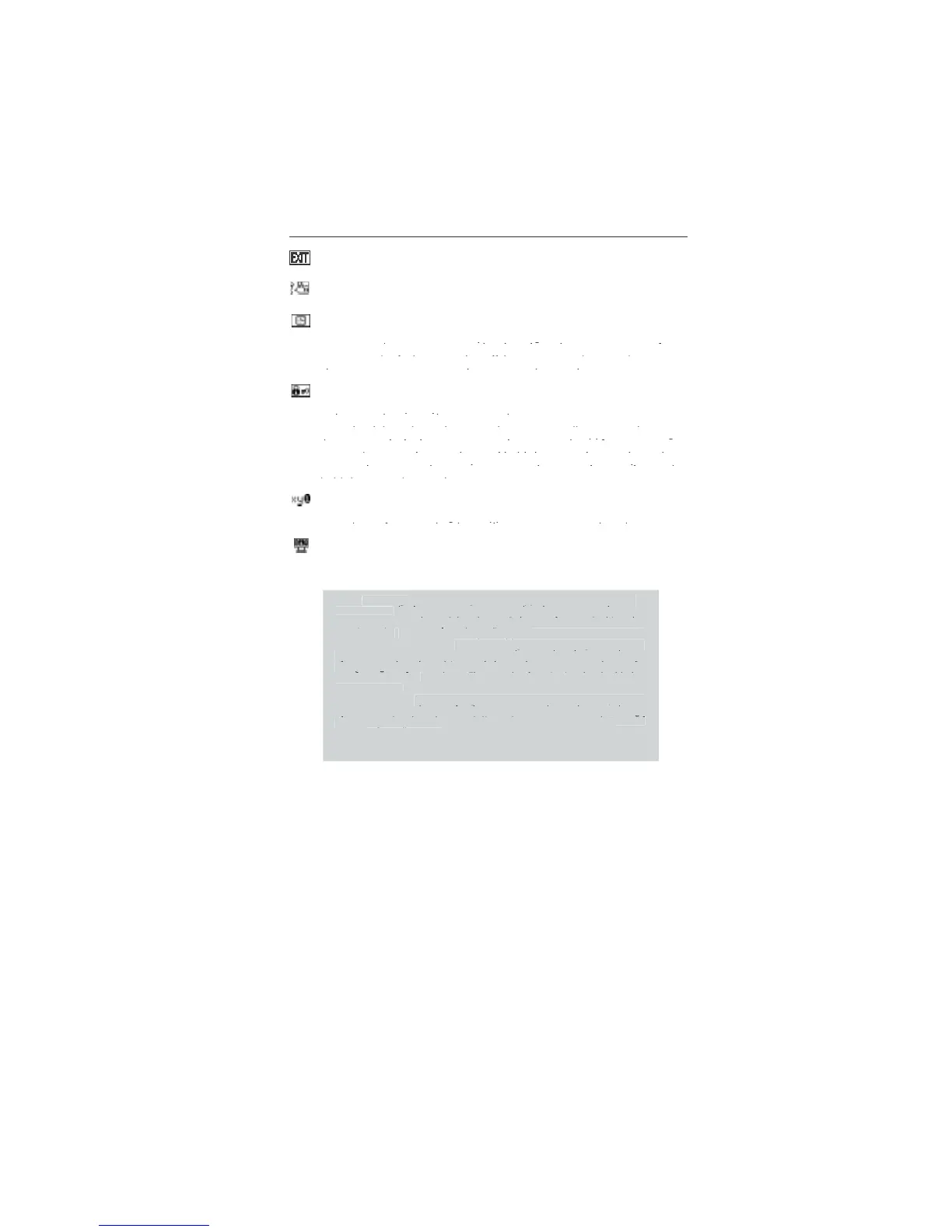This function gives a warning when there is no signal present.
After power is turned on or when there is a change of input signal or video
This function gives a warning of use with
optimized resolution. After power is turned on or when there is a change
of input signal or the video signal doesn’t have proper resolution, the
resolution and refresh rate. After the power is turned on or there is a change
of input signal or the video signal doesn’t have proper timing, the
The OSM control menu will stay on as long as it is in use. In the OSM
OFF submenu, you can select how long the monitor waits after
the last touch of a button to shut off the OSM control menu. The preset
locks out access to all OSM control
without Brightness and Contrast. When attempting to activate OSM
controls while in the Lock Out mode, a screen will appear indicating
the OSM are locked out. To activate the OSM Lock Out function, press
activate the OSM Lock Out, press “AUTO/ RESET“, then “+“ key and
seconds, notifying you that the resolution is not at optimal resolution.
Indicates the model and serial numbers o