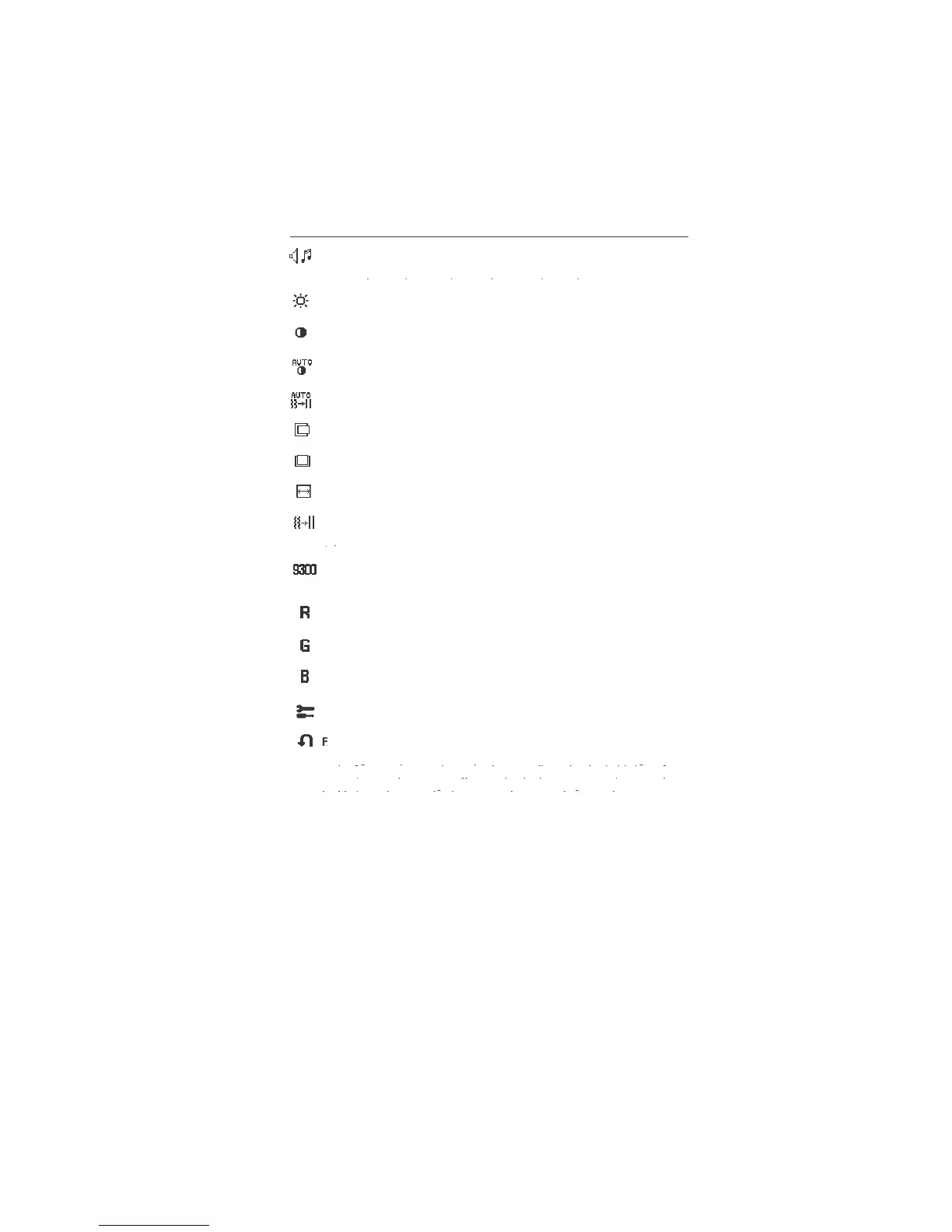Control the sound volume o
To mute the speaker sound, press the AUTO/RESET key.
Adjusts the image displayed
or non-standard video inputs
Controls Horizontal Image Position within the display area o
Controls Vertical Image Position within the display area o
Improves focus, clarity and image stability by increasing or decreasing
Selecting TOOL allows you to get into the sub menu
Selecting Factory Preset allows you to reset all OSM control settings back
to the factory settings. The RESET button will need to be held down for
several seconds to tage effect. Individual settings can be reset by