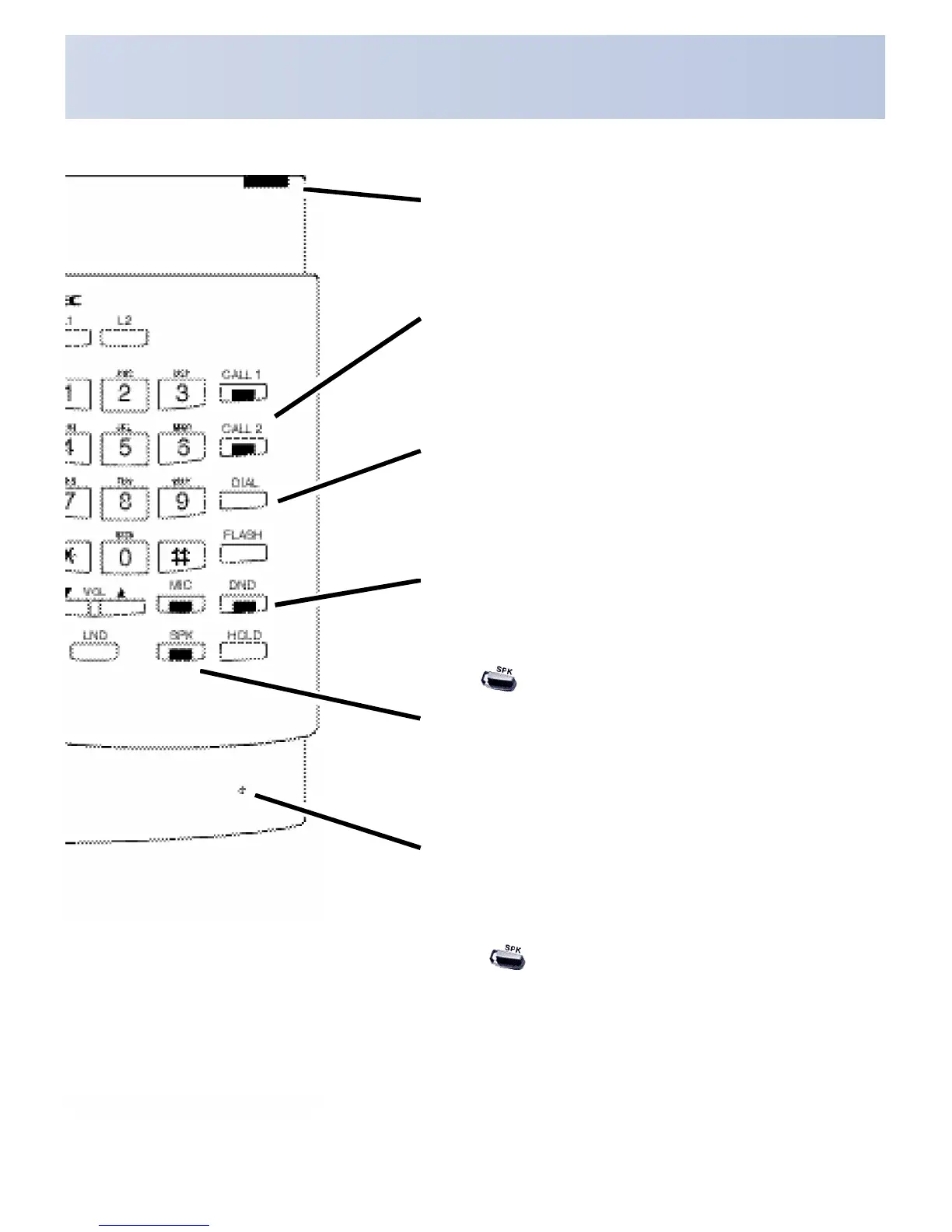The Microphone picks up your voice for
Handsfree calls. Press MIC to turn off
the microphone.
Press for Handsfree calls, or use the
handset instead. See Handsfree Options below.
While on a handset call, press SPK once for
Handsfree; twice for Group Listen.
Line Appearance Keys are Intercom keys
for placing and answering calls. If you’re busy
on one – just use the other.
The Message Wait LED flashes when you
have Messages Waiting. If you don’t have a
Voice Mail key, it also flashes when you have
Voice Mail messages left in your mailbox.
Enable Do Not Disturb to block your calls
when you don’t want to be interrupted. This
key will also flash when Call Forwarding
is activated.
Press CALL1, DIAL and dial a bin number for
Common Abbreviated Dialing.
