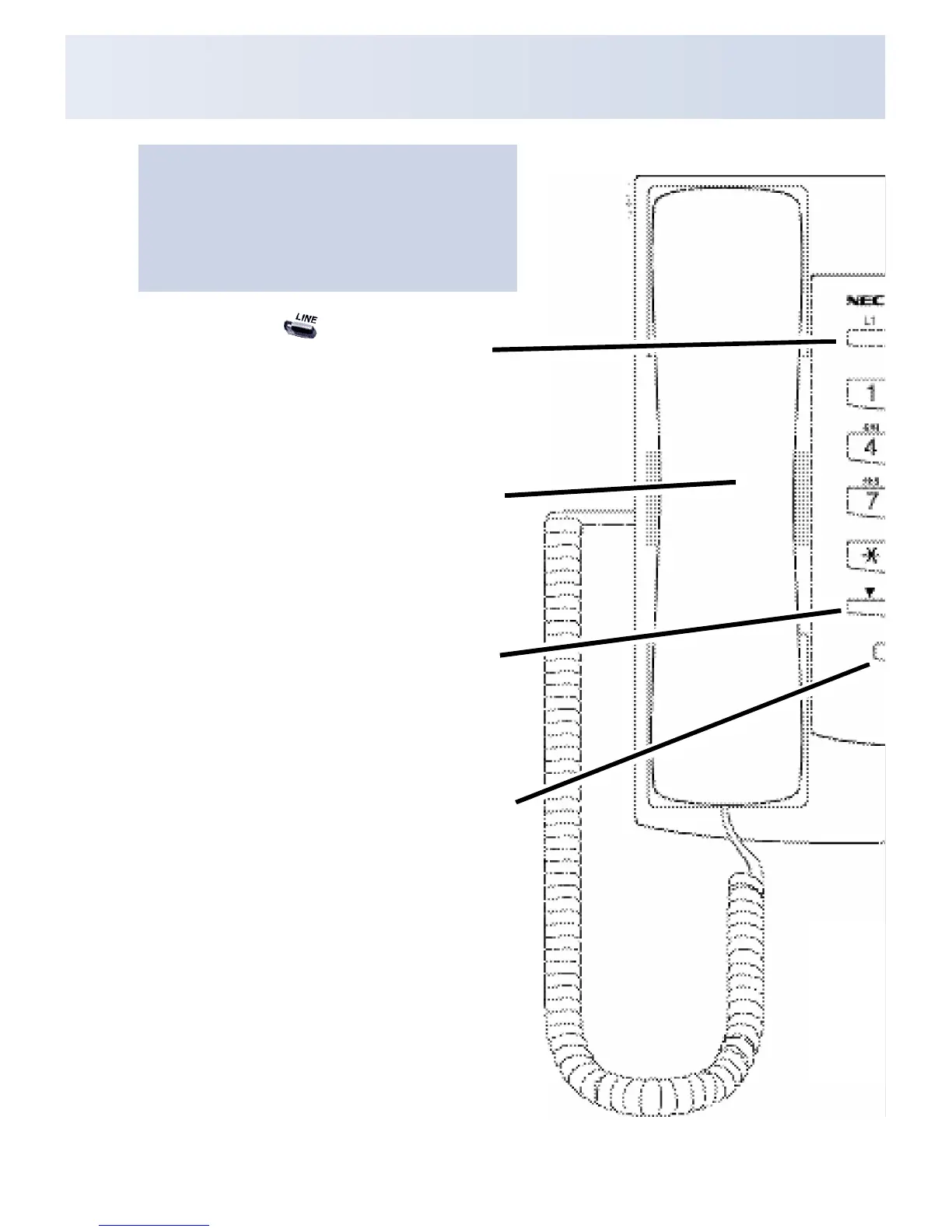Using Your Telephone
If you’re on a Handsfree Call (see
Handsfree Options below), lift the
handset for privacy.
These Volume Controls are for
speaker, handset and ringing calls.
Due to the flexibility built into the system,
your Dialling Codes and Feature
Capacities may differ from those in this
guide. Check with your System
Administrator and make a note of any
differences.
These are and/or
keys. See Programming Function
Keys for more on setting up these
keys.
Press CALL1 then LND to
automatically redial the last number
you called.
