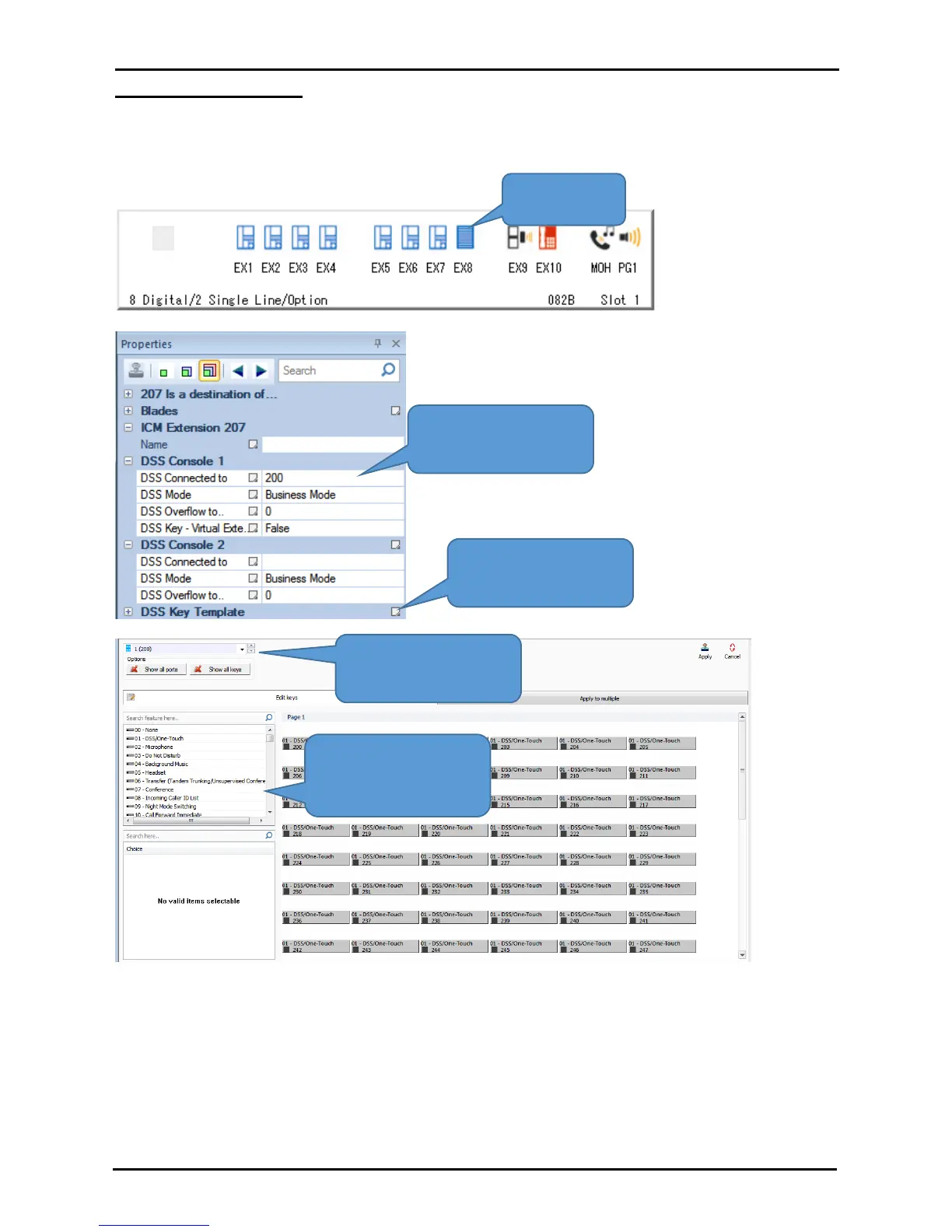Configure the SL2100
Quick Install Guide – SL2100 Terminals Type B rev 1.0 19
DSS Console and Operator
One DSS consoles can be connected to any digital extension port of the IP7WW-082U-B1 card.
The SL2100 will automatically detect the DSS console when it’s connected.
1. Go to the Chassis View and click the DSS console.
2. Assign the console to the extension that it will be used with
3. Setup the keys of the DSS console