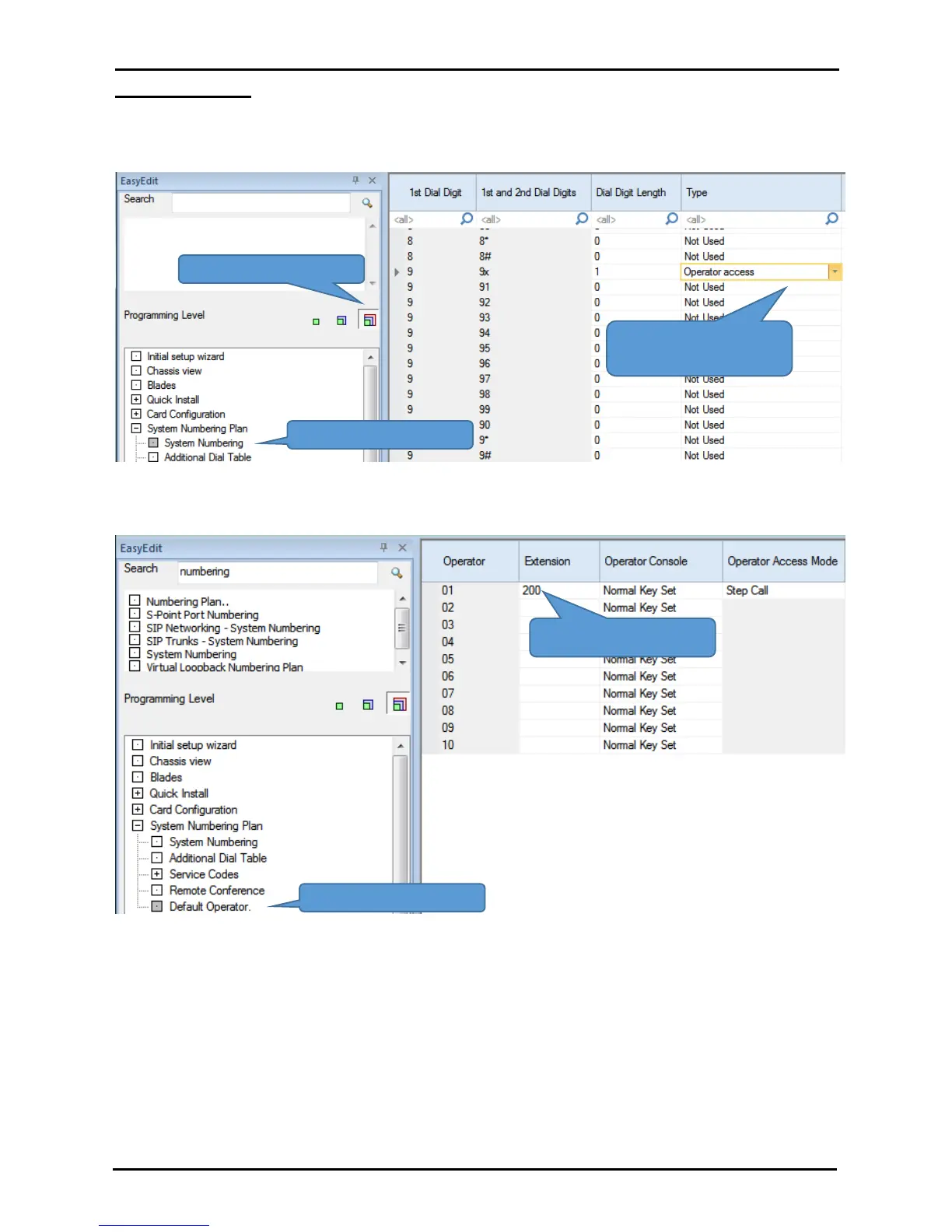Configure the SL2100
Quick Install Guide – SL2100 Terminals Type B rev 1.0 20
Operator Extension
The Operator pilot number (usually 0 or 9) is setup within the PCPro Initial Setup wizard.
You can check/edit the Operator number within Easy Edit-System Numbering Plan-System Numbering (you will
need to select level 3 details view).
The Operator extension that is the target of the pilot number is defined in Easy Edit-System Numbering-Default
Operator