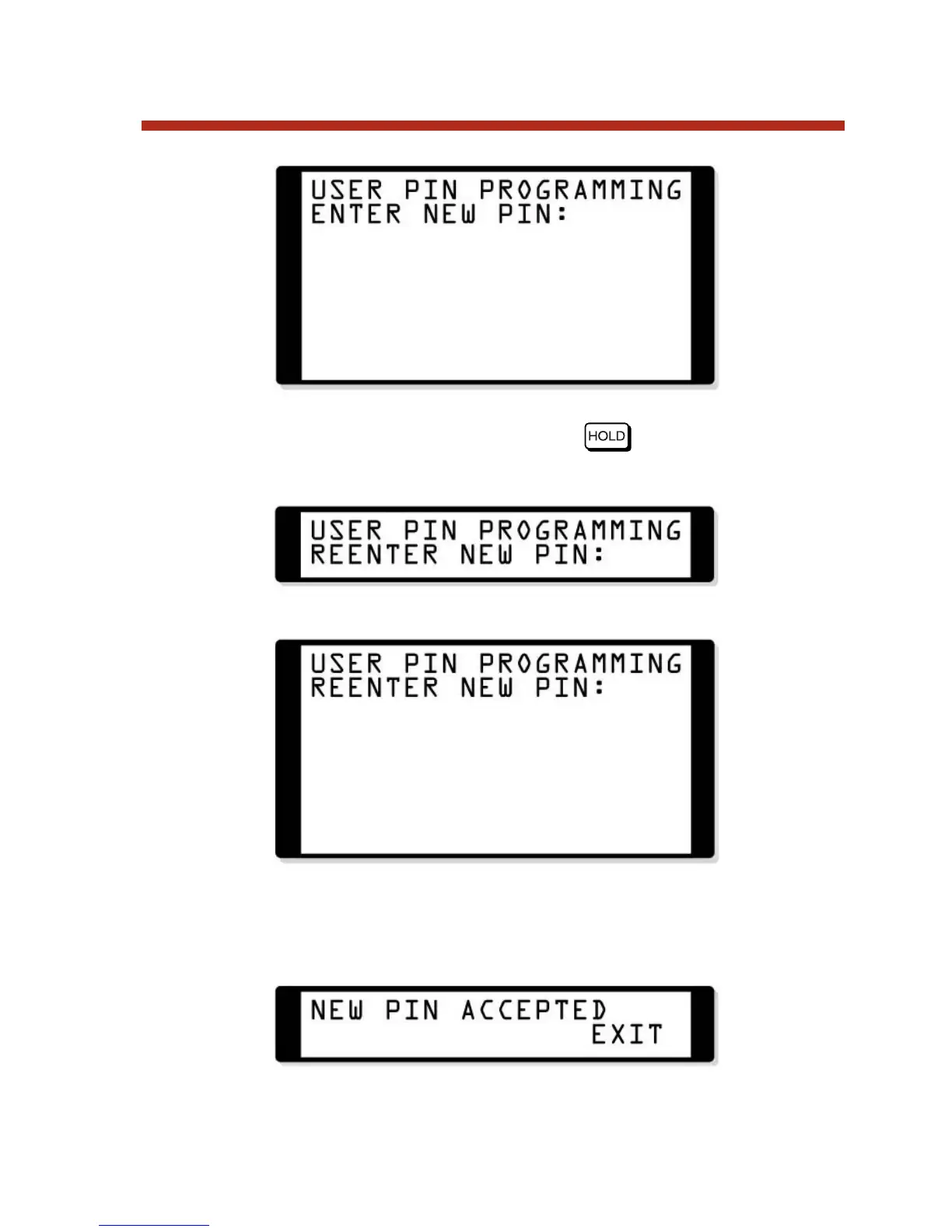3. Enter your new PIN number + .
At a 22- or 34-Button Display Telephone, you see:
At a Super Display Telephone, you see:
4. To confirm your entry, reenter the PIN number you just
entered in step 3 above +
HOLD.
At a 22- or 34-Button Display Telephone, you see:
At a Super Display Telephone, you see:
Extension Locking
93
80000MFH07_02.qxd 6/2/04 9:39 AM Page 93
