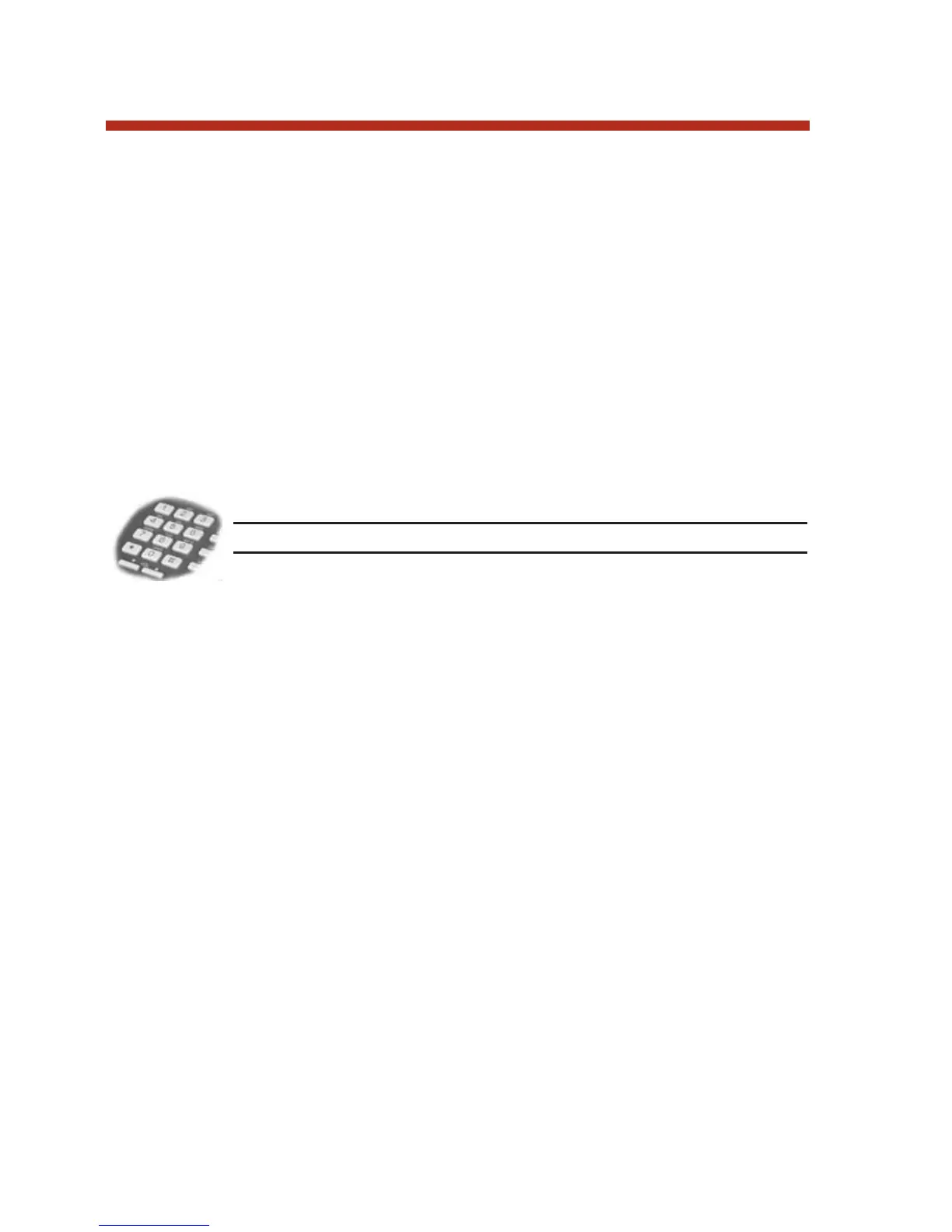● Transfer
Screened and unscreened transfers work just like non-headset
extensions. For example, if you press
SPK to answer a
screened transfer, the call will connect to your headset when
the transferring party hangs up.
Handsfree Transfers always connect to your headset, not
speakerphone.
● Volume Control
While on a headset call, you can press your volume keys to
adjust the receive volume in the headset.
User Programmable Feature
# H S
Enable or disable the headset mode at your phone. See
User Programmable Features at the end of this guide
for more.
Headset Compatibility
110
80000MFH07_02.qxd 6/2/04 9:39 AM Page 110
