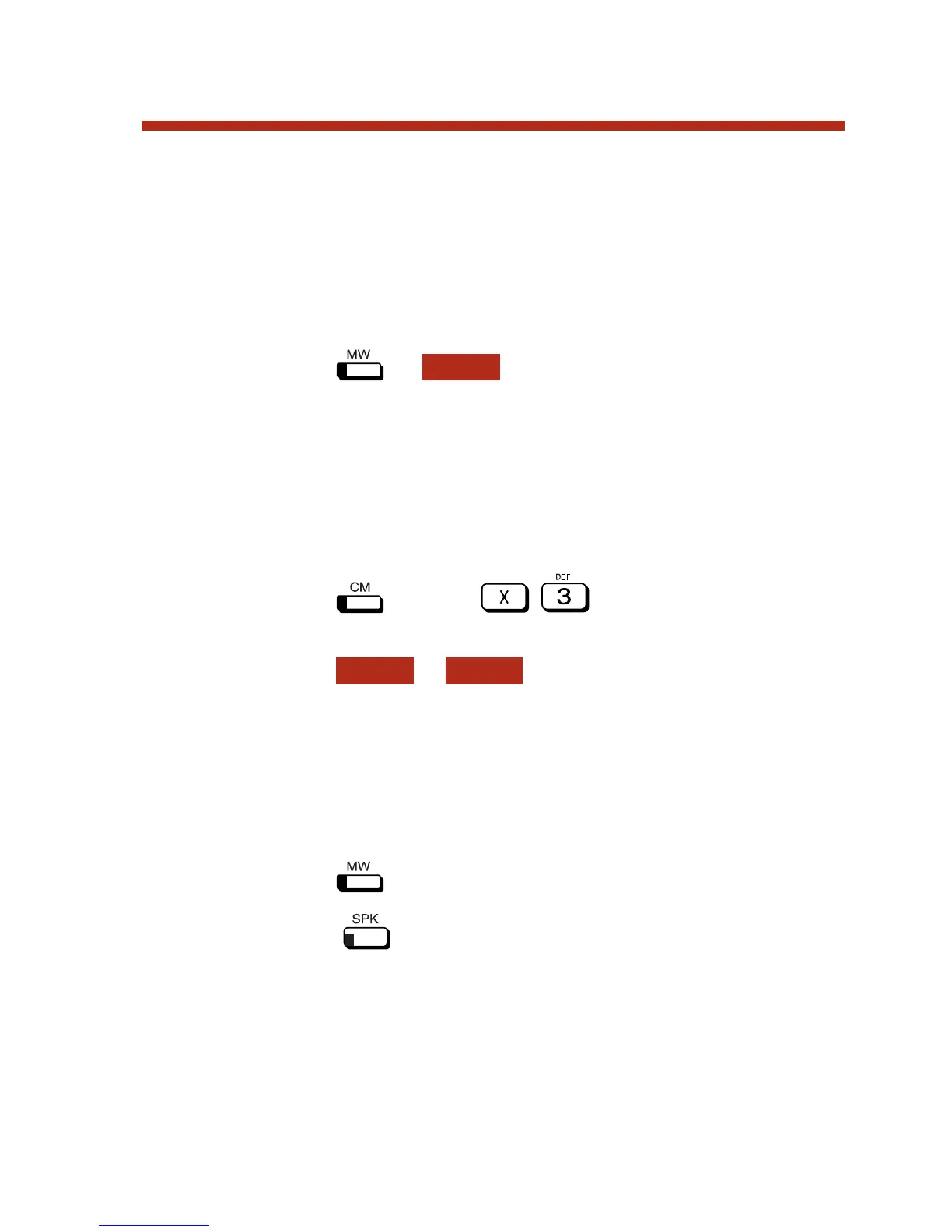Leaving a Message
To leave a message in the mailbox of an unanswered
extension:
The extension you call can be busy, in Do Not
Disturb, or unanswered.
1. Press or .
The Voice Mail system will prompt you to leave a
message.
Forwarding Calls to your Mailbox
To activate or cancel Call Forwarding:
1. Press and dial .
OR
Press + .
2. Dial the Call Forwarding type:
0 = Cancel forwarding
2 = Busy/No Answer
4 = Immediate
6 = No Answer
3. Press to forward to Voice Mail.
4. Press to hang up.
Your
DND key is on while your calls are forwarded.
CFWDPGM
MSG
183
Voice Mail
80000MFH07_02.qxd 6/2/04 9:39 AM Page 183
