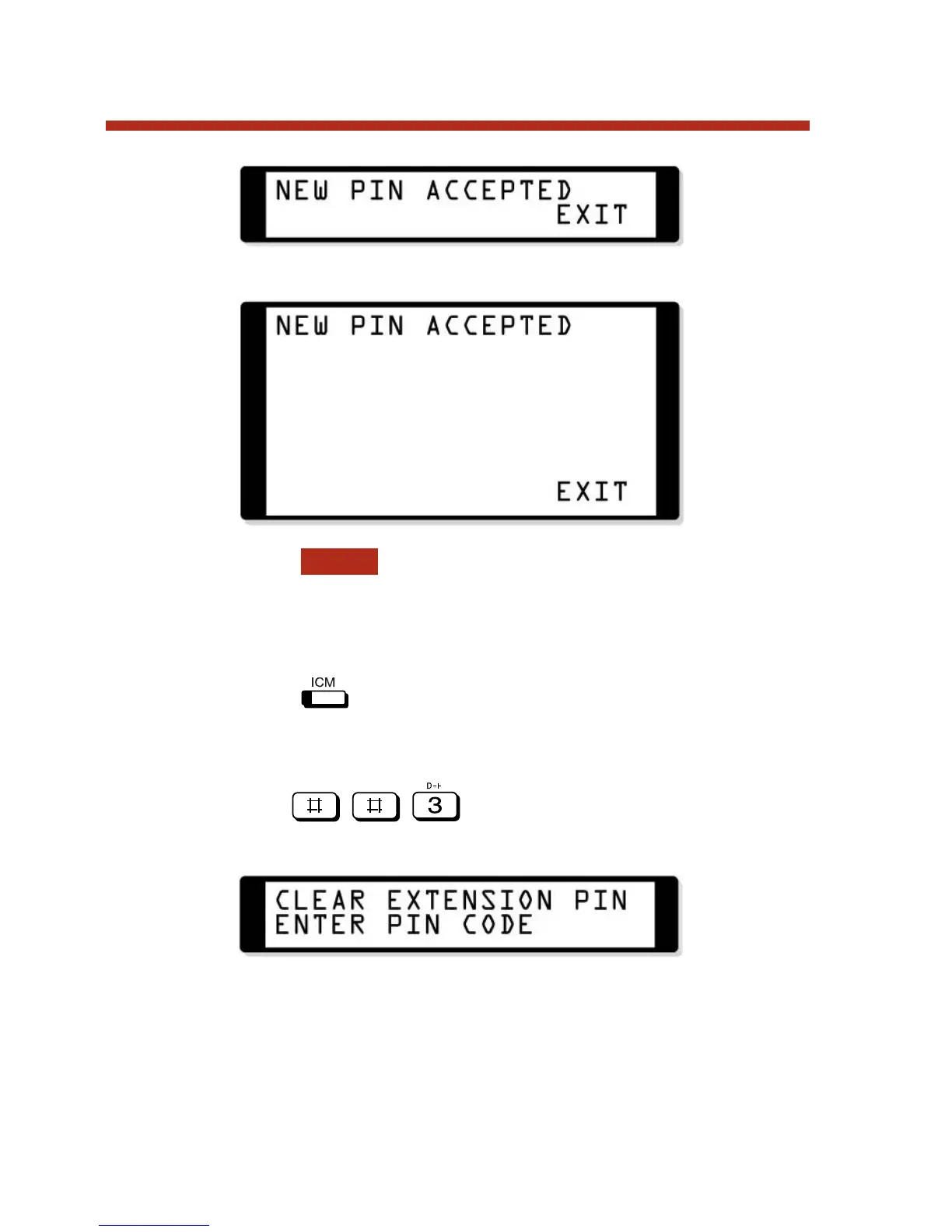At a Super Display Telephone, you see:
6. Press .
To unlock an extension (and clear their PIN number) from
the attendant’s phone:
1. Press .
You must have a PIN number entered for your
phone to be able to use this feature.
2. Dial .
At a 22- or 34-Button Display Telephone, you see:
At a Super Display Telephone, you see:
EXIT
Extension Locking
96
80000MFH07_02.qxd 6/2/04 9:39 AM Page 96
