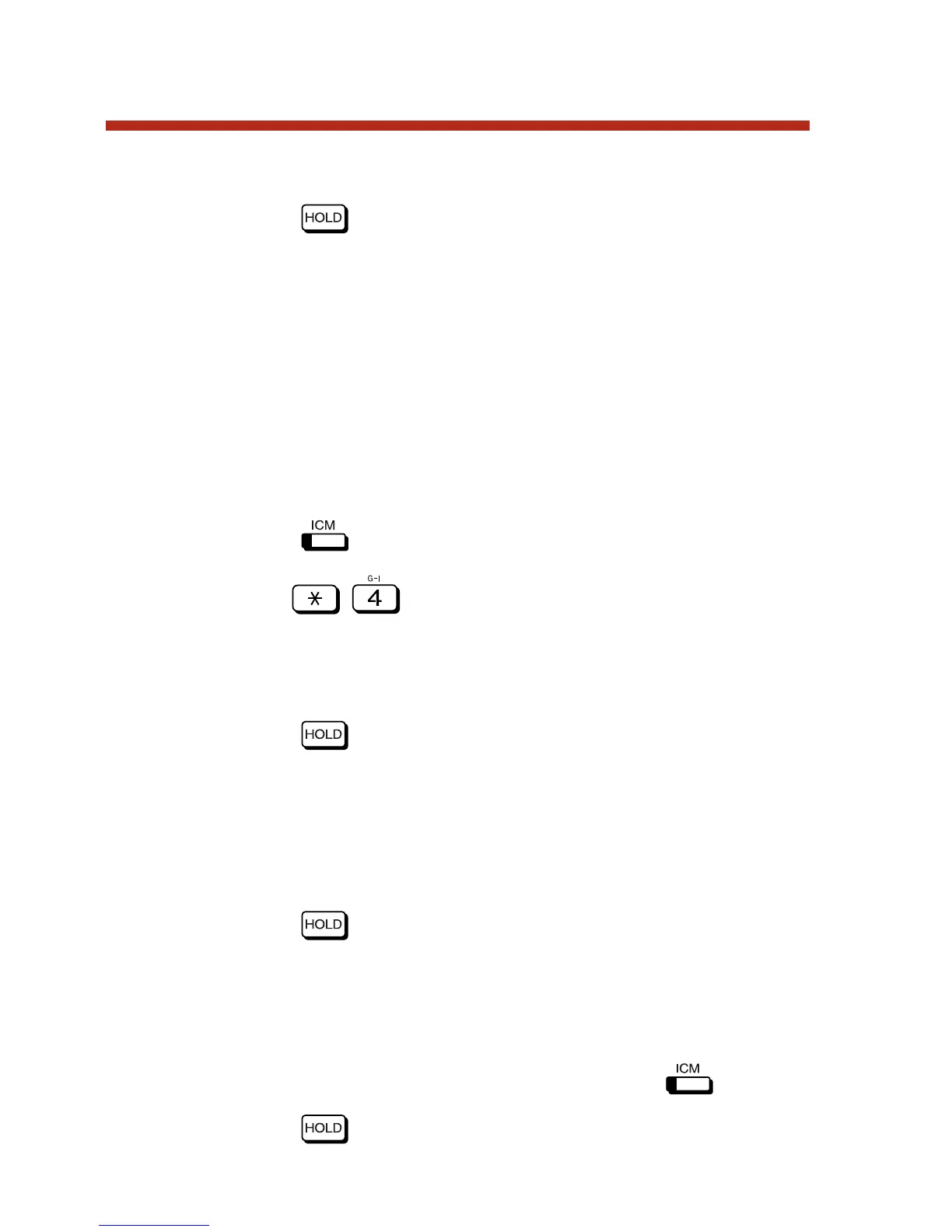To place an outside call on System Hold:
1. Press .
2. Hang up.
The line will recall with a distinctive “double-wink”
flash rate if you leave it on Hold too long.
To pick up an outside call on System Hold:
1. Press the flashing line key.
To pick up an outside call that a co-worker has placed on
System Hold (if you don’t have a line key for the call):
1. Press .
2. Dial followed by the line number (e.g., 01
for line 1).
To place an outside call on Exclusive Hold:
1. Press twice.
To pick up an outside call on Exclusive Hold:
1. Press the flashing line key.
To place an Intercom call on Hold:
1. Press .
2. Hang up.
To pick up a call on Intercom Hold:
1. Lift handset.
2. If you don’t hear Intercom dial tone, press .
3. Press .
112
Hold
80000MFH07_02.qxd 6/2/04 9:39 AM Page 112
