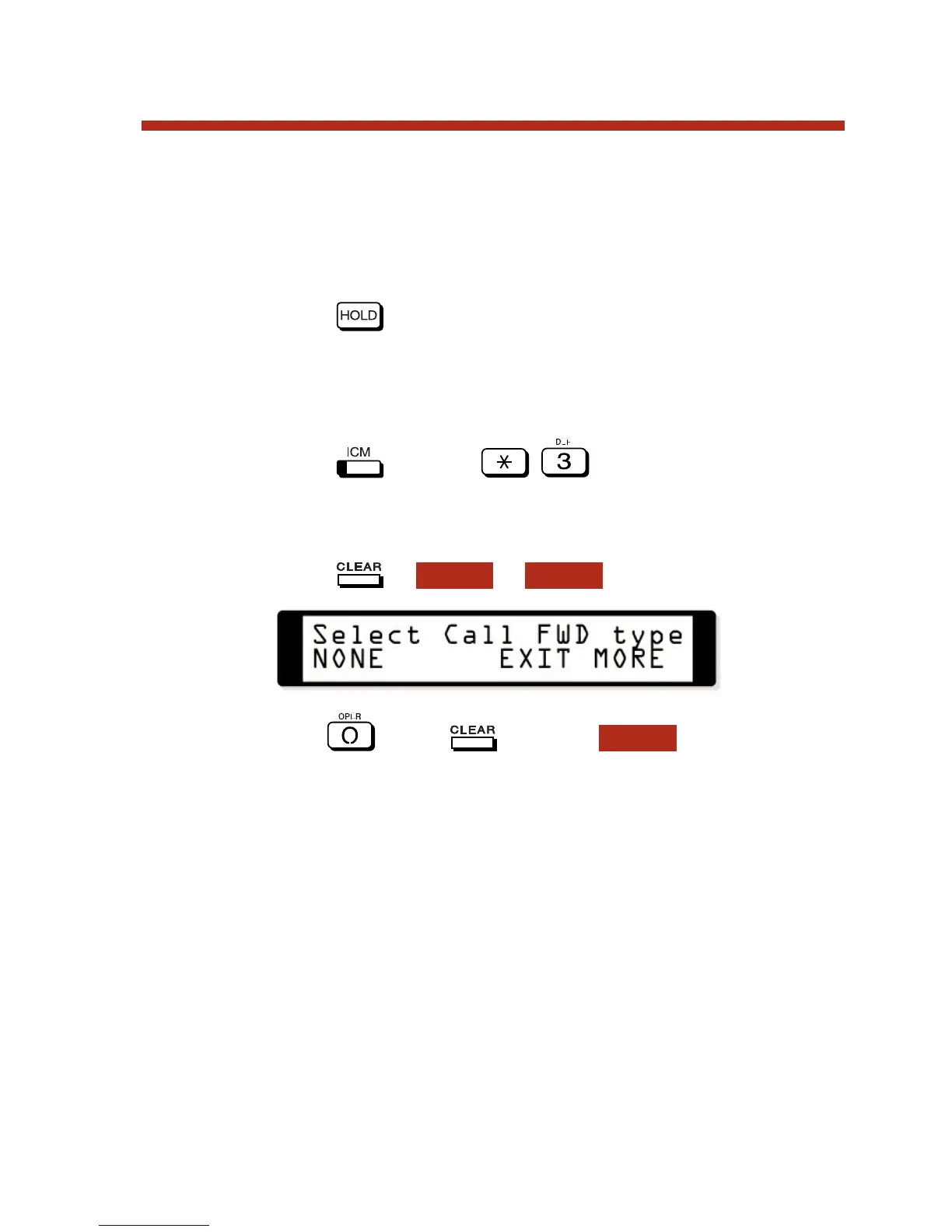The total number of digits/characters in the mes-
sage cannot exceed 20. Use any valid characters,
digits or symbols (just as if you were entering a
Speed Dial or extension name). Refer to the table
below when entering digits.
7. Press .
DND flashes.
To cancel Selectable Display Messaging:
1. Press and dial , or press your Call
Forwarding key.
OR
Press + + . You see:
2. Dial , press , or press to cancel
Selectable Display Messaging.
DND goes out.
NONE
CFWDPGM
159
Selectable Display Messaging
80000MFH07_02.qxd 6/2/04 9:39 AM Page 159
