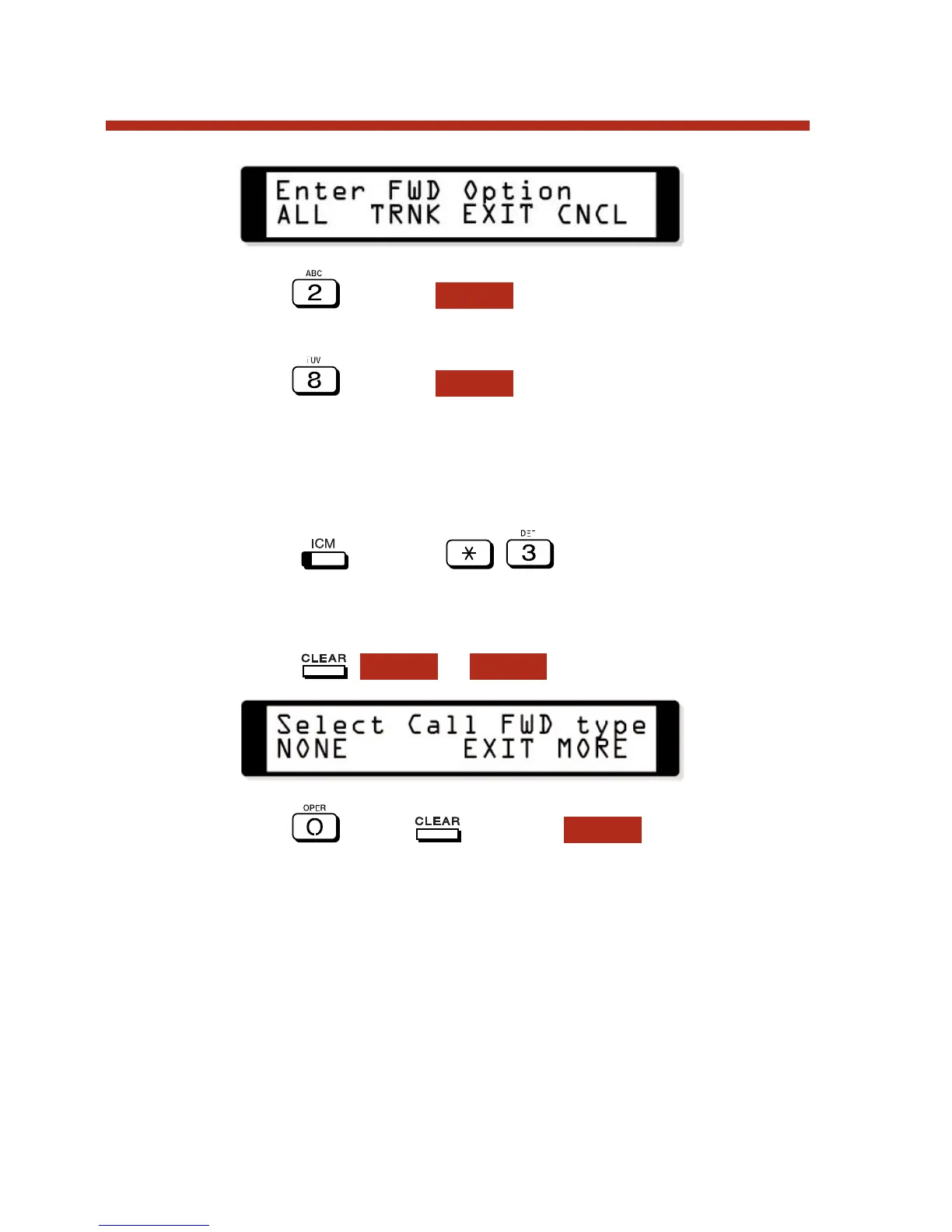Dial or press to forward all calls.
OR
Dial or press to forward just outside calls.
Your
DND key flashes.
To cancel Personal Answering Machine Emulation at your
22-Button or 34-Button Telephone:
1. Press and dial , or press your Call
Forwarding key.
OR
Press + . You see:
2. Dial , press , or press to cancel for-
warding.
Your
DND key goes out.
NONE
CFWDPGM
TRNK
ALL
186
Voice Mail
80000MFH07_02.qxd 6/2/04 9:39 AM Page 186
