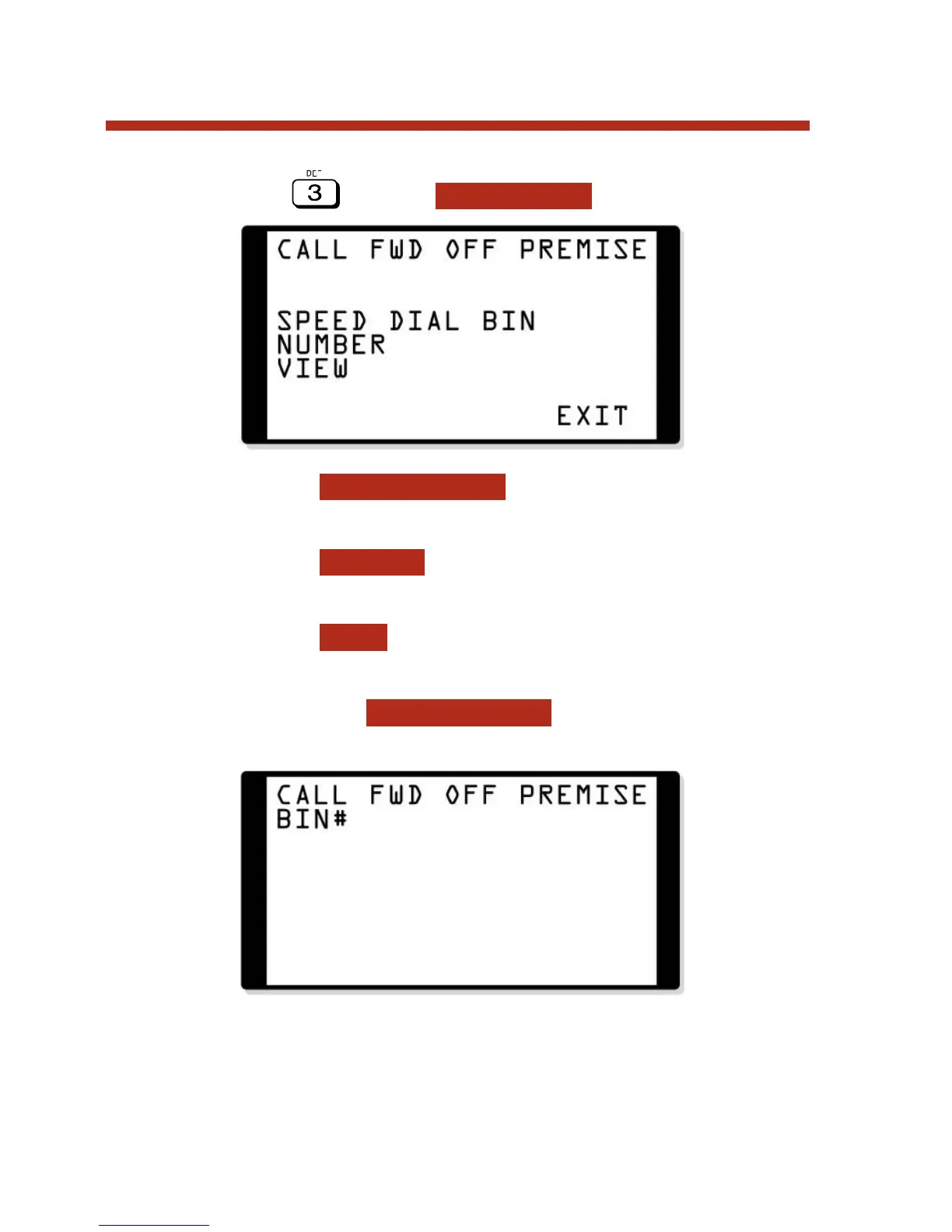2. Dial or press . You see:
– Press to select a Speed Dial bin as
your Off Premise Call Forwarding number.
– Press to store a new Off Premise Call
Forwarding number (automatically in bin 720).
– Press to view the currently enabled Off
Premise Call Forwarding number (if any).
3. If you press to store the number in a
Speed Dial bin, you see:
- Select the Speed Dial bin (701-720) you want to use +
HOLD to exit.
OR
SPEED DIAL BIN
VIEW
NUMBER
SPEED DIAL BIN
OFF-PREMISE
Call Forwarding Off Premise
26
80000MFH07_02.qxd 6/2/04 9:38 AM Page 26
