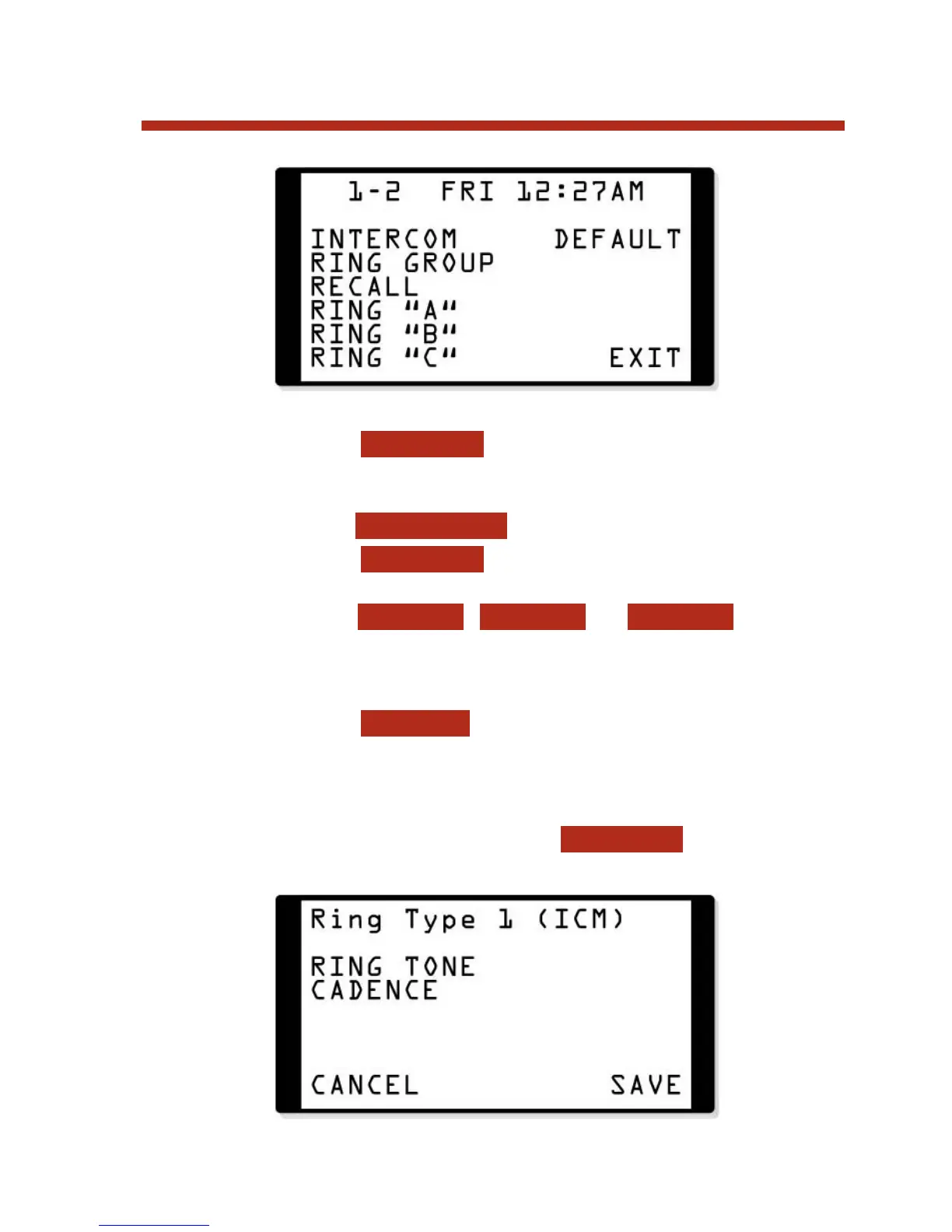From the displayed choices:
– Press to change the sound of your
Intercom ringing. (To make your Intercom calls ring,
use the
#VA User-Programmable Feature.)
– Press to change your Ring Group ringing.
– Press to change the sound of your Hold,
Park, and Transfer Recall ringing.
– Press , , or to change
the sound of the Type A, B or C ringing. You’ll use Type
A, B and C ringing when setting up Extension Override
(page 70) and Key Ring Override (page 74).
– Press to select one of the 3 default ringing
setups (1-3) and cancel your custom settings.
4. When you select a ringing option in the previous step,
your phone “plays” the setting and displays your choice.
– For example, if you press to change
Intercom ringing, you see:
INTERCOM
DEFAULT
RING “C”RING “B”RING “A”
RECALL
RING GROUP
INTERCOM
69
Distinctive Ringing
80000MFH07_02.qxd 6/2/04 9:38 AM Page 69
