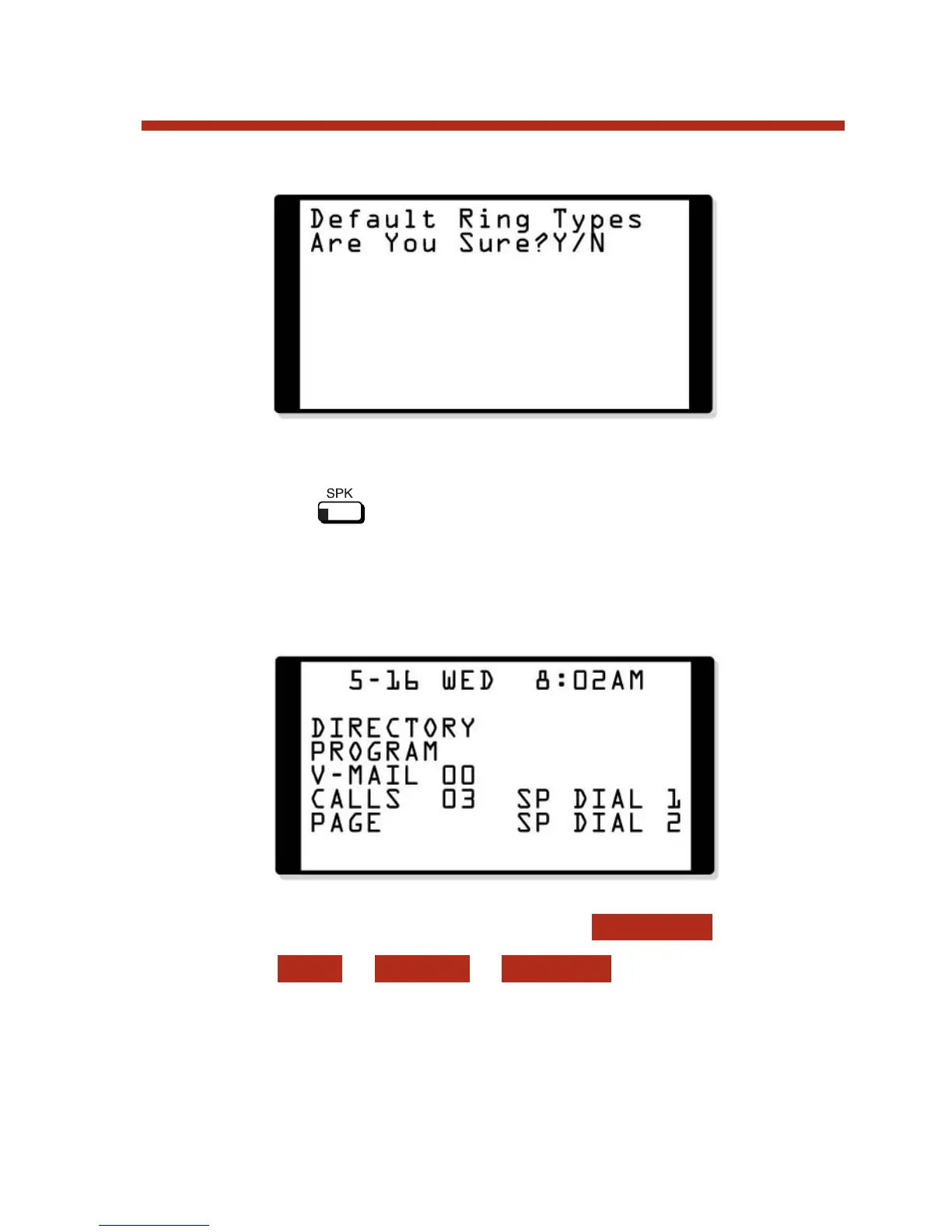5. When you see:
– Dial
9 (for yes) or confirm your selection, or
– Dial
6 (for no) to exit without making a selection.
7. Press to exit.
To store your customized ringing as a default Ring Tone
Set from your Super Display telephone:
– This option is only available at Super Display telephones.
1. While your phone is idle, press +
+ + . You see:
DEFAULTCONFIGRING
PROGRAM
81
Distinctive Ringing
80000MFH07_02.qxd 6/2/04 9:38 AM Page 81
