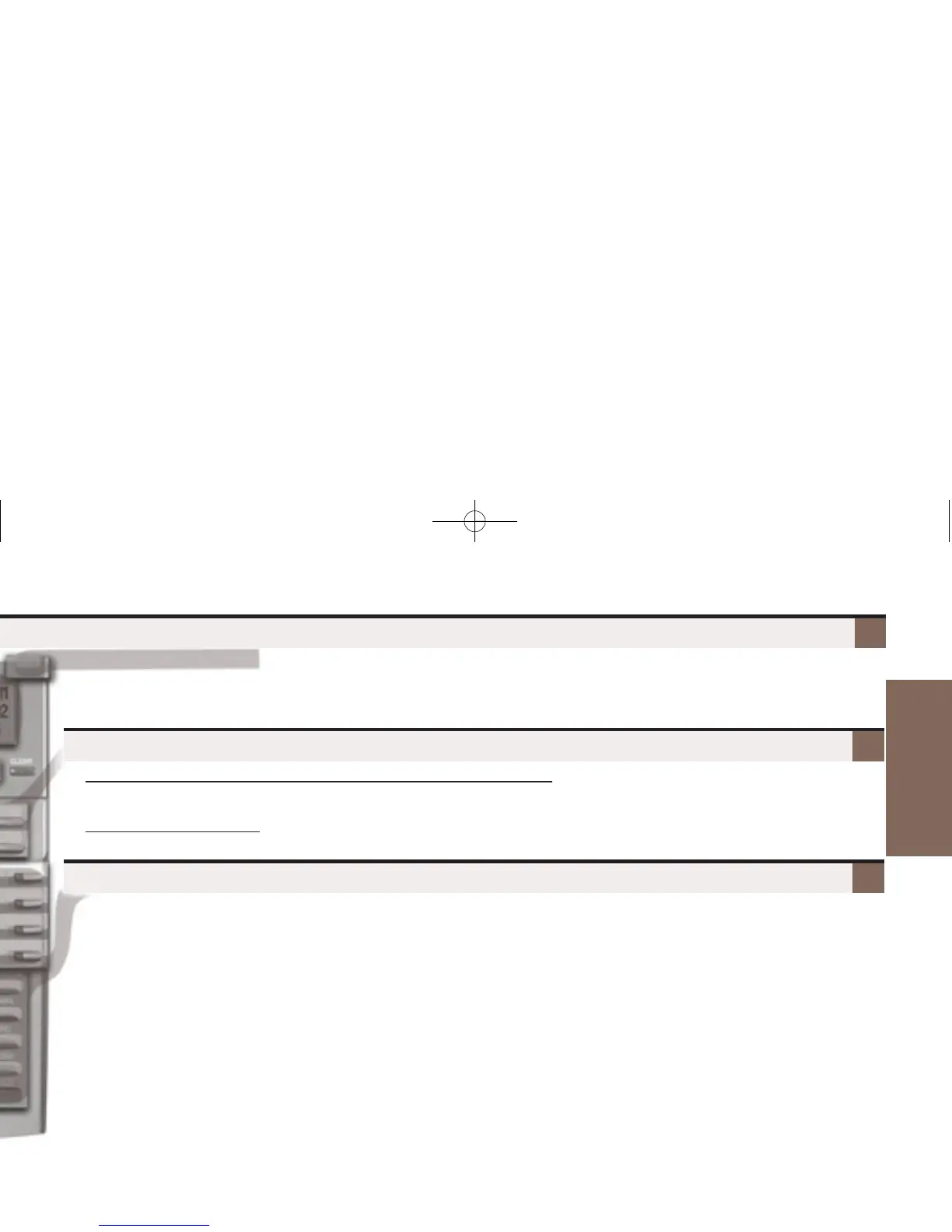GG
TRANSFER
– Press + Dial co-worker’s extension to Transfer your call.
– Press + Dial co-worker’s extension + press
V-MAIL to
transfer call to their mailbox.
GG
FLASH
– Lets you access features of your outside lines, such as call
waiting (if provided).
GG
REDIAL
– To redial your last outside call, press REDIAL.
– To select one of your last 5 calls to redial, press
REDIAL + VOLUME + Dial soft key.
GG
MUTE
– While on a call, MUTE turns off your handset or
Handsfree microphone.
GG
SPEAKER
– Press to use Handsfree. Lift the handset for privacy.
– While on a handset call, press twice for Group Listen.
GG
VOLUME
– Adjusts display contrast while idle, ring volume while
ringing, or music volume if Background Music is on.
– While on a call, adjusts the call volume.
GG
INTERCOM
– Press and dial a co-worker’s extension number.
– On (green) while talking to voice mail or a co-worker.
– Flashes (green) during a Transfer or while an Intercom
call is on Hold.
GG
V-MAIL
– Calls your voice mailbox.
– On (green) while you call your mailbox.
– Flashes (red) during Call Screening broadcast.
GG
DND
– Enables Do Not Disturb (when you don’t want to be
interrupted). Soft key selects mode.
– On (red) when Do Not Disturb is enabled.
GG
CONF
– While on a call, press to set up a Conference.
– On (green) while on a Conference.
– Flashes (green) if you put Conference call on Hold.
GG
HOLD
– Puts your call on Hold.
– While idle, turns Background Music on and off.
The Ring/Message Lamp
– Two quick flashes (green): You have new (unreviewed) calls in your Caller ID log.
– Slow flash (green): A call is ringing your phone.
– Fast flash (red): There are new voice mail messages in your mailbox.
G
To store a Personal Speed Dial number in a Speed Dial One-Touch Key:
– Push Menu + Dial 71 + Press One-Touch Key + Select + >> to select type + Line Group (90 - 98) or line (01-64) if
required + Next + Enter number + Next + Enter name (see page 13) + Save, then Back + Exit to exit.
G
To call the stored number:
– Press the One-Touch Key. (See the
Telephone Feature Handbook
for more on Speed Dial.)
1093057_rev1-09.qxd 7/31/09 2:42 PM Page 5
