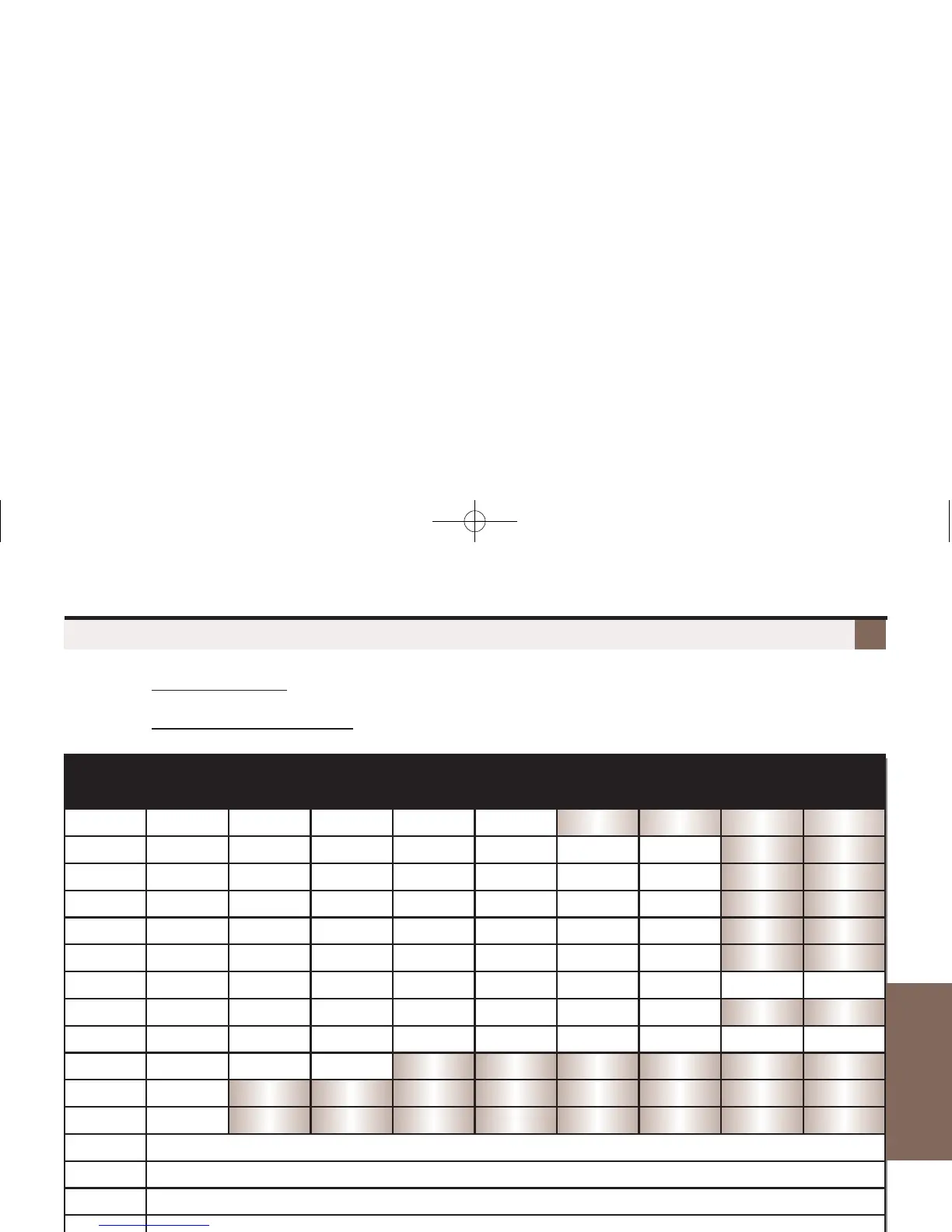To program an extension’s name (if enabled in your extension’s Class of Service, normally at 301 only):
1. For your extension: Push Menu + Dial 81 + Enter the name following the chart below + Save, then
Back twice+ Exit to exit.
2. For a co-worker’s extension: Push Menu + Dial 03 + Enter the extension number + Next +Enter the
name following the chart below+ Save, then Back twice + Exit to exit.
Name Programming Chart
Key 1 Press 2 Presses 3 Presses 4 Presses 5 Presses 6 Presses 7 Presses 8 Presses 9 Presses
1
& - / ‘ 1
2
A B C a b c 2
3
D E F d e f 3
4
G H I g h i 4
5
J K L j k l 5
6
M N O m n o 6
7
P Q R S p q r s 7
8
T U V t u v 8
9
W X Y Z w x y z 9
0
Space : 0
*
*
#
#
HOLD
Save name.
SPEAKER
Exit name programming.
VOLUME
When editing your name, VOLUME up moves the cursor right. VOLUME down moves it left.
CLEAR
Clears (erases) your name.
13
Programming Extension Names
Features to make you
More Productive