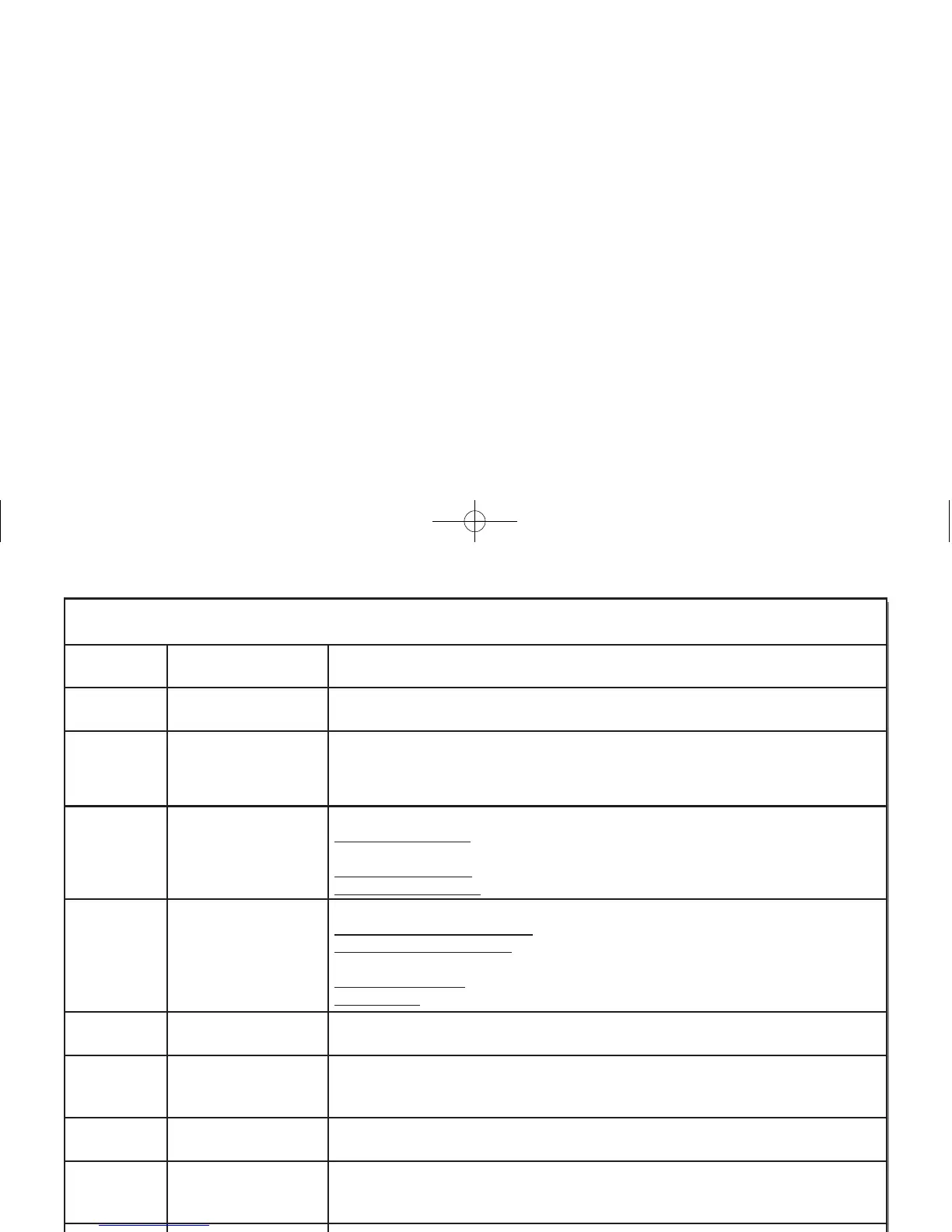When using Menu: Prev and Next scroll options, Select drills down to entry, << and >> scroll entries, and Save saves entry.
–To exit the
Menu soft key options at any time, press the flashing (green) SPEAKER key or Exit.
Menu + 10
Volume Preferences
11: Ring, 12: Offhook Ring, 13: Page
Push
Down or Up to adjust the selected option.
Menu + 20
Display Preferences
21: Contrast, 22
*
: Min Brightness, 23
*
: Max Brightness, 24
*
: Auto Backlight
Push
Down or Up to adjust the selected option. (
*
Not on 22-button.)
Menu + 30
Feature Preferences
31: Voice Announce, 32: Handsfree Reply, 33: Auto Call Timer, 34: Hot Dialpad,
|35: Illuminated Dialpad, 36: Auto Call Screening, 37: Incoming Page, 38: Ringing
Line Preference, 39: Off-Hook Signaling
For the selected option, push
On (to enable) or Off (to disable).
Menu + 40
Ring Preferences
(Tone Assignments
is normally off.)
41: Key Assignments, 42: Tone Assignments, 43: Tone Configuration
For Key Assignments
: Next + Select for key type (Line, Call Coverage, or Call
Pickup), then press key repeatedly to set the ringing mode.
For Tone Assignment
:
Next + Select for mode, then << or >> + Save to set type
For Tone Configuration
: Next + Select for type, then << or >> + Save to set tone
Menu + 50
Key Assignments
51: Feature Keys, 52: Primeline Keys, 53: BLF Key
For Feature Keys with no data
: Press key + Select + << or >> for type + Select.
For Feature Keys with data
: Press key +
Select + << or >> for type + Select +
Enter key data +
Save.
For Prime Line Keys
: Push Next + Select for type + Press key + Save or Cancel.
For BLF Keys
: Press key +
Select + Enter extension number + Save.
Menu + 60
Call Forwarding
61: Call Forwarding Status, 62: Call Forward Type
For Call Forwarding Status, push On (to enable), Off (to disable), or Edit to change.
Menu + 70
Speed Dial
(Company Speed Dial pro-
grammed at 301 only.)
71: Personal Speed Dial, 72: Company Speed Dial. Choose 01-20 (Personal) or
001-999 (Company) +
Select + << or >> for type + Line or group (if required) +
Next + Enter number to call + Next + Enter name (see page 13) + Save
Menu + 80
Name and Language
(Programmed at 301 only.)
81: Extension Name, 82: Display Language
For name, use chart on page 13 +
Save. For language, >> to select + Save.
Menu + 90
Option Preferences
91: Headset Mode, 92: Headset Voice Announce, 93: Bluetooth (DSX IP Keysets
and select Super Display models only)
For headset options, push
On (to enable) or Off (to disable).
Menu + 00
Admin
(Programmed at 301 only.)
For Time: Menu + 01 + Enter time (HH:MM:SS, 24-hour clock) + Save.
For Date
: Menu + 02 + Enter date (DD/MM/YYYY) + Save.