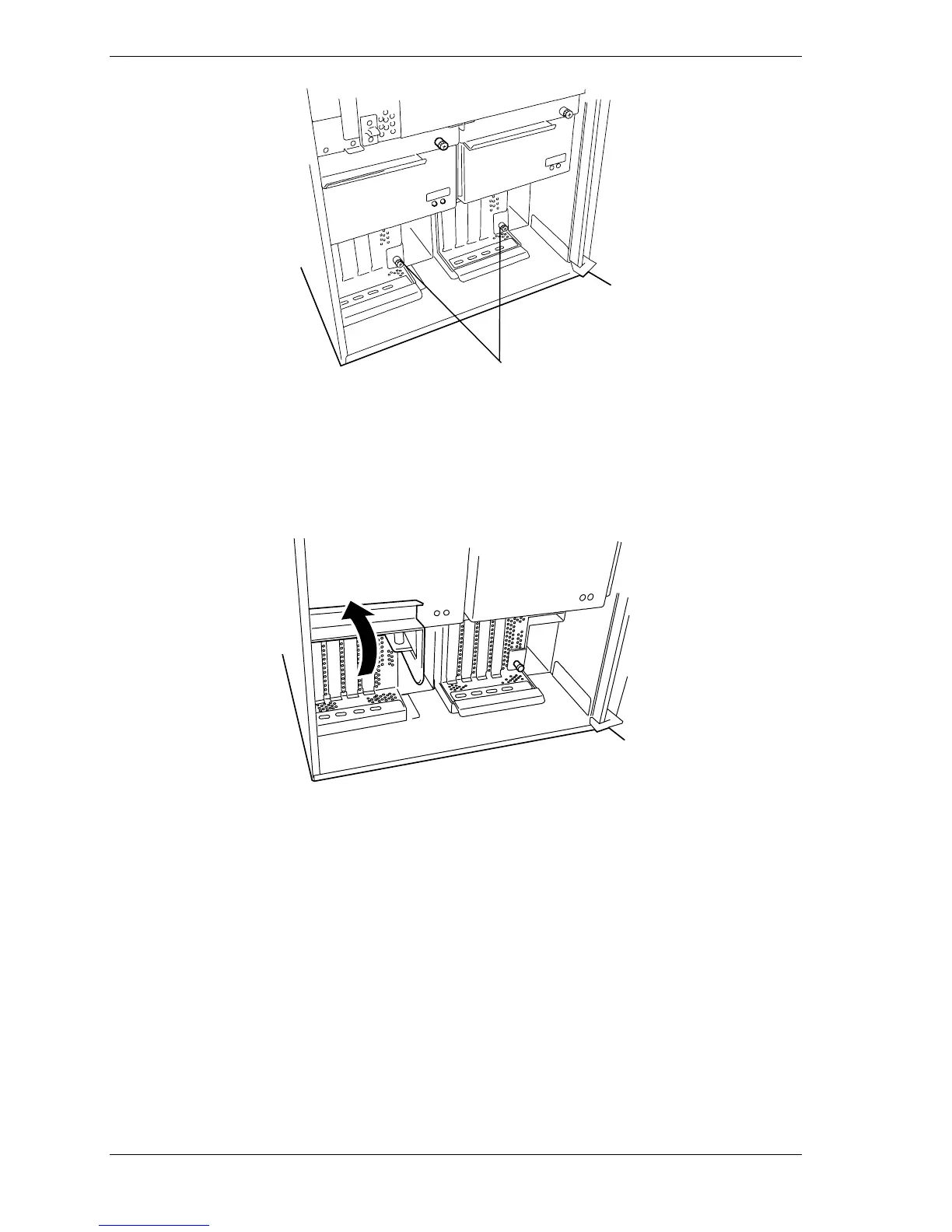8 Express5800/320La System Release Notes
Knurled
Screws
1
Figure 2-1. Removing the Knurled Screw Securing the Locking Handle
! Pull the locking handle all the way up to its unlocked position.
See Figure 2-2.
2
Figure 2-2. Releasing the Locking Handle and PCI Module
! Using the locking handle, pull the PCI module out of the chassis just
enough to disconnect the module from the system backplane.
4. Power up the server.
5. At the startup screen, when prompted, press
F2 to enter the BIOS Setup and
disable Boot Monitoring.
! Select Advanced on the BIOS Setup Main Menu.
! Select Monitoring Configuration and press Enter.
! Select Boot Monitoring and change the setting to Disabled to disable
Boot Monitoring.
