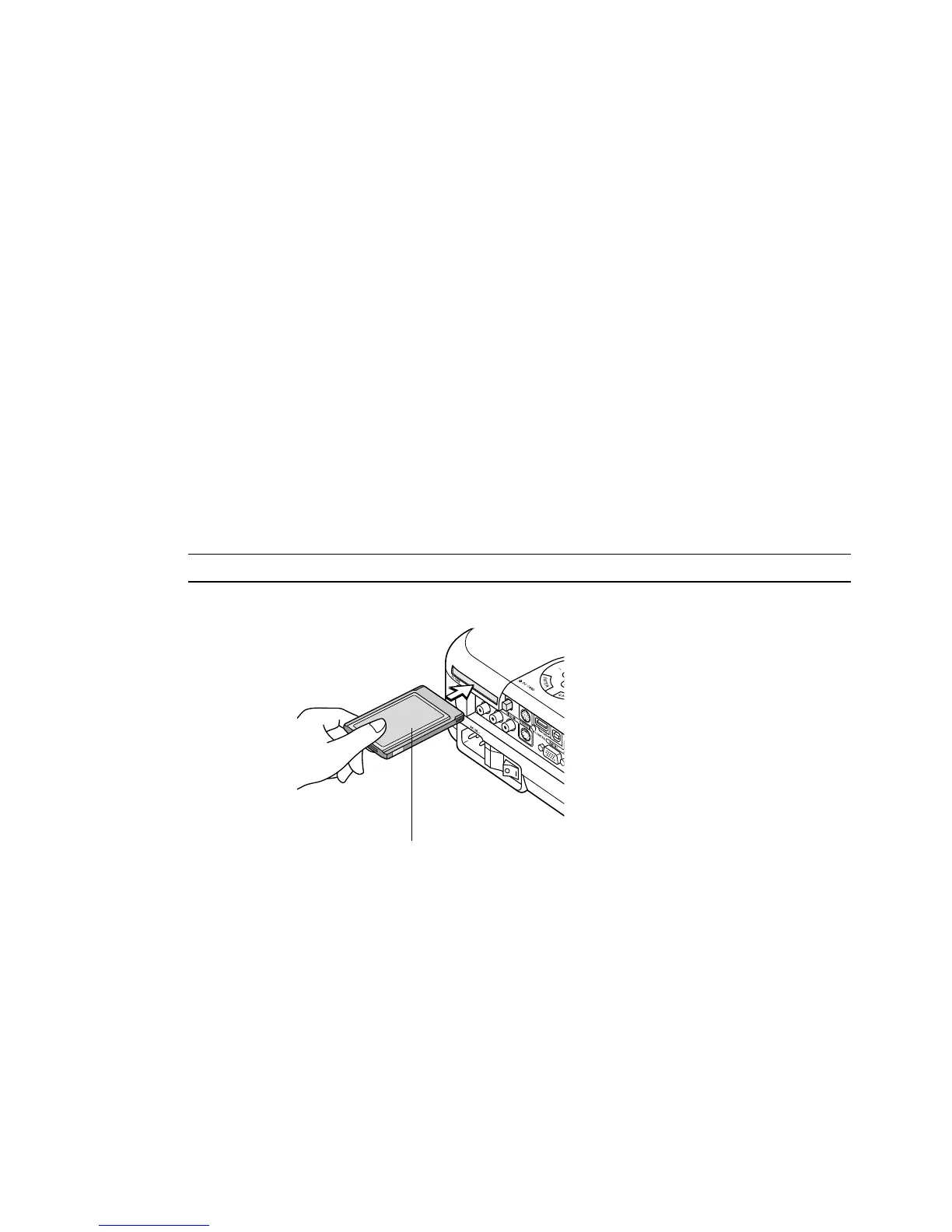E-63
Simple utility software (for computer)
• Dynamic Image Utility 2.0 operable on Windows 98/Me/XP/2000
• Slides can be created by capturing the currently displayed image
• Control screen for displaying lists of slides and editing
*Microsoft, Windows and PowerPoint are registered trademarks of
Microsoft Corporation.
Inserting and Removing a PC Card
Inserting the PC Card
• Hold the PC card horizontally and insert it slowly into card slot with
its top facing up.
• The eject button pops out once the PC card is fully inserted. Check
that the PC card is fully inserted.
NOTE: Do not try to force the PC card into the slot.
USING THE VIEWER
PC card (not supplied)