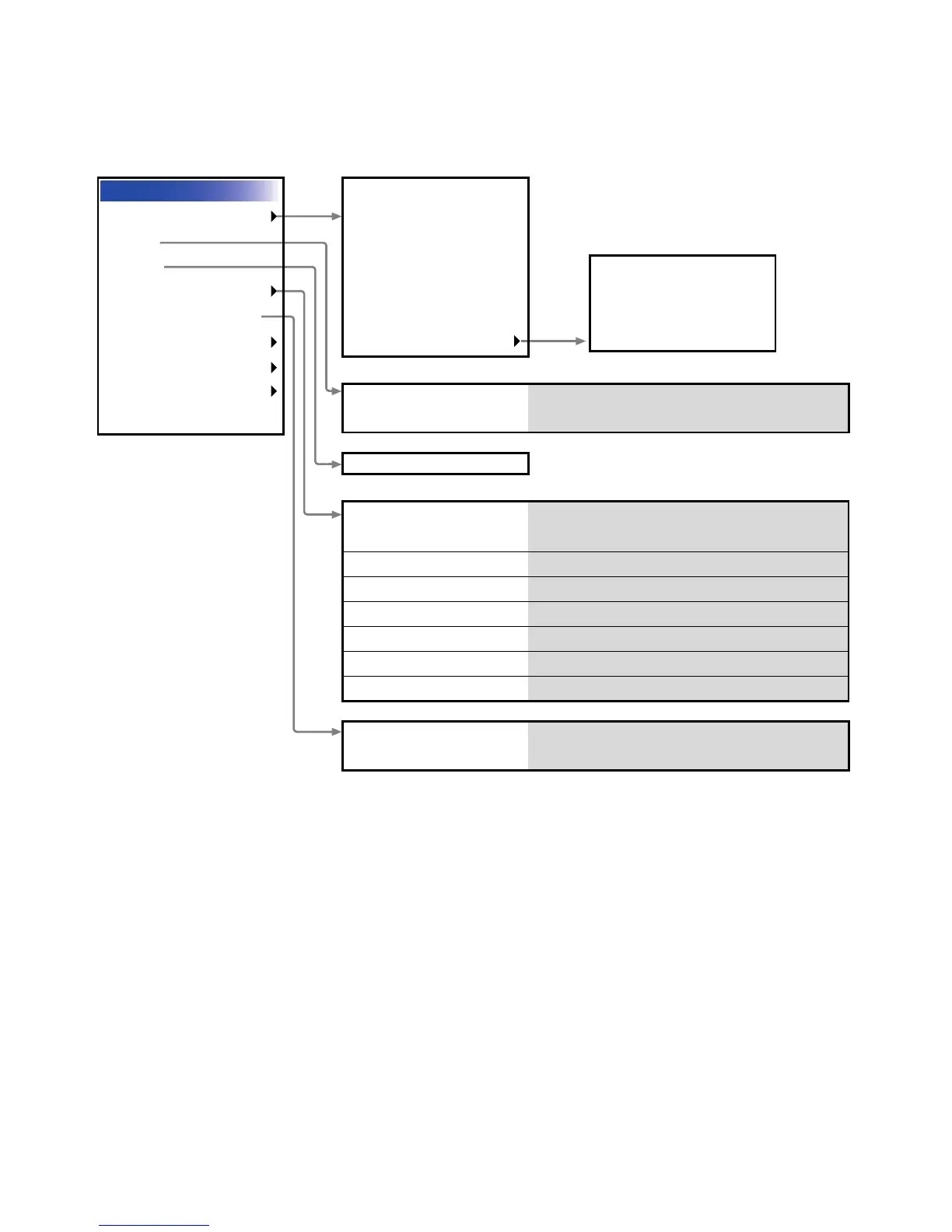E-76
USING ON-SCREEN MENU
⬎
Basic Menu Operation
Menu tree
Brightness, Contrast, Color,
Hue, Sharpness
4:3, Letter Box, Wide Screen, Crop / 4:3
Window, Letter Box, Wide Screen, 4:3 Fill
Top, Bottom, Left, Right
Horizontal, Vertical, Clock, Phase
Auto, Native
0%, 5%, 10%, 25%
Off, Less, More
Off, Low, Medium, High
Advanced Menu
Source Select
Picture
Volume
Image Options
Picture Management
Projector Options
Tools
Help
Factory Default
RGB1
RGB2
Video
S-Video
Viewer
LAN
more
Aspect Ratio
Blanking
Position/Clock
Resolution
Overscan
Video Filter
Noise Reduction
Picture
Presentation, sRGB, Graphic, Video,
Movie, User 1, User 2, User 3, User 4
Picture Management
Volume
User1
User2
User3
Entry List