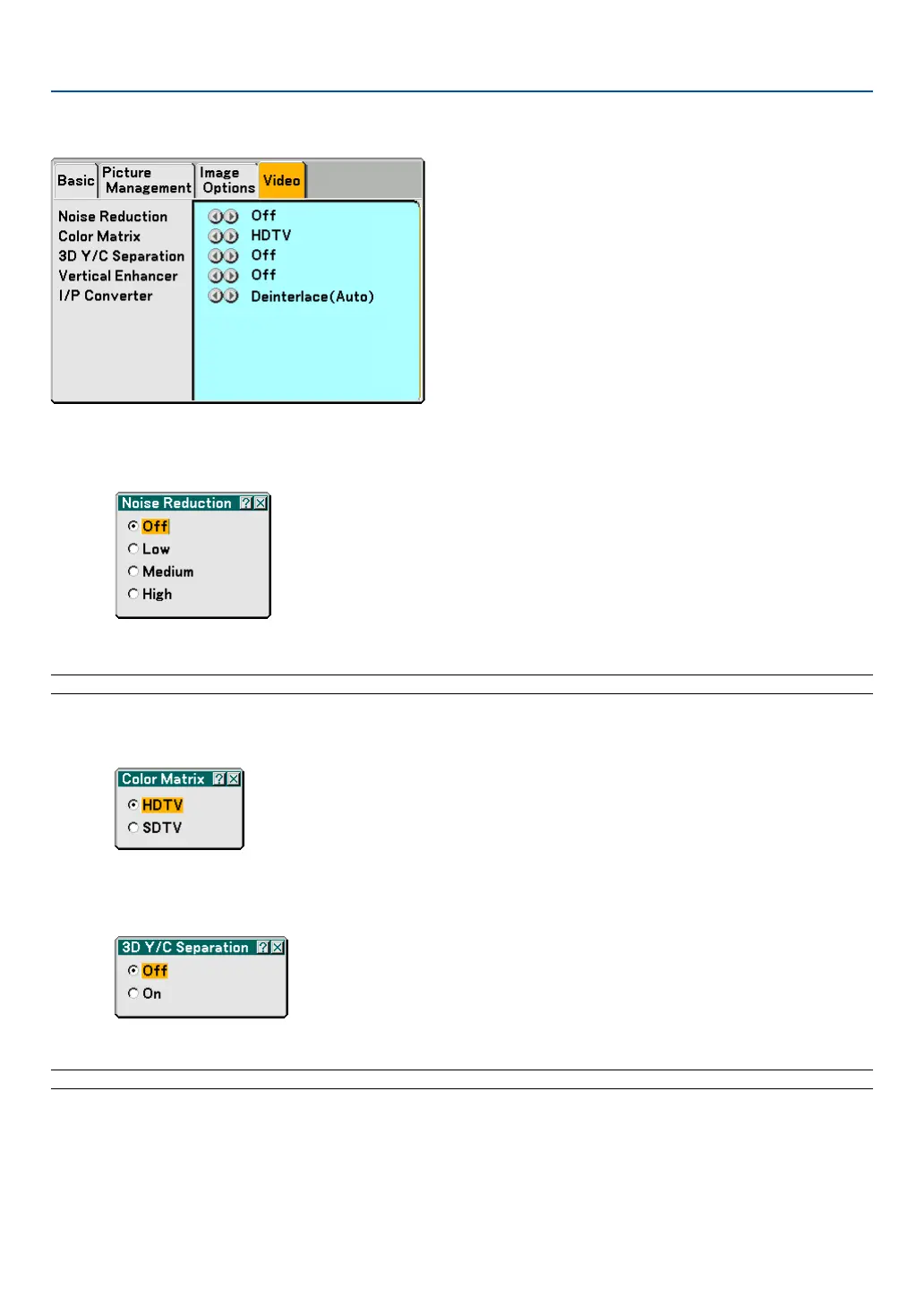88
Video
Selecting Noise Reduction Level [Noise Reduction]
(not available for COMPUTER1/2, Viewer and LAN; available for TV standard inputs)
Select one of the three levels for reducing video noise: Low, Medium or High.
NOTE: The lower the Noise Reduction level, the better the image quality by way of higher video bandwidth.
Selecting Color Matrix [Color Matrix]
(not available for COMPUTER1/2, Viewer and LAN; available for TV standard inputs)
Select an appropriate color matrix for your input signal, either HDTV or SDTV.
Turning On/Off 3 Dimension Separation [3D Y/C Separation]
This function turns on or off the 3 dimensional separation feature.
NOTE: This feature is available for NTSC3.58 of Video signal only.
6. Using On-Screen Menu
