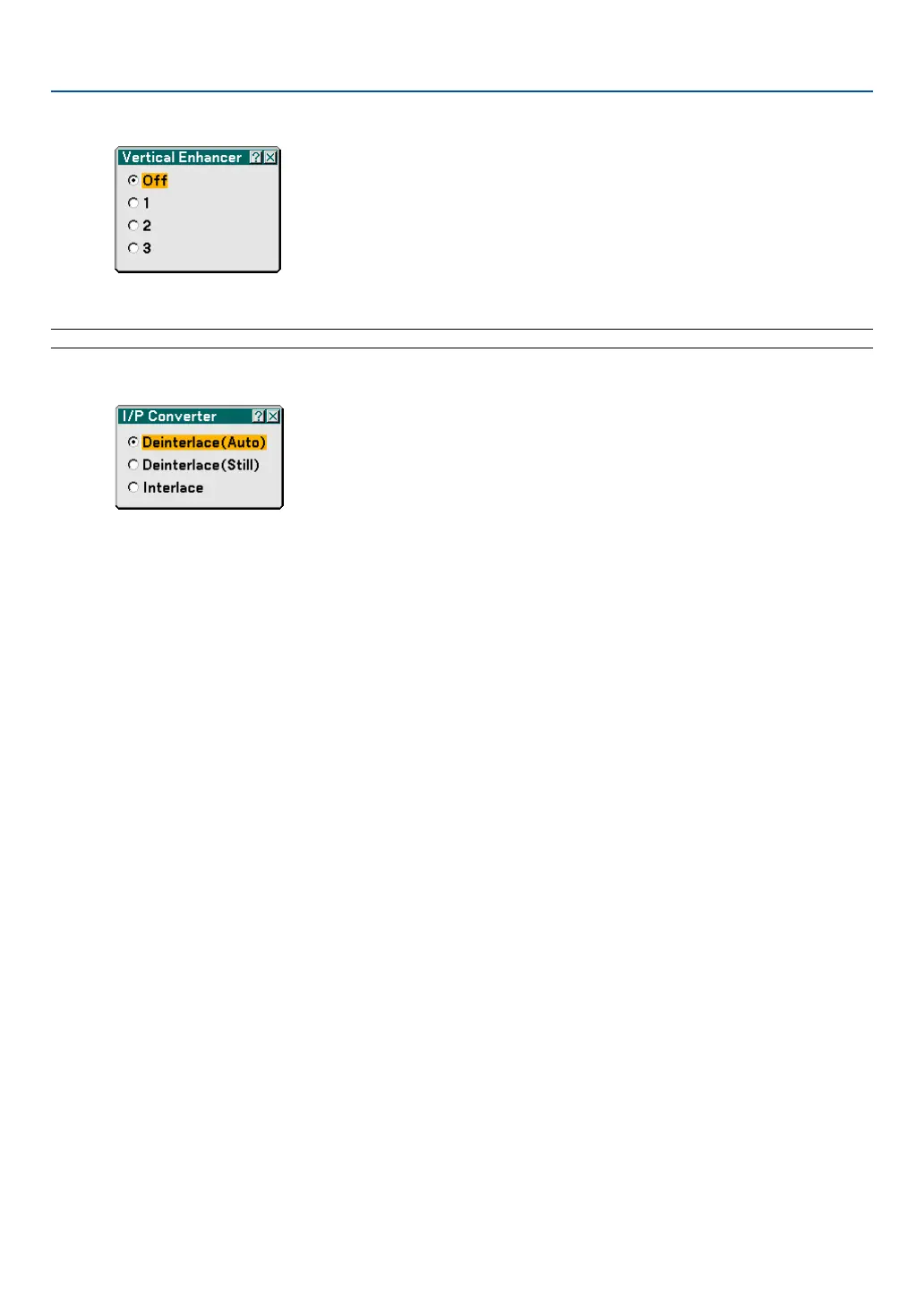89
Setting Vertical Edges [Vertical Enhancer]
This function enhances the vertical edges around objects in the image.
NOTE: This function is not available for an RGB and Component signal.
Selecting Interlace or Deinterlace [I/P Converter]
This function allows you to select between "Interlace" and "Deinterlace".
Deinterlace (Auto) ....... The projector automatically determines a still or moving image to display a clear picture. If selecting
"Deinterlace (Auto)" causes excess jitter or artifacts, select "Interlace".
Deinterlace (Still)......... Select when a still image is displayed. When this option is selected for a moving image, jitter or artifacts
can be seen.
Interlace ...................... Select when a moving image is displayed. This will eliminate jitter and artifacts in a moving image.
6. Using On-Screen Menu