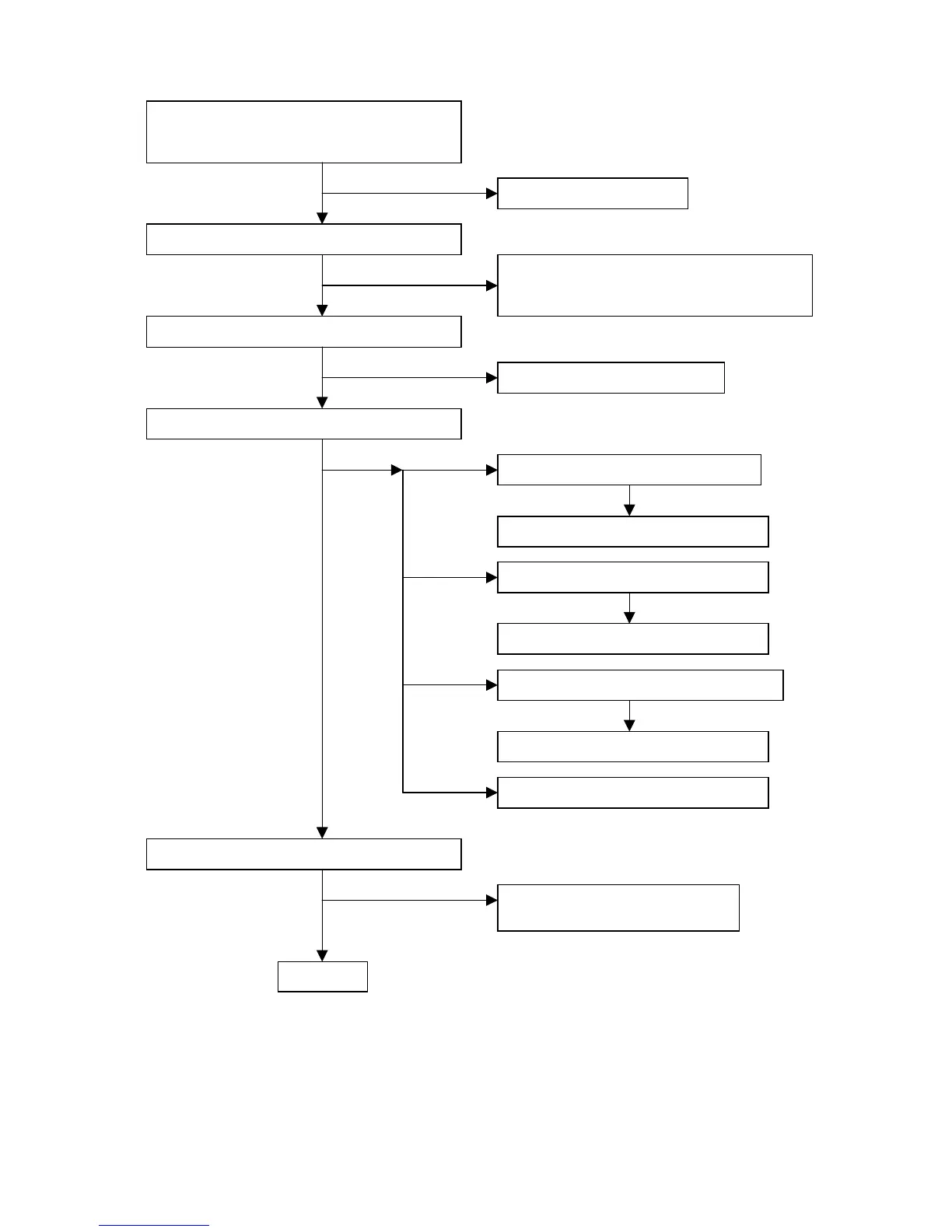in is between 0.3V and 3.0V.
OK
NG
It is not inverter problem.
Check IC pin 3 around 5V.
OK
NG
Check Q1, Q2, Q8, D1, F1 and repair them.
Check one of these components was short
to GND.
Check CN2 and CN3 is connected right.
OK
NG
Check CCFL and repair them.
Check the IC pin 3 is PWM.
OK
NG
Check the IC pin 11 is triangle.
OK
NG
Check the Q4, Q10, R5, D5, L1
and repair them.
Check D2, C14, R11and repair them.
Check the IC pin 9 is 2.5V.
NG
Check R20 and R28 and repair them.
NG
Check the IC pin 8 feedback waveform.
Check CR1, CR2 and repair them.
NG
Repair the LM339.
OK
OK
OK
Check the buck circuit.
Next page