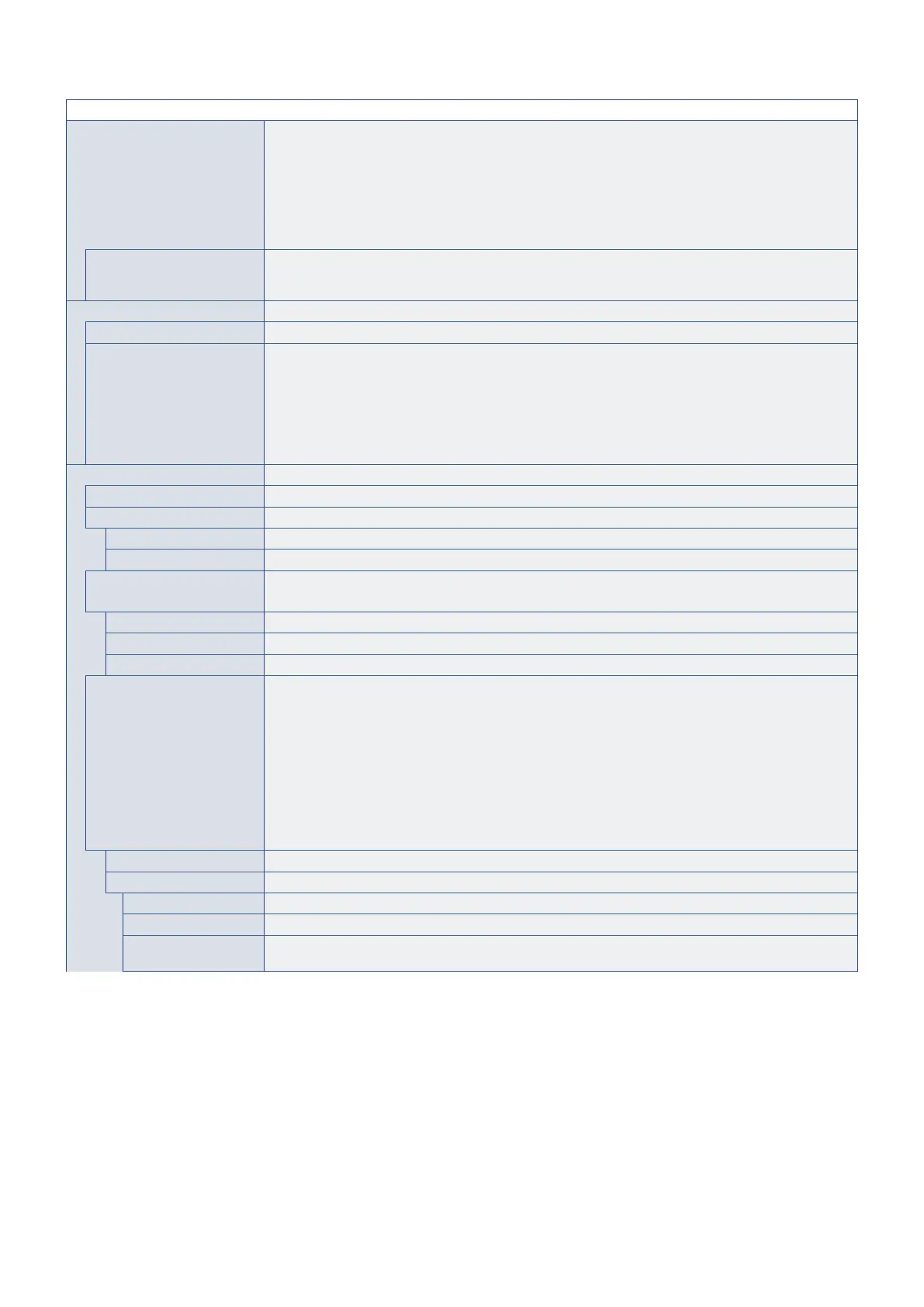English−87
PROTECT MENU
SCREEN SAVER Use the [SCREEN SAVER] function to reduce the risk of Image Persistence.
NOTE: • When the screen saver starts, the image aspect is changed to [FULL]. When the screen saver
stops, the aspect will return to the current [ASPECT] setting.
• The screen saver cannot be selected for a signal input of 4K.
• When the [MOTION] is active, [ASPECT] and [OVERSCAN] are not available.
• This function will be disabled when activating [TILE MATRIX] or pressing STILL button on the
remote control.
MOTION Slightly expands the screen image to the pre-set zoom level then moves the image in four directions (up,
down, right, left) at the pre-set interval. Use the + and – button on the remote control to set the time on the
[INTERVAL] slider, and the zoom percentage on the [ZOOM] slider.
POWER ON DELAY Delays the monitor from turning on for the amount of time set when the POWER ON button is pressed.
DELAY TIME The delay can be set between 0 and 50 seconds.
LINK TO ID Links the [DELAY TIME] to the monitor’s ID. This helps to prevent power surges that may occur if all
multiple monitors were to turn on at the same time. The higher the Monitor ID, the longer the delay is
before the monitor powers on.
For example, if the Monitor ID is 20 and the [DELAY TIME] is 5 seconds, the amount of time that passes
between when the POWER ON button is pressed and when the power actually turns on is 95 seconds.
NOTE: If the [DELAY TIME] is set to 0 seconds, there will be no extended delay for [LINK TO ID].
The delay time must be 1 second or higher to delay power on.
SECURITY SETTINGS Requires a password to be entered to use the monitor.
PASSWORD Input the current password to change the settings in this menu. The default password is 0000.
SECURE MODE Selects when a security password is required to use the monitor.
START-UP LOCK The password is required when powering on the monitor.
CONTROL LOCK The password is required when pressing a button on the display’s button panel or remote control.
CHANGE PASSWORD Allows the security password to be changed.
NOTE: The factory preset password is [0000].
CURRENT PASSWORD Input the current password to change.
NEW PASSWORD Input a new password.
CONFIRM PASSWORD Input the new password again to confirm the password change.
LOCK SETTINGS Prevents the monitor from being controlled by the wireless remote control, the buttons on the monitor, or
both.
When [ACTIVATE] is selected, all settings are activated.
NOTE: • [IR] is a function intended only for the wireless remote control buttons.
This function does not lock out access to the buttons on the monitor.
• To return to normal operation, press the DISPLAY button on the remote control and hold it
down for more than 5 seconds.
• To activate the control key lock function, press the button and the button and hold down
simultaneously for more than 3 seconds. To resume user mode, press the button and the
button and hold simultaneously for more than 3 seconds.
SELECT Selects the device, [IR], [KEY] or [KEY & IR].
MODE Selects the mode [UNLOCK], [ALL LOCK] or [CUSTOM LOCK].
UNLOCK All buttons are available for normal operation.
ALL LOCK Locks all buttons.
CUSTOM LOCK All buttons are locked except for the following buttons, which can be individually set to be locked or
unlocked.