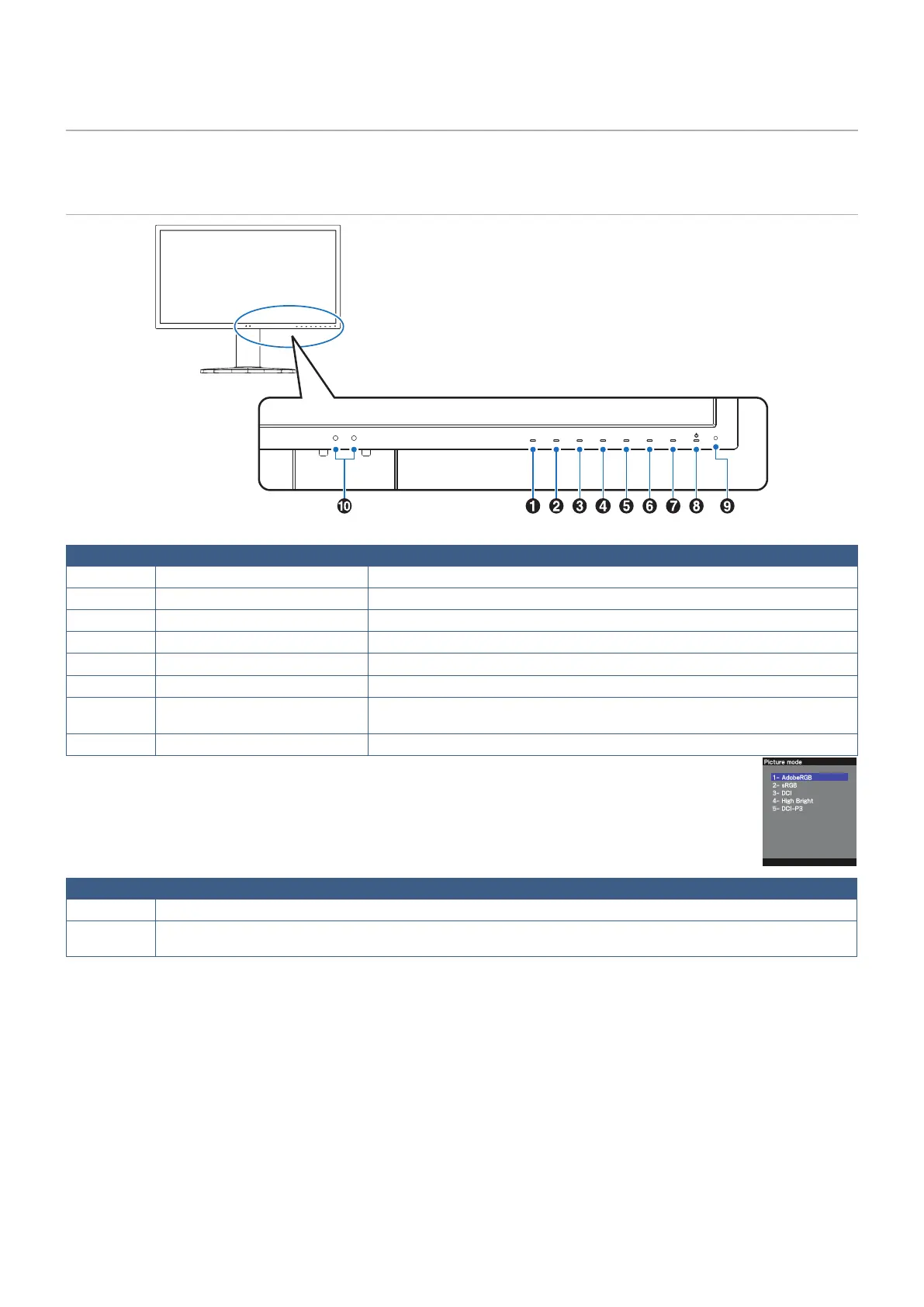English−12
Parts Name and Functions
Control Panel
Key Default assignment Function
A Key1
Menu Accesses the OSD menu.
B Key2*
Pic.L (Picture mode List) Shows the [Picture mode] menu when not in the OSD control menu
1
.
C Key3*
Lumi (Luminance) Adjusts the luminance when the OSD menu is not open.
D Key4*
Volume Adjusts the volume when the OSD menu is not open.
E Key5*
Mult.P (Multi Picture) Sets the Multi picture [On] or [Off].
F Key6*
Input Changes the input source for the “Active picture” when not in the OSD control menu.
G Key7*
USB (upstream select) Temporarily change the USB upstream port
2
.
This selection will reset when you change the input signal or turn off the monitor.
H Key8*
Power Turns the monitor on and off.
*: e touch key on the screen can be customized.
1: [Picture mode] menu. Touch the Up/Down keys to select [Picture mode] in [Active picture].
2: To avoid data loss, before changing the USB upstream ports, ensure that no USB storage devices are in use by the operating system of the computer attached to
the USB upstream port
Item Function
I LED
Indicates that the power is on. The LED color can be changed in the OSD menu. See page 53.
J Sensor
Detects the ambient lighting and the presence of a user, allowing the monitor to make adjustments to various settings
resulting in a more comfortable viewing experience. Do not cover this sensor.