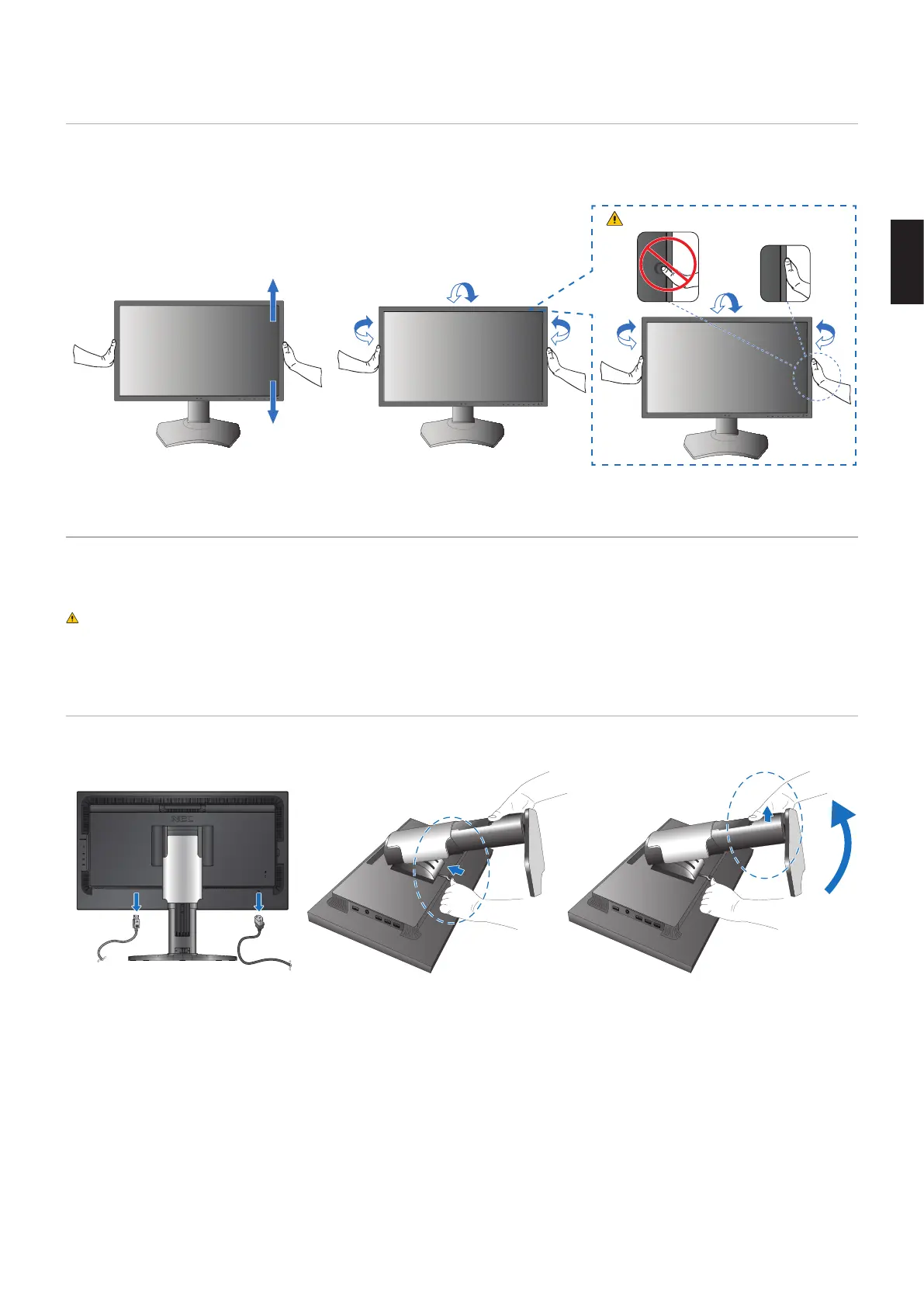English−19
English
Adjustable Stand Capability
Hold the monitor on each side and adjust height, tilt, and swivel as desired.
To rotate the OSD menu between landscape and portrait, refer to the OSD (On-Screen-Display) Controls section
(see page 52).
Raise and Lower Tilt and Swivel
CAUTION:
Flexible Arm Installation
This monitor is designed for use with a flexible arm. Contact NEC for more information.
Follow the instructions provided by the manufacturer of the display mount. Remove the monitor stand before mounting.
CAUTION: To meet the safety requirements, the monitor must be mounted to an arm that supports the weight of the
monitor. See page 42 for details.
Remove the Monitor Stand for Mounting
NOTE: Handle with care when removing the monitor stand.
1
2 3
