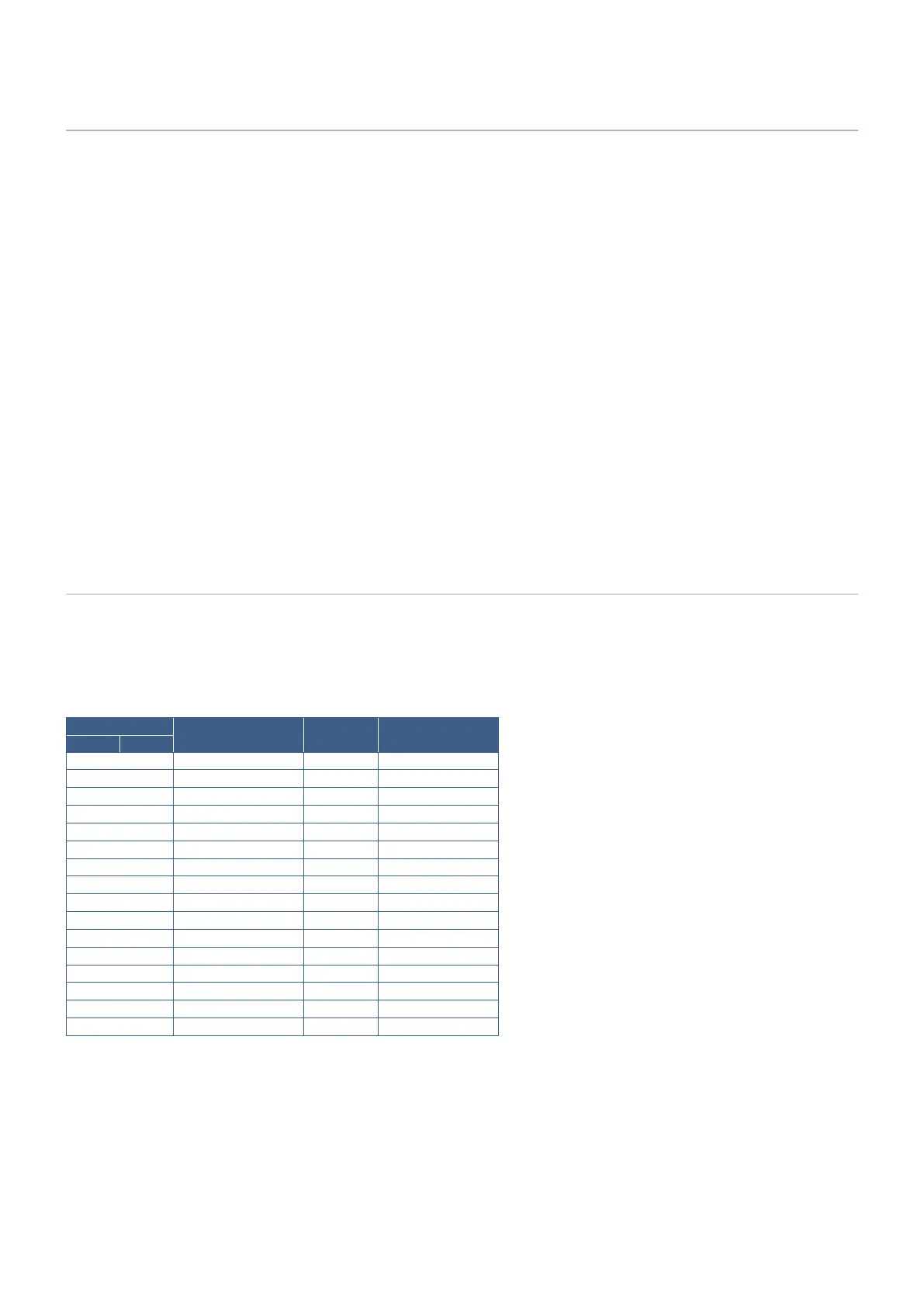English−14
Connections
Connecting External Equipment
NOTE: • Do not connect or disconnect cables when turning on the monitor’s main power or other external equipment’s power
as this may result in loss of image.
• Before making connections:
• Turn off the device’s power before connecting it to the monitor.
• Refer to the device’s user manual for available connection types and instructions for the device.
• We recommend turning off the monitor’s main power before connecting or disconnecting a USB storage device
to avoid data corruption.
Video Input Connections
• HDMI – High definition digital video and audio signal connection to a computer, streaming media player, Blu-ray player, game
console, etc.
• DisplayPort (DP) – High definition digital video and audio signal connection to a computer.
• USB-C – Supports DisplayPort input of high definition digital video and audio signal (DisplayPort Alt Mode on USB Type-C
only) connection to a computer. This display does not support other USB Type-C Alt Modes such as MHL and HDMI. This
port is not for use with USB devices such as mice, keyboards, or storage media.
Connecting Video
The type of video connections that can be used to connect to a computer depends on the computer’s display adapter.
The following table shows the typical factory preset signal timing for each connection type. Some display cards may not be able
to support the required resolution for proper image reproduction with the selected connection. The monitor will show the proper
image by automatically adjusting the factory preset timing signal.
<Major supported timings>
Resolution
Vertical Frequency Scan Type Notes
H V
640 x 480 60 Hz p
720 x 400 70 Hz p
720 x 480 60 Hz p
720 x 480 60 Hz i HDMI only
720 x 576 50 Hz p
720 x 576 50 Hz i HDMI only
800 x 600 60 Hz p SVGA
1024 x 768 60 Hz p XGA
1280 x 720 24/25/30/50/60 Hz p 720p
1280 x 1024 60/75 Hz p SXGA
1440 x 900 60 Hz p
1600 x 1200 60 Hz p UXGA
1920 x 1080 24/25/30/50/60 Hz p 1080p
1920 x 1080 50/60 Hz i 1080i, HDMI only
3840 x 2160 60/30 Hz p
4096 x 2160 60 Hz p Recommended
p: Progressive.
i: Interlace.
NOTE: When the selected monitor resolution is not a native panel resolution, the text contents appearance in the monitor
screen is expanded in a horizontal or vertical direction to show the non-native resolution to full screen. This expansion is
done by interpolated resolution technologies, which are normal and widely used in flat panel devices.
The maximum or recommended resolution may be set to 3840x2160 depending on the connected computer’s video card.