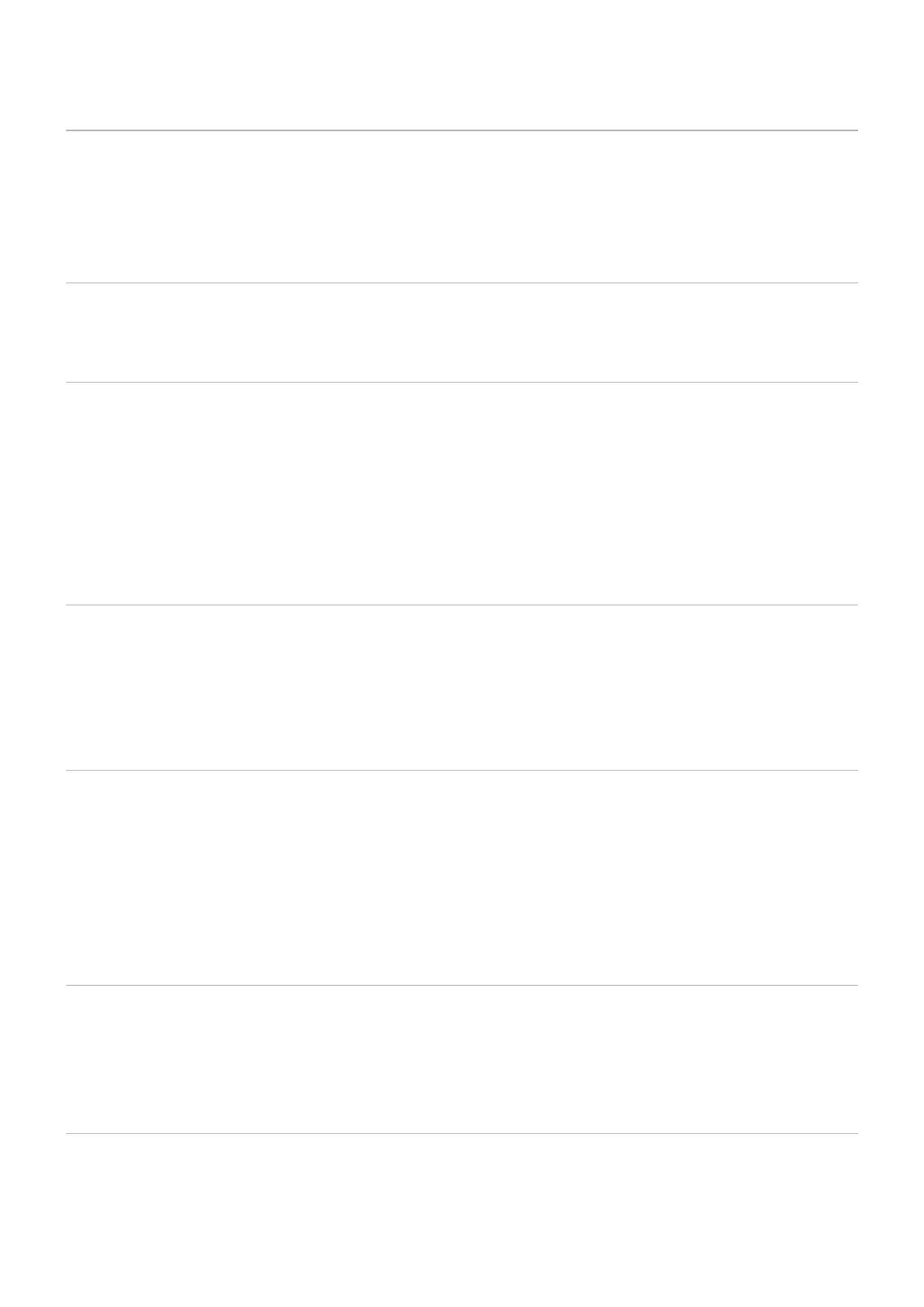Table of Contents
Important Information ...........................................................1
Registration Information .......................................................3
Recommended Use .............................................................. 4
Product Features
Chapter 1 Installation
Parts Name and Functions ................................................. 12
Control Panel ...................................................................... 12
Terminal Panel .................................................................... 13
Connections ........................................................................14
Connecting Video ...............................................................14
Setup ..................................................................................16
Adjustable Stand Capability ................................................19
Flexible Arm Installation .....................................................19
Remove the Monitor Stand for Mounting ............................19
Mount the Flexible Arm .......................................................20
Chapter 2 Basic Operation
Using the OSD (On-Screen Display) Controls ....................22
Changing the Input, Picture mode,
Luminance, and Volume .....................................................24
Power management function LED indicator patterns .........25
Chapter 3 Advanced Operation
Changing the Picture Mode and Preset ..............................27
About the SpectraView engine picture modes ....................27
Running Stand-alone calibration ........................................29
Using the USB-C port functions .........................................31
Configuring Multi-Picture Mode ..........................................33
Controlling the monitor via LAN .......................................... 34
Import / export and firmware update with
USB storage device ............................................................ 36
Customizing the Hot Key functions ..................................... 37
Chapter 4 Troubleshooting
Screen Image and Video Signal Issues ..............................39
Hardware Issues .................................................................40
Image Persistence .............................................................. 41
Chapter 5 Specifications