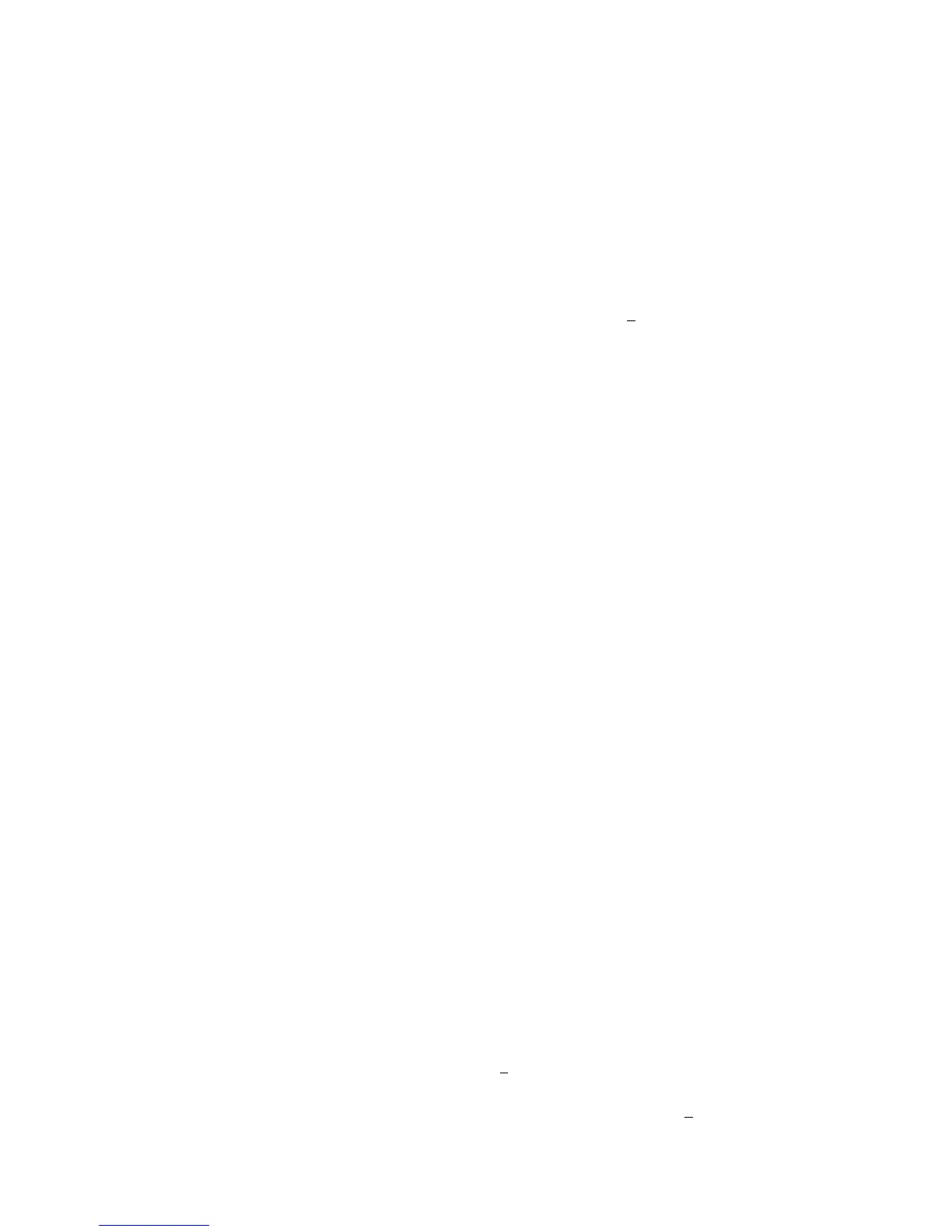8
(5) FREE RUN Adjustment
(A) MODE: 30kHz 70Hz
(B) Make TP6 to be short to the ground, and adjust VR306 to make the picture to the normal
position.
(6) H.V. Adjustment:
(A) MODE: 90.1kHz 110Hz
(B) PATTERN: ALL BLACK(Brightness cut off)
(C) Adjustment: Adjust VR302 to make the high voltage has 25.8
+0.2KV
(7) X-RAY test:
(A) MODE: 90.1kHz 110Hz
(B) PATTERN: CROSSHATCH(Brightness just cut off)
(C) Test: a. Make TP1 and TP2 to be short circuit confirm the X-ray reactive.
b. Reset the power.
(8) H-CENTER Adjustment
(A) MODE: 90.1kHz 110Hz
(B) PATTERN: CROSSHATCH
(C) Adjustment: Adjust VR301 to make raster is centrally on CRT
(9) H-size Adjustment:
(A) MODE: 53.7kHz 800*600(85)
(B) PATTERN: CROSSHATCH
(C) Adjust H-SIZE, OSD set to Max, then adjust VR305 to make the full scan.
(10) MODE 11 Pre-Adjustment:
(A) MODE: 79.9kHz 1280*1024(75)
(B) PATTERN: CROSSHATCH
(C) Adjust V-CENTER, H-SIZE, V-SIZE, PINCUSHION, TRAPEZOID, H-PHASE to make
Picture Position Center and Picture Size 356*267mm.
(11) G2 Voltage adjustment (Raster Brightness adjustment)
(A) MODE: 79.9kHz 1280*1024(75)
(B) PATTERN: ALL BLACK
(C) Adjustment:a. WARM UP 30 min.
b. Make External Degauss.
c. Adjust SCREEN VR to 560
+10V
d. CUT OFF Adjustment: Video signal off (0Vp-p), bright VR set to MAX,
adjust VR304 VR (G1), at the brightness 1~1.5FL.(4.2
+0.8 cd/m²)
