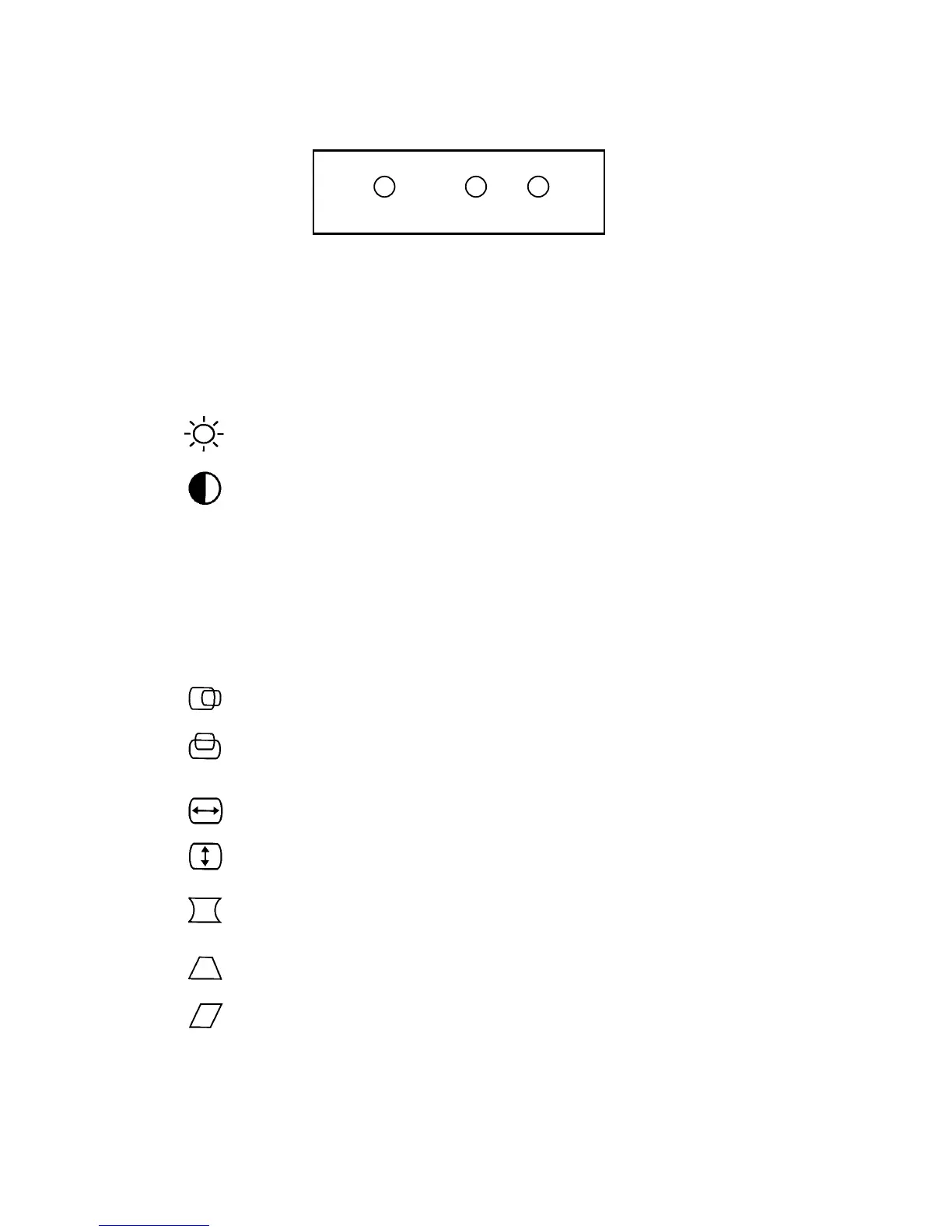2
SELECT RESET
–
+
CONTROLS
On-screen display control buttons on the front of the monitor Function as follows:
SELECT Enters and exits the OSD menu and decides the icon.
CONTROL − / + Selects one of the controls and increases or decreases the
adjustment.
RESET Resets the highlighted control to the factory Setting.
Adjusts the overall image and background screen brightness.
Adjusts the image brightness in relation to the background.
R Red Color Control: Adjust the red contrast of the display.
G Green Color Control: Adjust the green contrast of the display.
B Blue Color Control: Adjust the blue contrast of the display.
Moves the image horizontally (left or right).
Moves the image vertically (up or down).
Increases or decreases the horizontal size of the image.
Increases or decreases the vertical size of the image.
Increases or decreases the curvature of the sides either inward or outward.
Increases or decreases the top of the screen to be the same as the bottom.
Increases or decreases the tilt of the sides either to the left or right.